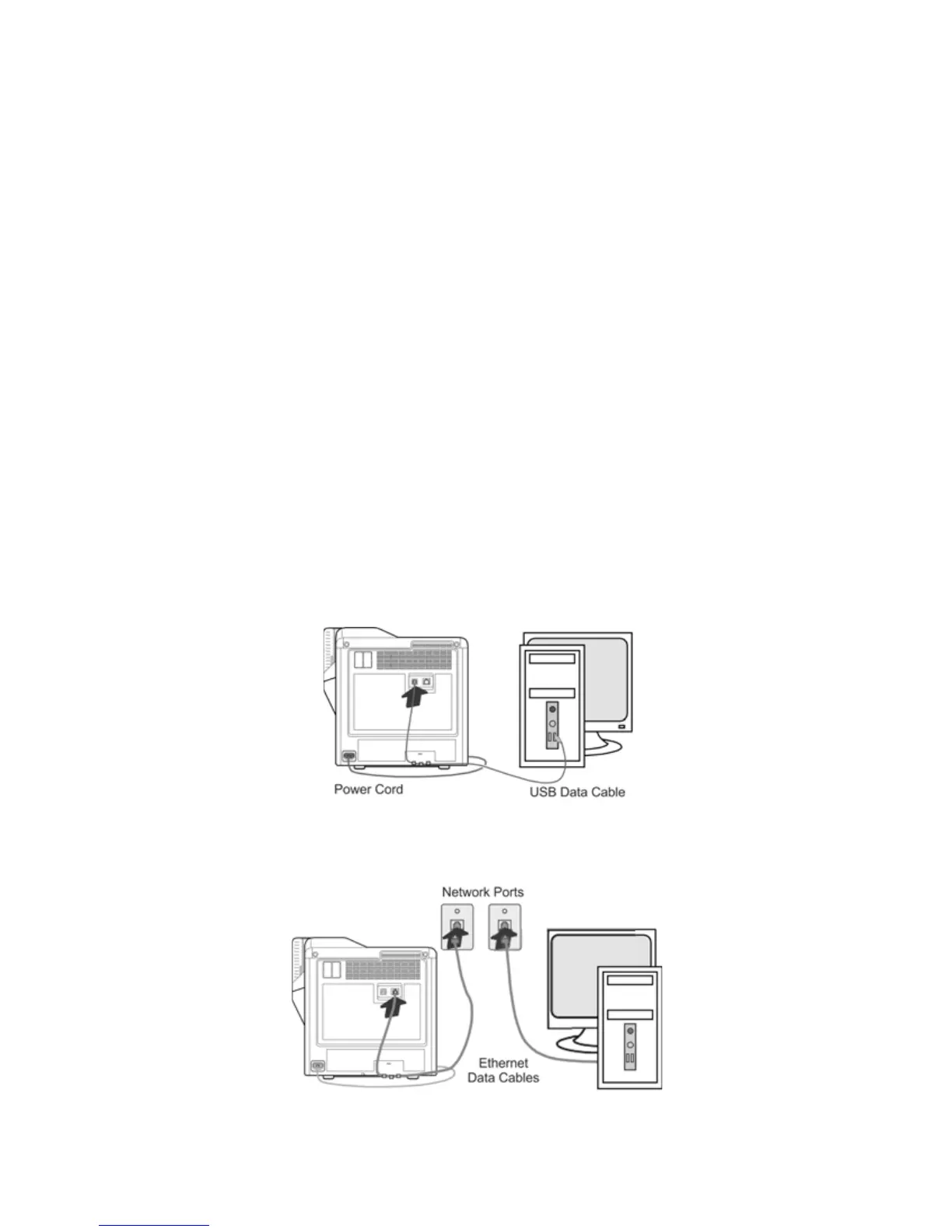SR200 & SR300 Card Printers and LM200 & LM300 Laminators User’s Guide 19
Powering On
Usetheseprocedurestochecktheconnectionsandthenpowerontheprinterandlaminator.
Checking the PC Connection
TheprinterandPCareconnectedwhentheprinterisinstalled.Followinstructionsinthe
DatacardSR200&SR300CardPrintersandLM200&LM300LaminatorsInstallationGuideto
connectandsetuptheprinter.ToavoidreceivingerrormessagesontheLCDpanel,makesure
thatallsuppliesareproperly
loadedandinpositionbefor epoweringontheprinter.
Beforeyoubeginprocessingcards,makesurethat:
Theprinterdoorandcardhopperareclosedsecurely.
Thepowercordissecurelyconnectedtotheprinterandanappropriategroundedpower
source.
Thecardstackerisattachedtotheprinterortothelaminator,ifused.
Thecardsandallothersuppliesareloaded.Referto“LoadingSupplies”onpage 12for
instructions.
TheUSBdata cableissecurelyconnectedtotheprinterandthePC,aftertheprinterdriver
hasbeeninstalled.
OR
Thenetworkdatacableissecurelyconnectedtotheprinterandtoanetworkport.