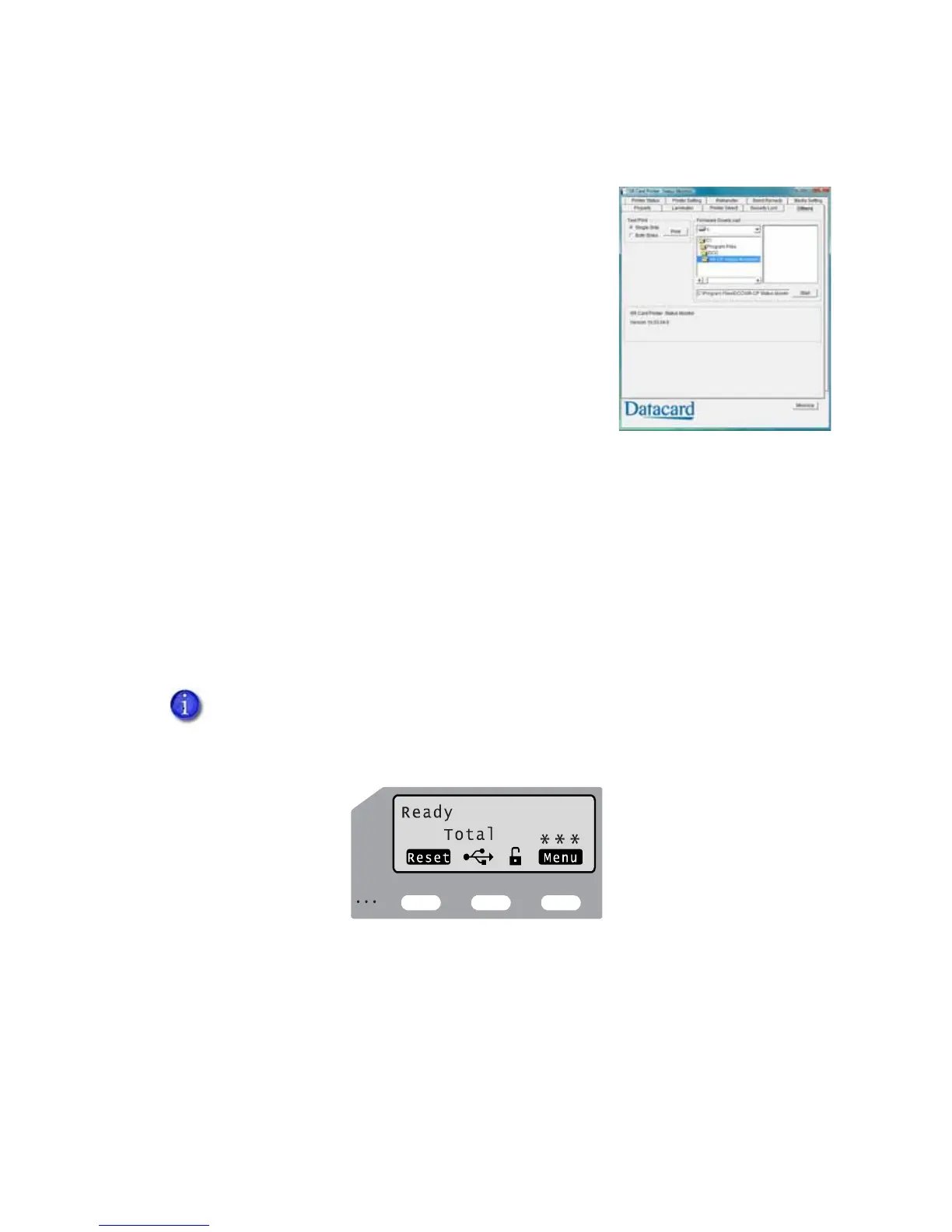SR200 & SR300 Card Printers and LM200 & LM300 Laminators User’s Guide 51
Others Tab
TheOtherstabprovidesthefollowingforaUSB‐connected
printer:
Controlsforprintingatestcard.Theprintercreatesone
testcard,usingtheinternaltestpattern.
Controlsforselectingafirmwarefileandsendingittothe
printer.Updateprinterfirmwareonlywhenyourservice
providerrecommendsit.
VersioninformationfortheStatusMonitor.
Administratorbutton.Allowsadministratorstomake
specificprinterfunctionsandStatusMonitoractions
availabletonon‐administrativeusers.
Status Monitor Messages
Whenprintererrorsoccur,theydisplayonthePrinterStatustaboftheStatusMonitor.Referto
Appendix A:"StatusMonitorMessages”foralistoferrormessagesandpossiblesolutions.
Using the LCD Panel Menus
UsetheLCDpaneltoviewprinterstatusandsettings.Youcanchangesomeprintersettingsand
performcertainfunctions(forexample,cleaningtheprinter)usingtheLCDpanel.
TheLCDbackgroundcolorchangesaccordingtotheprinter'sstatus.Thebackgroundcoloris:
Brightgreenduringpoweron.
Brightbluewhentheprinterisoperatingnormally,includingwhenitisinitializaing,
preheating,andprintingcards.
Mediumbluewhenrecoveringfromerrors.
Redonprintererror.
MostprintersettingsdisplayedontheLCDpanelcanbechangedusingeithertheprinter
driverortheStatusMonitor.Referto“IntroductiontoPrinterandLaminatorSettings”on
page 26,UsingtheStatusMonitoronpage 38,and“UsingtheStatusMonitor”onpage 38
forinstructions.