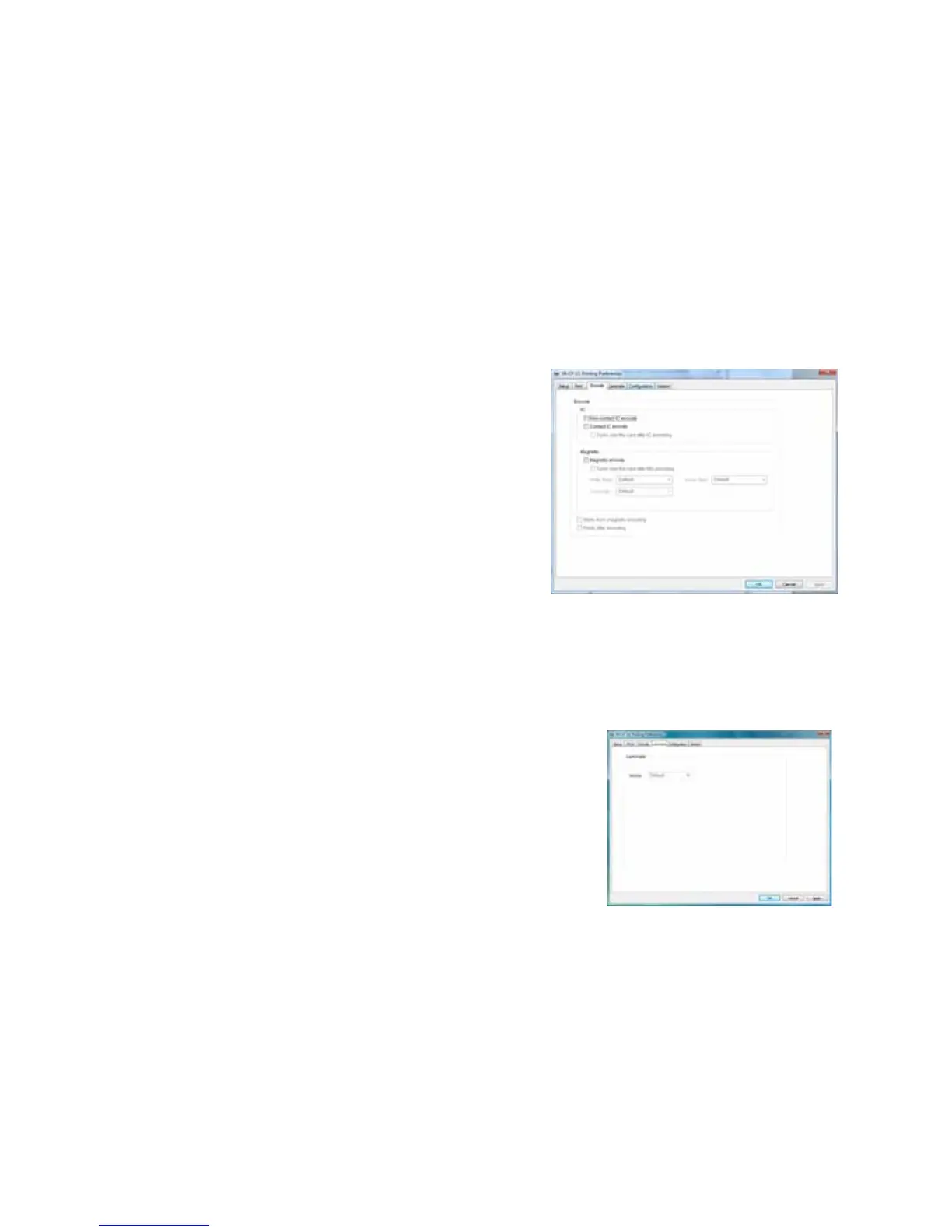36 Printer and Laminator Settings
Printer Settings
OnthePrinttab,the“Enableprintersettings”featureisavailableforadministrator‐levelusers.
Referto“Configur ationTab”onpage 37formoreinformationaboutthissetting.ClickSettingsto
opentheSettingsdialogbox.TheSettingsdialogprovidesaconvenientlocationtomanage
settingsprovidedonseveraltabsinthe
StatusMonitor.Referto“PrinterSettingTab”onpage 42,
the“Retransf erTab”onpage 43,orthe“BendRemedyTab”onpage 44formoreinformation
abouttheavailablesettings.
Encode Tab
TheEncodetabcontainssettingsforusingsmartcard
(IC)andmagneticstripeencoding.(YourIDsoftware
mightspecifythesesettings,whichoverridethe
Encodetab.)Youcanalsospecifywhethertoturn
overthecardafteranencodingstep.
Onlyoptionsinstalledintheprinterdisplayinthis
tab.Refer
toChapter 5:"MagneticStripeEncoding”
onpage 81formoreinformationaboutencoding
magneticstripes.
RefertotheDatacardSR200&SR300Plug‐inUser’s
GuideforinformationonusingDatacardIDsoftware
applicationstoencodemagneticstripeontocards.
Laminate Tab
TheLaminatetabcontainsmodesettingsforthelaminator,
ifoneisused.Threemodesareavailable:
Default:Operatesusingthesettingsdefinedinthe
LaminatortaboftheStatusMonitor.
PassThrough:Doesnotlaminatethecard.
Laminate:Laminatesthecard.