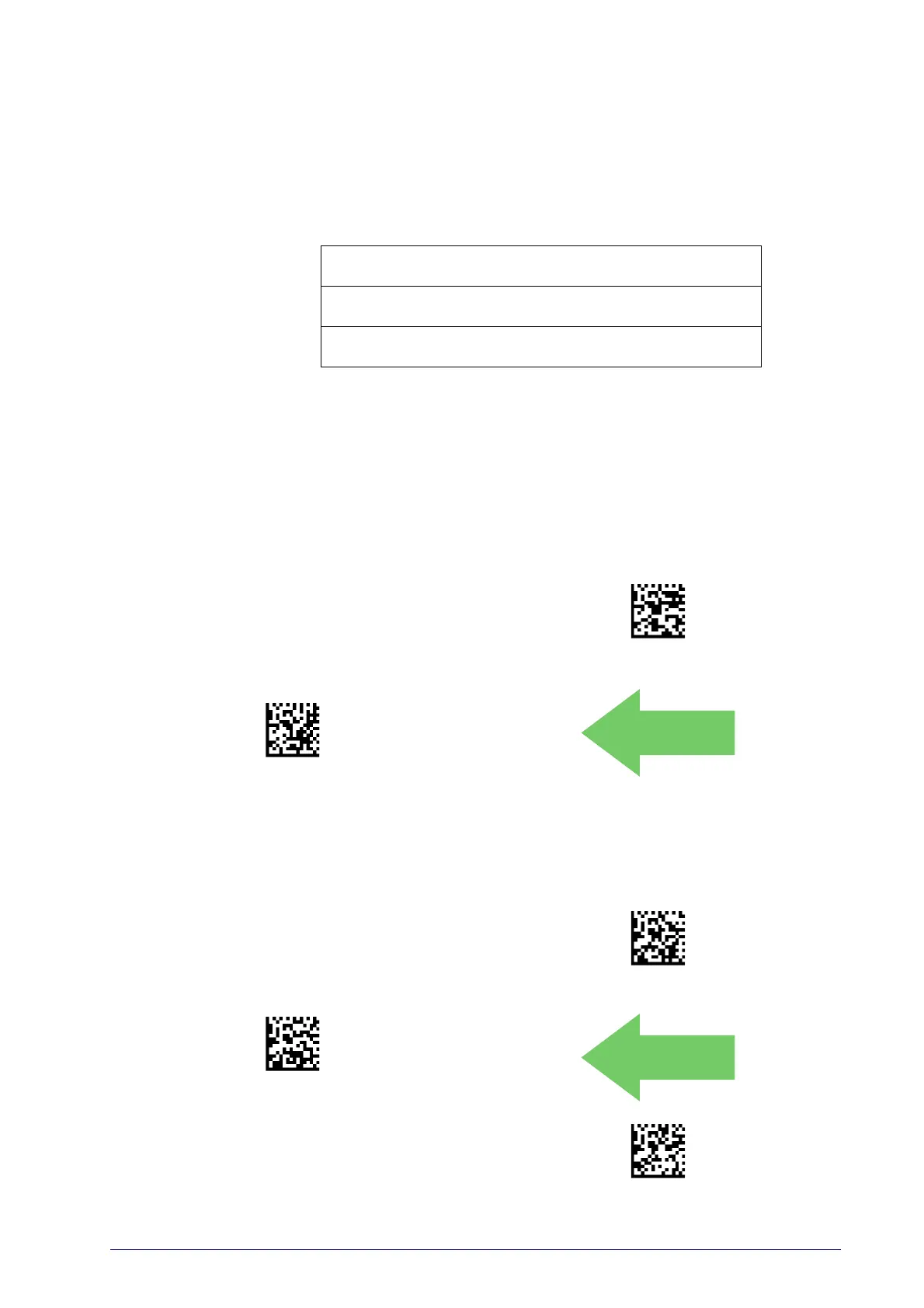Product Reference Guide
203
MOTION FEATURES
MOTION AIMING CONTROL on page 203
MOTION SENSITIVITY on page 203
MOTIONLESS TIMEOUT on page 204
Use this chapter to configure motion settings for the handheld.
Reference Appendix C, for a listing of standard factory
settings.
Motion Aiming Control
Configures the ability of the scanner to Enable/Disable the Aiming system
when motion is detected.
Motion Aiming Control = Disable
Motion Aiming Control = Enable
Motion Sensitivity
Defines discrete set of levels for scanner motion sensitivity when in hand-
held use.
Motion Sensitivity = Low
Motion Sensitivity = Medium
Motion Sensitivity = High
