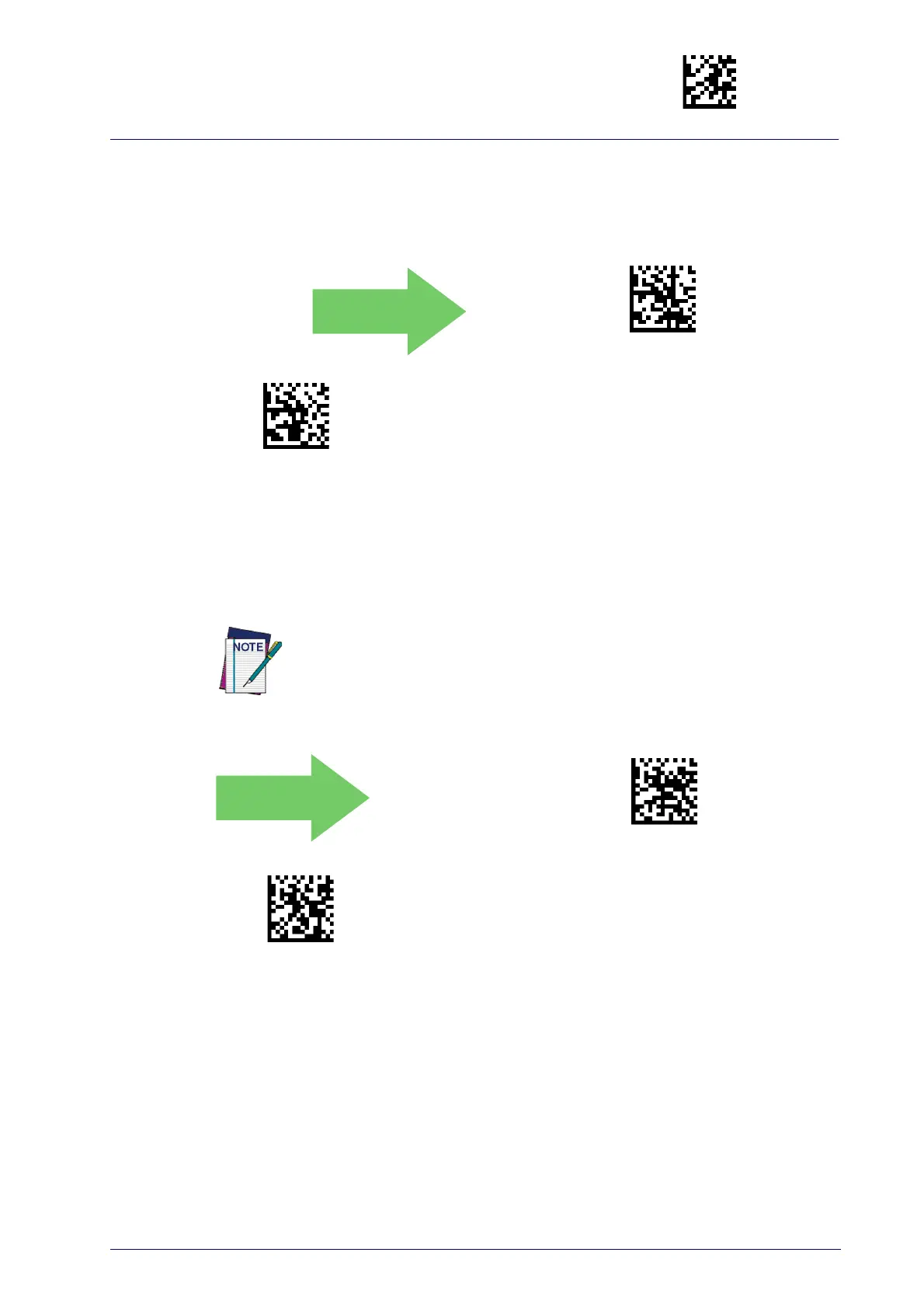Enter/Exit Programming Mode
Product Reference Guide
71
Stand Mode Indication
This operation is useful for indicating when the reader is in Stand Mode. If
enabled, the blue indicator will blink when Stand Mode scanning is active.
Stand Mode Indication = Disable
Stand Mode Indication = Enable
Pick Mode
Specifies the ability of the reader to decode labels only when they are close
to the center of the aiming pattern. This allows the reader to accurately tar-
get labels when they are placed close together, such as on a pick sheet.
This feature is not compatible with Multiple Labels Reading in a Volume.
DEFAULT
Pick Mode = Disable
Pick Mode = Enable
