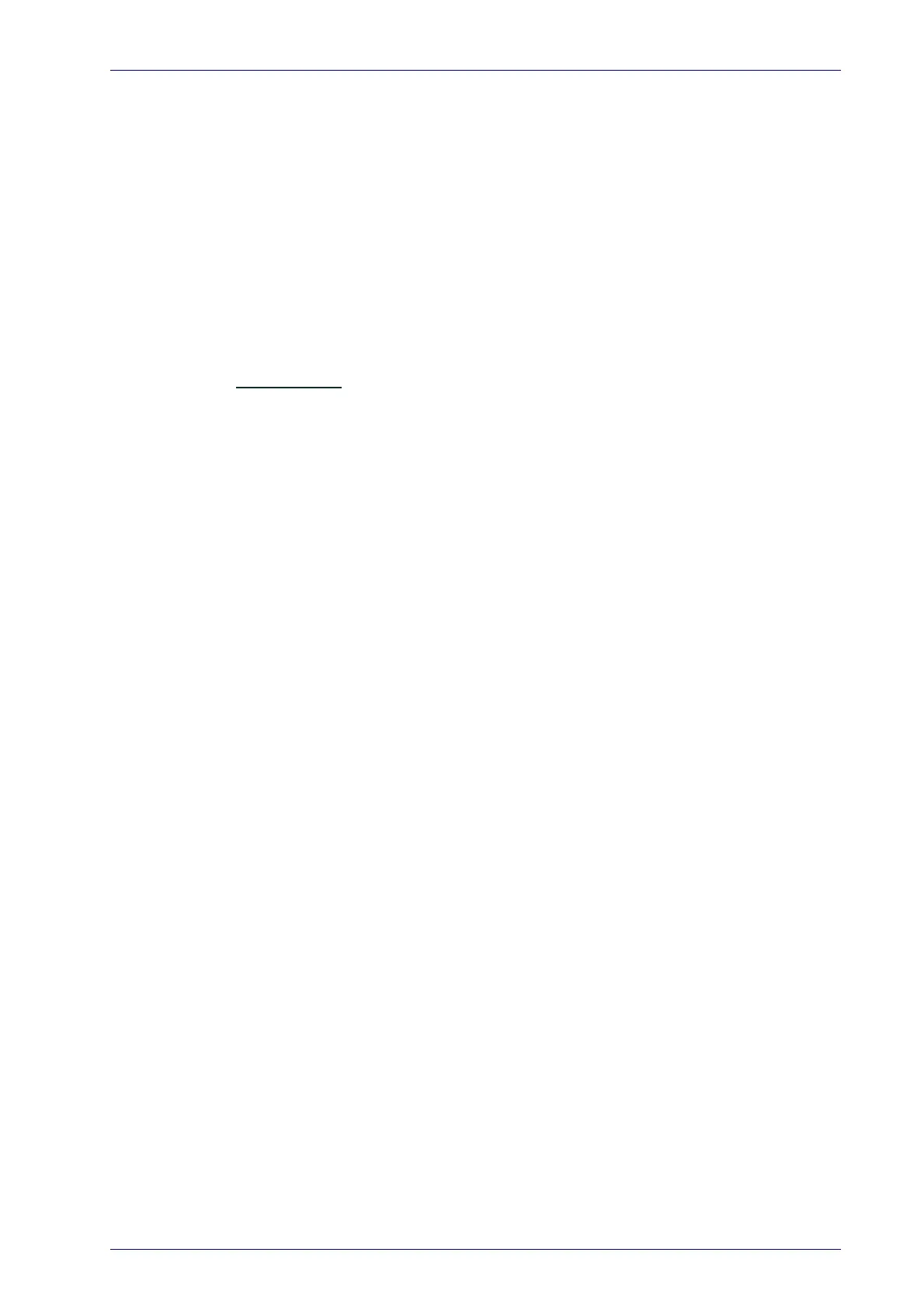Product Reference Guide
309
LED and Beeper Control
ESC [ 0 q
Emit short High tone + short delay
ESC [ 1 q
Emit short Low tone + short delay
ESC [ 2 q
Emit long Low tone + short delay
ESC [ 3 q
Emit good read tone
ESC [ 4 q
Emit bad tx tone
ESC [ 5 q
Wait 100 ms
ESC [ 6 q
Turn on the green LED
ESC [ 7 q
Turn off the green LED
ESC [ 8 q
Turn on the red LED
ESC [ 9 q
Turn off the red LED
The LED control escape sequences are intended to activate the LEDs for
short periods of time and can be used in combination with the Beeper. The
LED and Beeper will be controlled by the system after the entire command
sequence is interpreted.
Example:
ESC [ 6 q ESC [ 3 q ESC [ 7 q
Turns on the green LED, emits a good read tone, and turns
off the green LED.
ESC [ 6 q ESC [ 5 q ESC [ 7 q
Turns on the green LED for 100 ms and then turns off the
green LED.
Setting RTC
ESC [ 0 p
d d m m y y
Set date to day, month, year
ESC [ 1 p
h h m m
Set time to hours, minutes; seconds are automatically
set to 00.
