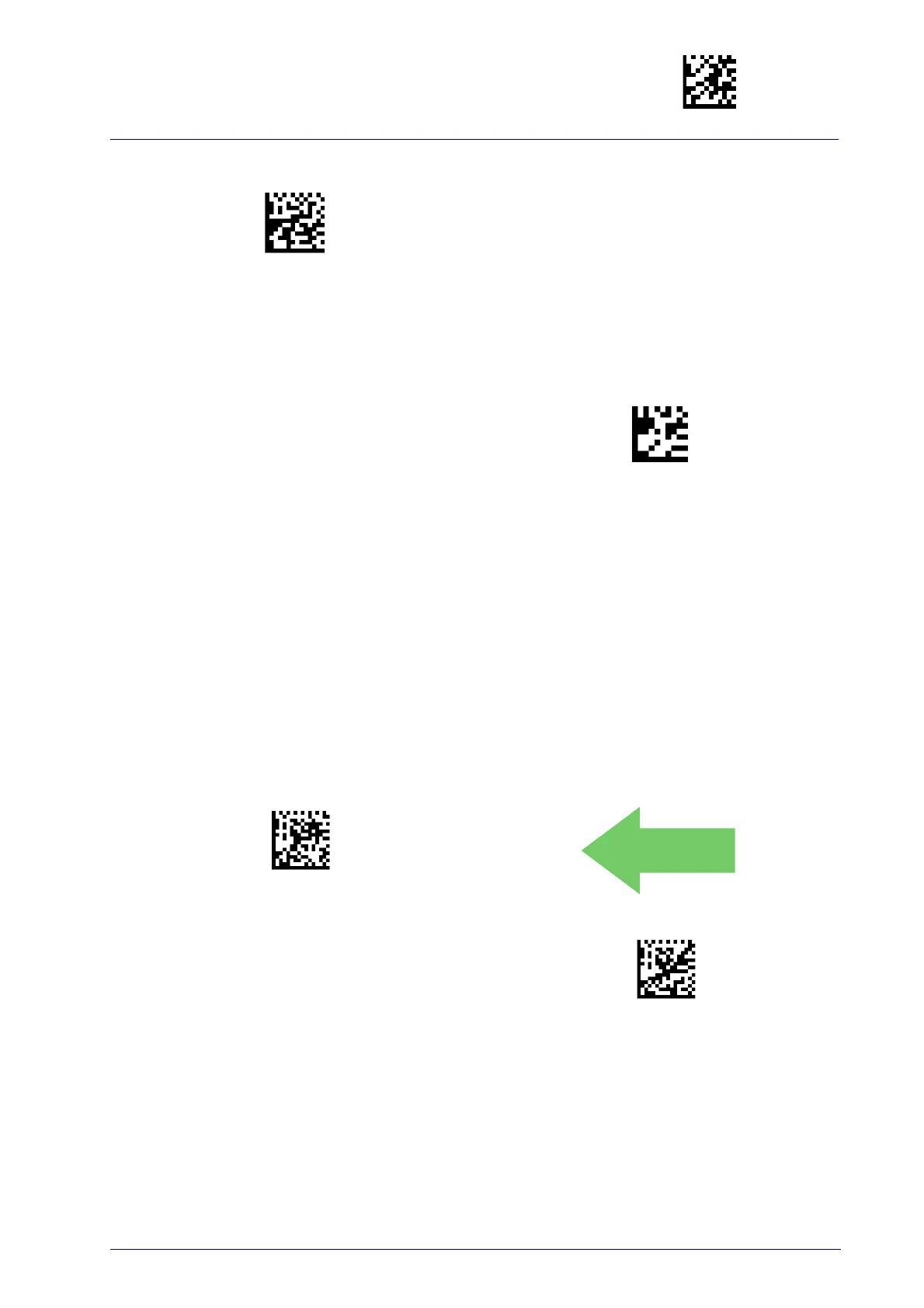Enter/Exit Programming Mode
Product Reference Guide
249
Arrow Keys Mode (4-key models only)
Configure the Arrow Keys functionality type. Two options are available:
Function Keys Action Select mode:
When in this mode, arrow keys are used to
select one of the 3 possible actions associated to the Function Keys. To
associate actions to the Function keys, see "Co
nfigure Actions for Function
keys" on page 251.
String Association Mode:
When in this mode, each one of the arrow keys can
be programmed to display and transmit a pre-defined string (see
"Arrow Up
String (4-key models only)" on page 250
and "Arrow Down String (4-key
models only)" on page 250
).
Function Keys Action Select mode
String Association Mode
Enable a combination of keys (4-key models only)
To configure this feature, scan the ENTER/EXIT PRO-
GRAMMING MODE bar code above, then the bar code
at left
followed by 4 digits from the Alphanumeric
characters in
Appendix D, Keypad
.
4-key models only
: The last 3 digits must always be 0;
the 4 bits of the first digit must be 1 if the corre-
sponding key is enabled; the four bits represent,
st
arting from the highest: Arrow Up, F2, F1, Arrow
Down. End by scanning the ENTER/EXIT bar code
again.
Make a mistake? Scan the CANCEL bar code t
o abort
and not save the entry string. You can then start
again at the beginning.
CANCEL
