
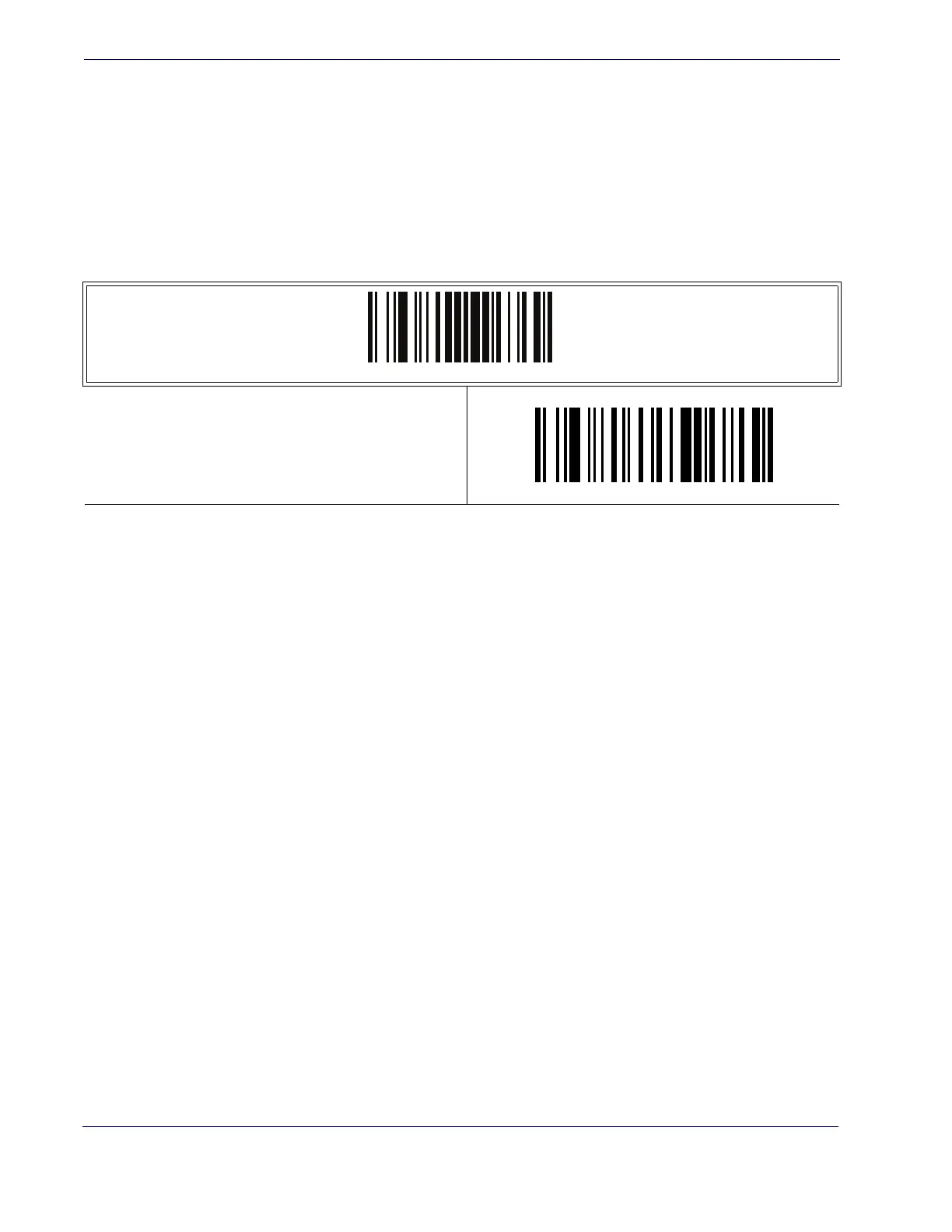 Loading...
Loading...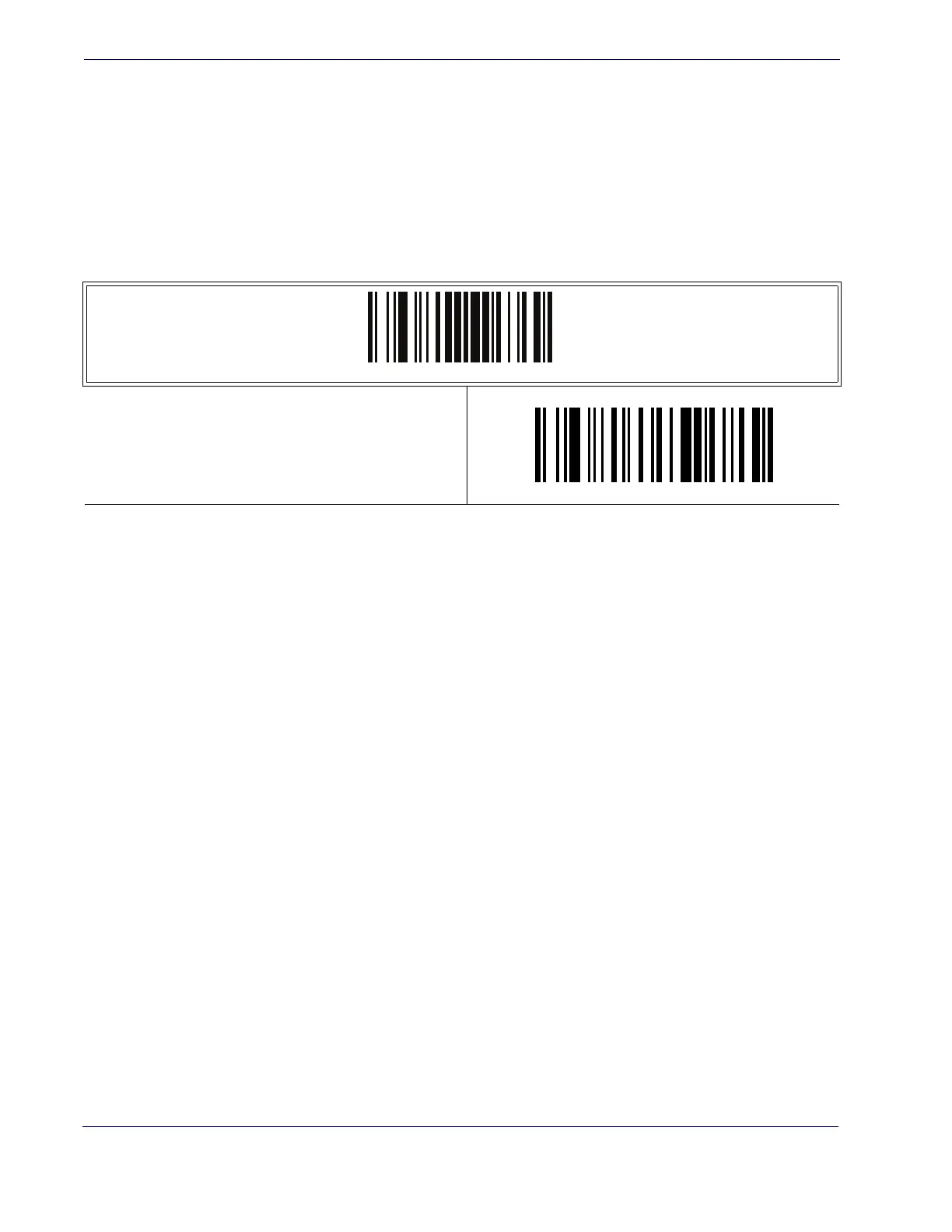
Do you have a question about the Datalogic QuickScan i QD2100 and is the answer not in the manual?
| Scan speed | 8 sec/page |
|---|---|
| Wavelength | 610 nm |
| Tilt angle range | -65 - 65 ° |
| Decoding standards | 1D / GS1 DataBar China Post GS1 DataBar Expanded/ Stacked/ Stacked Omnidirectional |
| Dimensions (WxDxH) | 170 x 66 x 71 mm |
| Standard interfaces | RS-232, USB, Keyboard wedge |
| Input voltage | 5 V |
| Power consumption | 340 mA |
| Product color | White |
| Storage temperature (T-T) | -40 - 70 °C |
| Operating temperature (T-T) | 0 - 50 °C |
| Operating relative humidity (H-H) | 5 - 95 % |
| Weight | 121.9 g |
|---|











