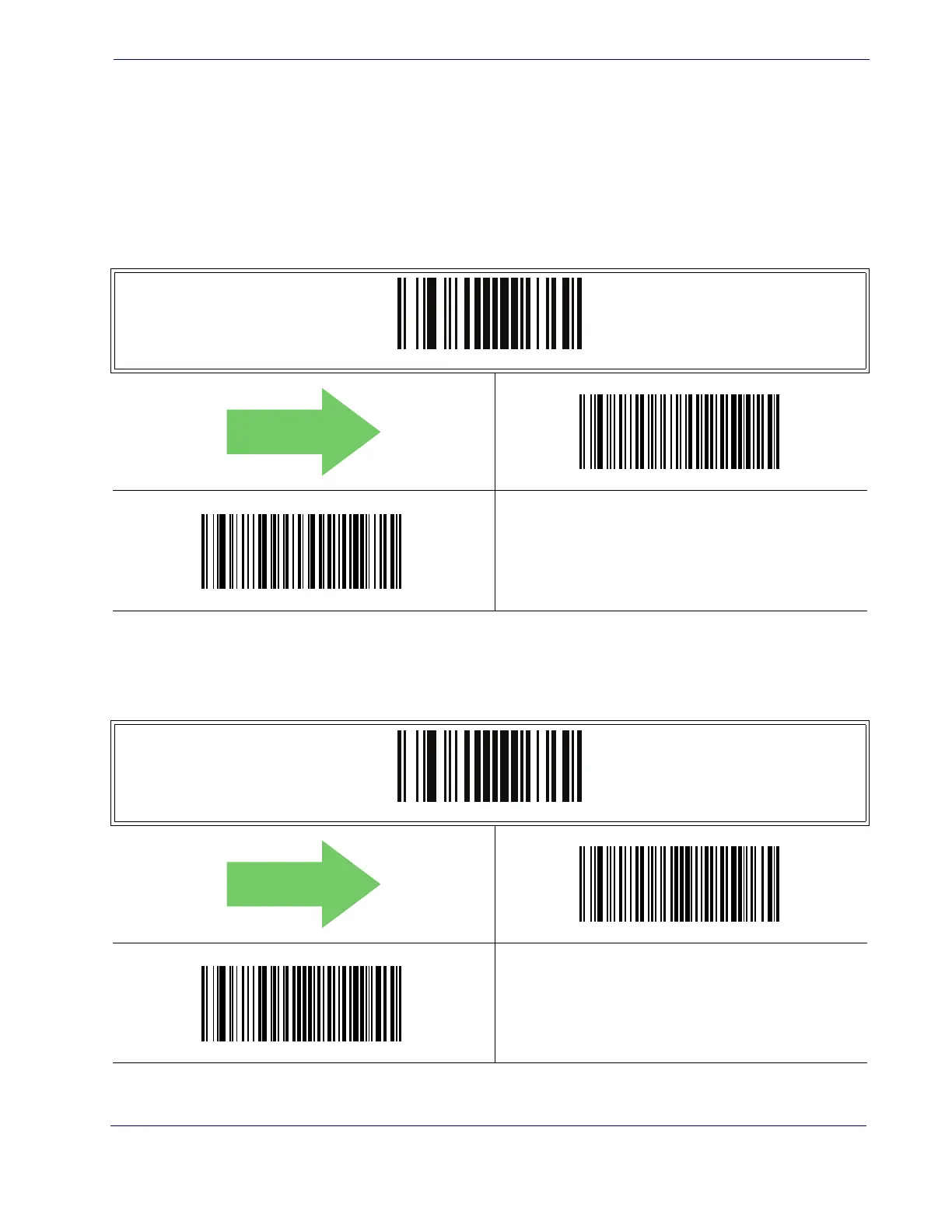GS1 DataBar
TM
Expanded
Product Reference Guide
157
GS1 DataBar
TM
Expanded
The following options apply to the GS1 DataBar Expanded (formerly RSS Expanded)
symbology.
GS1 DataBar Expanded Enable/Disable
When disabled, the reader will not read GS1 DataBar Expanded bar codes.
ENTER/EXIT PROGRAMMING MODE
DEFAULT
GS1 DataBar Expanded = Disable
GS1 DataBar Expanded = Enable
GS1 DataBar Expanded GS1-128 Emulation
When enabled, GS1 DataBar Expanded bar codes will be translated to the GS1-128 label
data format.
ENTER/EXIT PROGRAMMING MODE
DEFAULT
GS1 DataBar Expanded GS1-128 Emulation = Disable
GS1 DataBar Expanded GS1-128 Emulation = Enable
