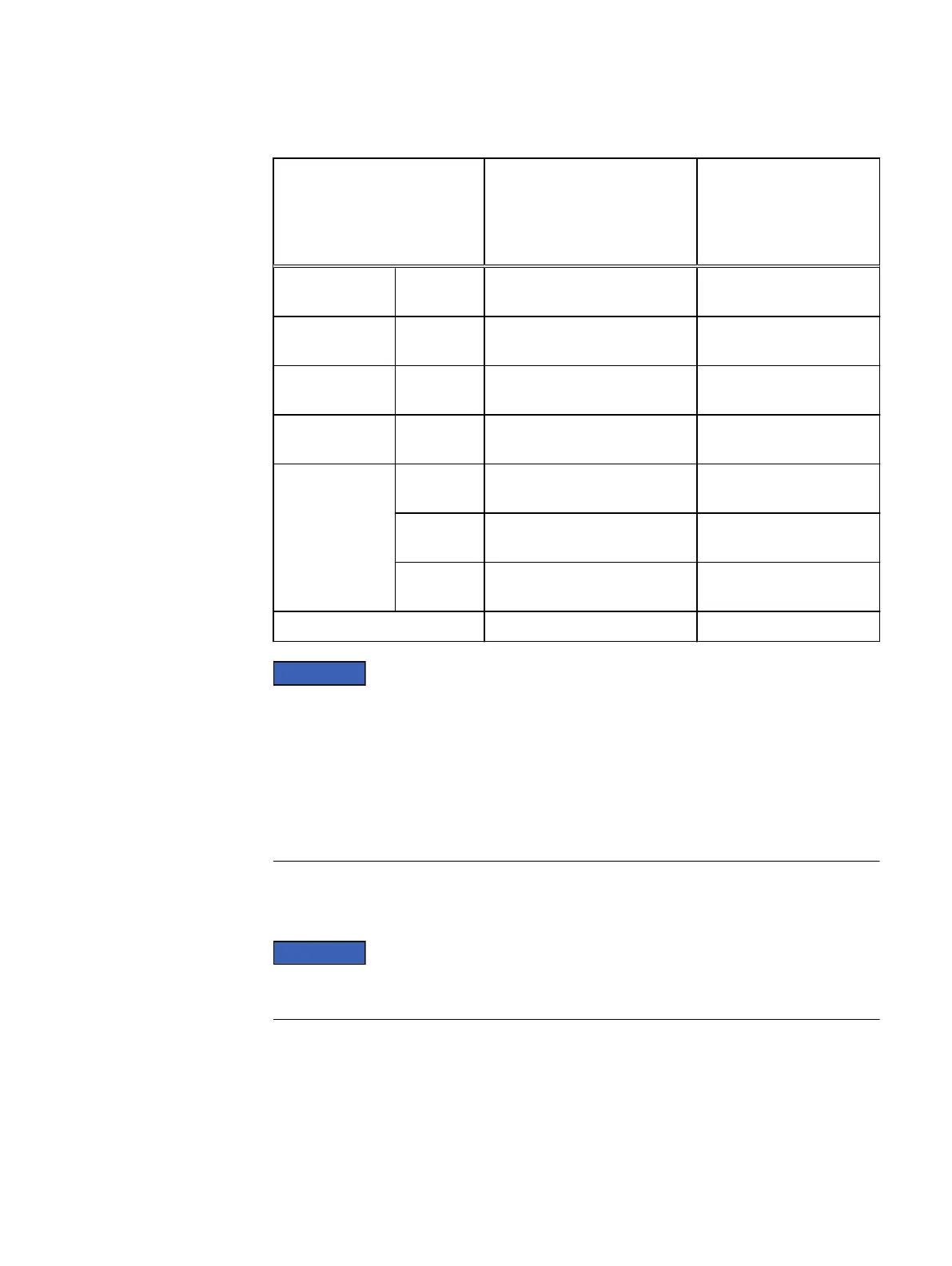Table 2 Hardware acclimation times (systems and components) (continued)
If the last 24 hours of the
TRANSIT/STORAGE
environment was this:
…and the OPERATING
environment is this:
…then let the system
or component
acclimate in the new
environment this many
hours:
Nominal 68-72°F
(20-22°C)
Nominal
40-55% RH
Nominal 68-72°F (20-22°C)
40-55% RH
0-1 hour
Cold <68°F
(20°C)
Dry <30%
RH
<86°F (30°C) 4 hours
Cold <68°F
(20°C)
Damp ≥30%
RH
<86°F (30°C) 4 hours
Hot >72°F
(22°C)
Dry <30%
RH
<86°F (30°C) 4 hours
Hot >72°F
(22°C)
Humid
30-45% RH
<86°F (30°C) 4 hours
Humid
45-60% RH
<86°F (30°C) 8 hours
Humid
≥60% RH
<86°F (30°C) 16 hours
Unknown <86°F (30°C) 16 hours
l
If there are signs of condensation after the recommended acclimation time has
passed, allow an additional eight (8) hours to stabilize.
l
Systems and components must not experience changes in temperature and
humidity that are likely to cause condensation to form on or in that system or
component. Do not exceed the shipping and storage temperature gradient of
45°F/hr (25°C/hr).
Installing a 2U1N configuration in a 40U cabinet
After the installation is complete, you must complete the registration as described
Chapter 7 Update the Install Database on page 115
If you are installing a 2U1N configuration, refer to the following chapters in this
document:
Install the hardware components as described in: 2U1N Configuration Equipment
Installation on page 17
Connect the power, management, and data cables as described in: Wiring Diagrams
for a 2U1N Configuration on page 49
Before You Begin
14 VxRack Node Hardware Installation Guide