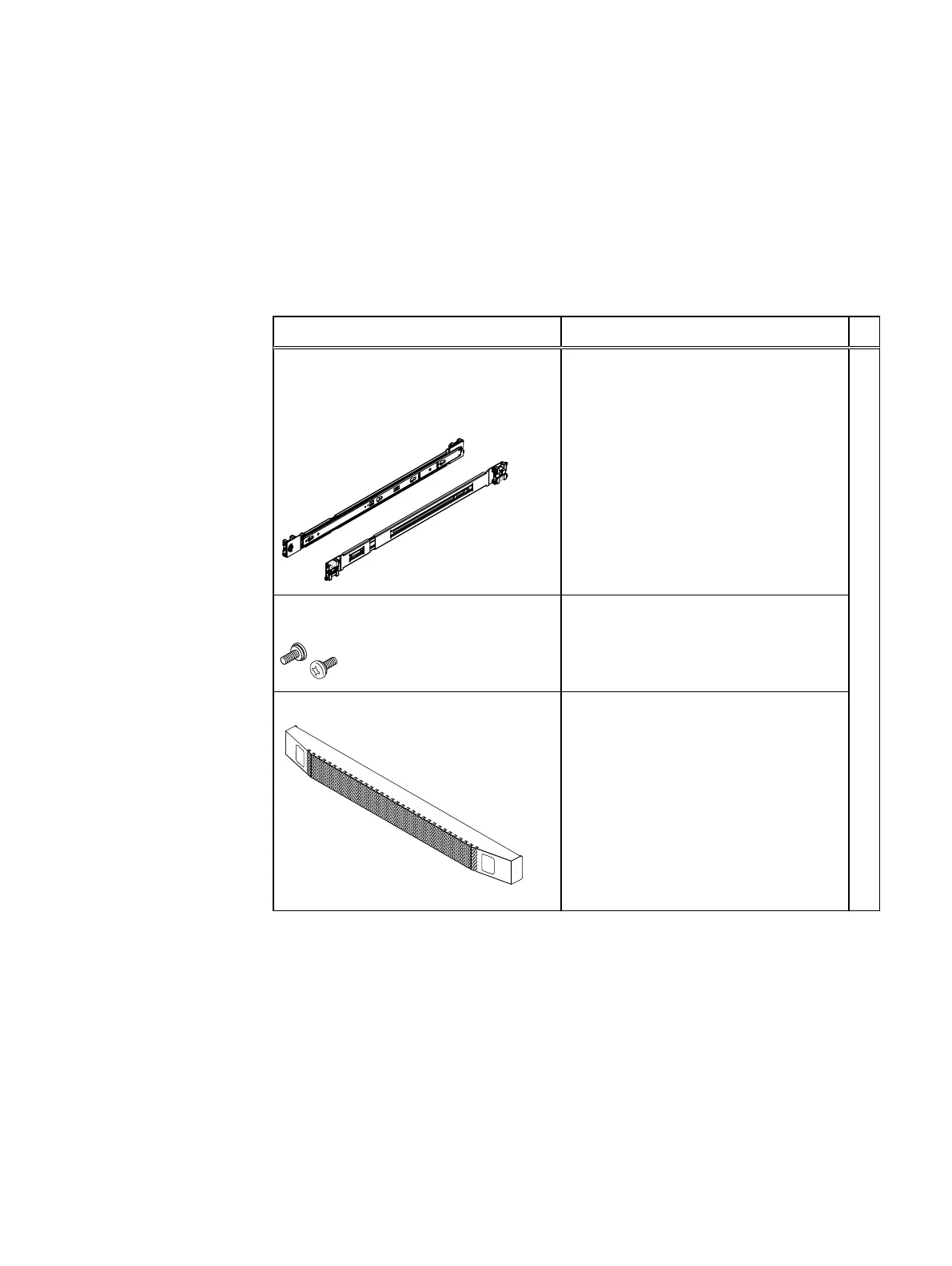Install the management server in the cabinet
Verifying the mounting kit parts
Verify that the server mounting kit includes the parts listed in table that follows.
Table 8 Mounting kit parts
Component Use
2 universal rail assemblies
(consists of slide rails for connection to the
cabinet and inner rails for connection to
server)
Attach back to front on either side between
cabinet channels
Four Phillips pan-head 8-32 x 0.35 in
screws
Stabilize the server and rail mounting
1U bezel (application specific)
Covers front of server in cabinet
You need a # 2 Phillips-head screwdriver to complete the installation of the rails and
server.
Removing inner rails from the rail assemblies
Perform the procedure that follows on each rail assembly. Refer to Figure 16 on page
40 while performing the procedure.
Procedure
1. Slide the inner rail out from the slide rail as far as possible.
2. On the inner rail, slide the blue disconnect tab forward to release the inner rail
from the slide rail.
3. Slide the inner rail completely out of the slide rail.
2U4N Configuration Equipment Installation
Install the management server in the cabinet 39
