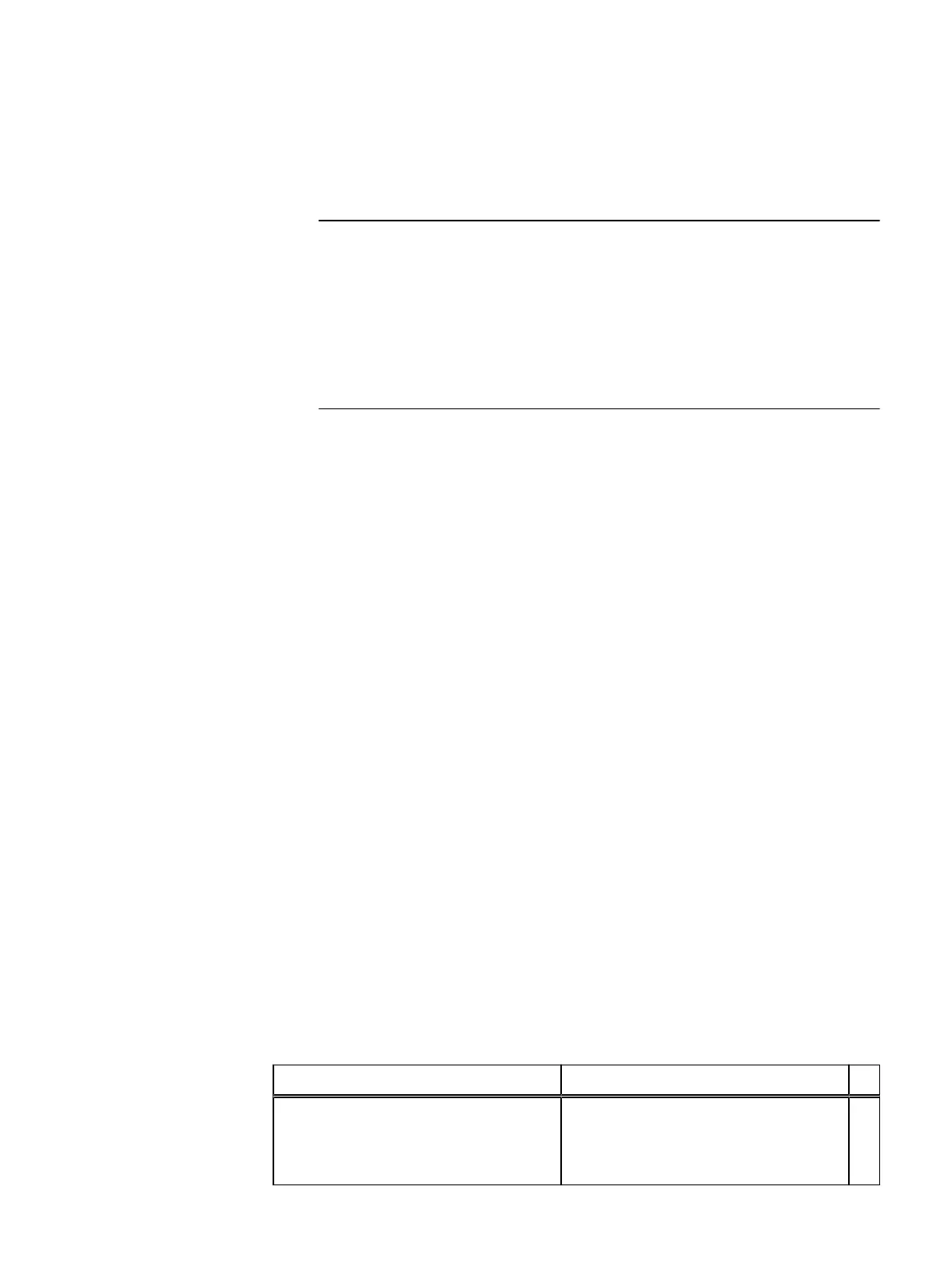Procedure
1. Install the slide rails in the cabinet.
2. On both sides of the cabinet, extend the ball bearing and inner rail fully out of
the cabinet until they lock in the extended position.
Mounting posts on each side of the server rest in vertical slots in the inner slide
rail. The two rear slots have a horizontal elongation that acts to secure the
server in the rails. To install the server in the slides, you will need to position the
server between the rails that are extended from the cabinet. Then, raise the
front of the server upward (approximately three inches), allow the rear
mounting posts to lower into the rear slots on the inner rail. Slowly lower the
front server so that the mounting post on each side are engaged in the rail slots.
3. With the front of the server elevated approximately three inches, position the
server between rails and align the rear mounting posts to engage in the rear
slots in the rail.
4. Slowly lower the front of the server and observe that each of the mounting post
are engaged in the slots in the rail
5. On the outside of each rail assembly, slide the disconnect tab forward to unlock
the rails, and push the server completely into the cabinet so that front of the
server is flush with cabinet.
6. Secure the server to the front of the cabinet with the two screws (one on each
side).
7. Repeat this procedure to install all remaining 2U1N servers.
8. If you are installing an AMS supported version (1.33.X), refer to the latest
VxRack Node Deployment Guide
.
9. If you are installing an SW only version (1.32.X), refer to the latest Quick Start
Guide:
l
VxRack Node Quick Start Guide for 2-Layer
(VxRack Nodes with SLES12 and
Storage Clients on ESX).
l
VxRack Node Quick Start Guide for VMware
(VxRack Nodes with ESX and are
also Storage Clients).
Install the management server in the cabinet
Verifying the mounting kit parts
Verify that the server mounting kit includes the parts listed in table that follows.
Table 5
Mounting kit parts
Component Use
2 universal rail assemblies
(consists of slide rails for connection to the
cabinet and inner rails for connection to
server)
Attach back to front on either side between
cabinet channels
2U1N Configuration Equipment Installation
20 VxRack Node Hardware Installation Guide
