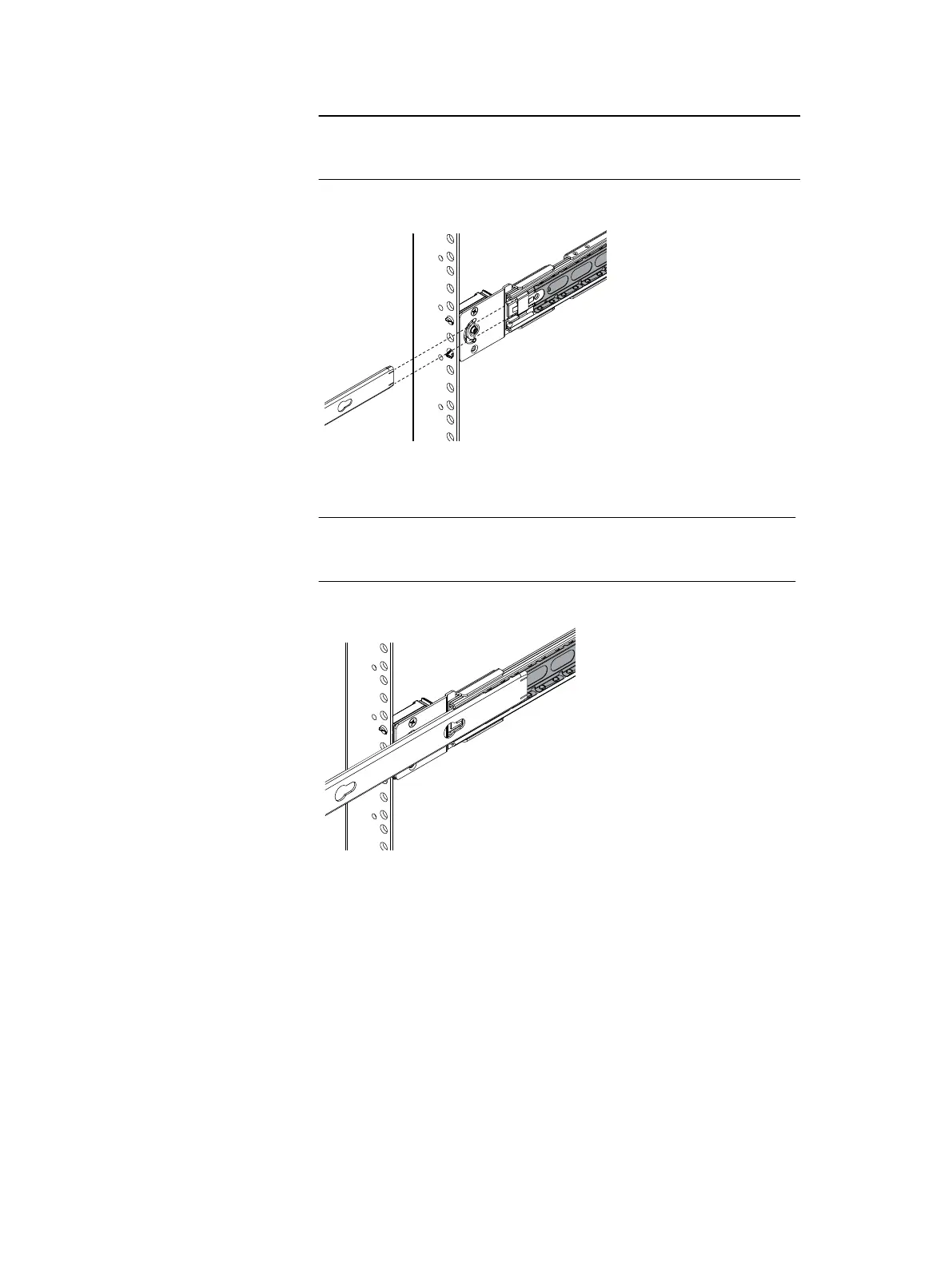For clarity, Figure 5 shows the inner rail without the server attached.
Figure 18 Aligning the inner rail with white plastic guide block
3. Slide the server into the cabinet so the inner rails extends over the plastic guide
blocks and the first part of the ball bearing retainer assemblies.
For clarity Figure 6 shows the inner rail without the server attached.
Figure 19 Inner rail over the first part of ball bearing retainer assembly
4. Once the inner rails are properly engaged with the ball bearing retainer
assemblies, push the server into the cabinet until the slide rails are engaged and
locked.
An audible click indicates that the slide rails are engaged and locked.
5. On the outside of each rail assembly, slide the blue disconnect tab forward to
unlock the server, and push the server completely into the cabinet.
2U4N Configuration Equipment Installation
Installing the server on the rails in the cabinet 43
