
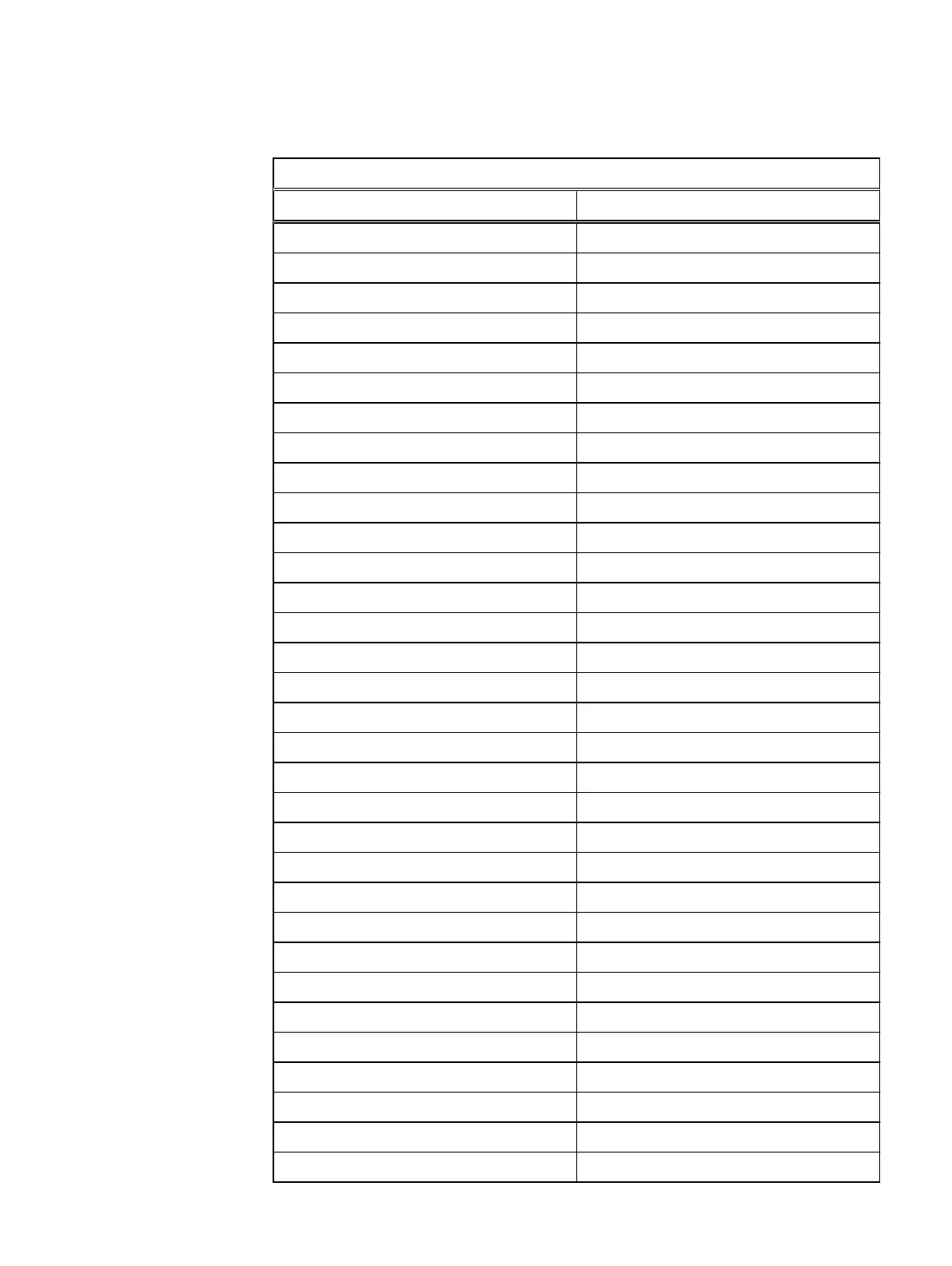 Loading...
Loading...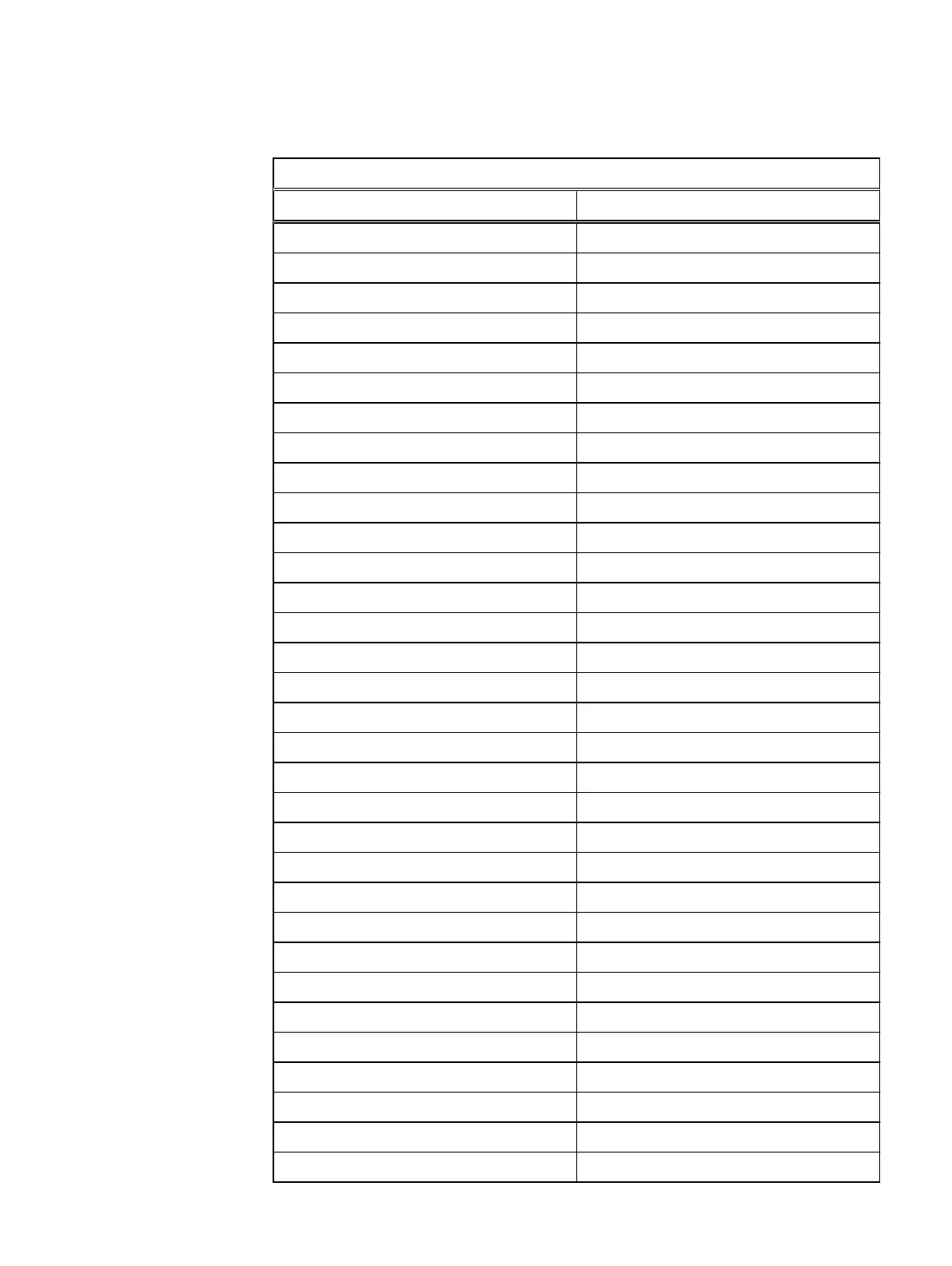
Do you have a question about the Dell 100 Series and is the answer not in the manual?
| Processor | Intel Xeon E3-1200 series |
|---|---|
| Hard Drives | Up to 2 x 3.5" SATA HDD |
| Storage | SATA |
| Expansion Slots | 1 x PCIe x16 |
| Networking | Dual Gigabit Ethernet |
Outlines the essential environmental and facility prerequisites for installation.
Specifies the necessary time for hardware to acclimate to the operating environment.
Details the procedure for physically installing a 2U1N server configuration in a 40U cabinet.
Details the procedure for physically installing a 2U4N server configuration in a 40U cabinet.
General guidelines for installing 2U1N components, including minimum and maximum configurations.
Step-by-step instructions for physically installing the 2U1N server into a rack.
Step-by-step instructions for physically installing the 2U4N server into a rack.
Procedure for installing the management server, including verifying mounting kit parts.
Steps to install the management switch into the server rack cabinet.
Procedure for updating the system's installation database after all work is completed.











