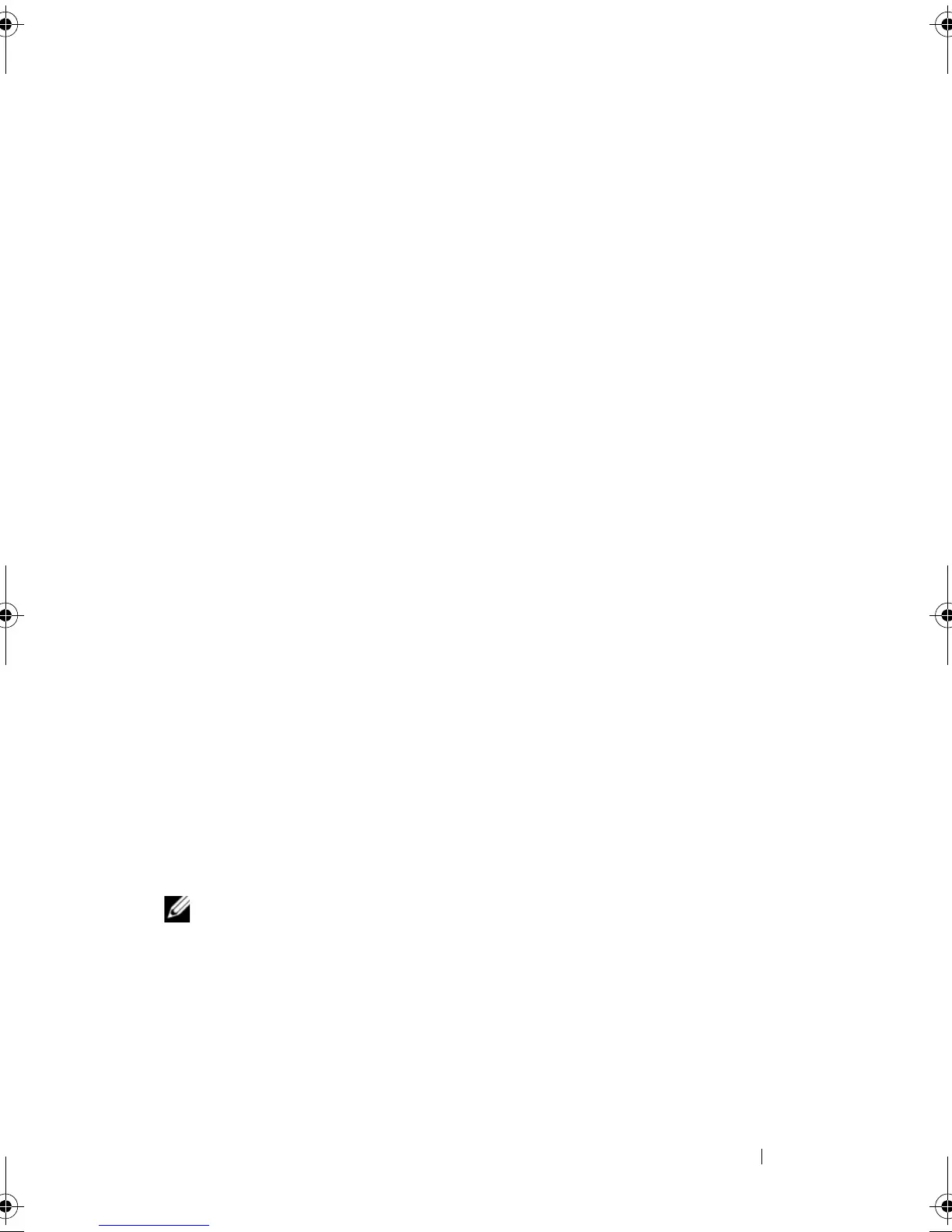Technical Overview 21
Master I/O Board Components
NOTE: The location of the connectors may vary based on the selections you made
at the time of purchase.
1 heat-sink fan connector
(SYS_FAN1)
2 memory-module connector
(DIMM1)
3 memory-module connector
(DIMM2)
4 processor power connector (PWR2)
5 processor socket (CPU1) 6 memory-module connector
(DIMM4)
7 memory-module connector
(DIMM3)
8 processor fan connector
(CPU_FAN)
9 main power connector (PWR1) 10 front USB connector (FUSB3_0)
11 heat-sink fan connector
(SYS_FAN2)
12 battery socket (BAT1)
13 CMOS jumper (CLEAR_CMOS) 14 serial ATA drive connectors
(SATA1_2)
15 serial ATA drive connectors
(SATA3_4)
16 serial ATA drive connectors
(SATA5_6)
17 password jumper (PASSWORD) 18 front panel connector
(FRONT_PANEL)
19 USB connector (USB1) 20 USB connector (USB2)
21 USB connector (USB3) 22 Low pin count debug header (LPC)
23 front audio connector
(FRONT_AUDIO)
24 PCI-Express x1 connector (SLOT4)
25 PCI-Express x16 connector
(SLOT3)
26 PCI-Express x1 connector (SLOT2)
27 PCI-Express x16 connector (SLOT1)
book.book Page 21 Wednesday, May 16, 2012 2:37 PM