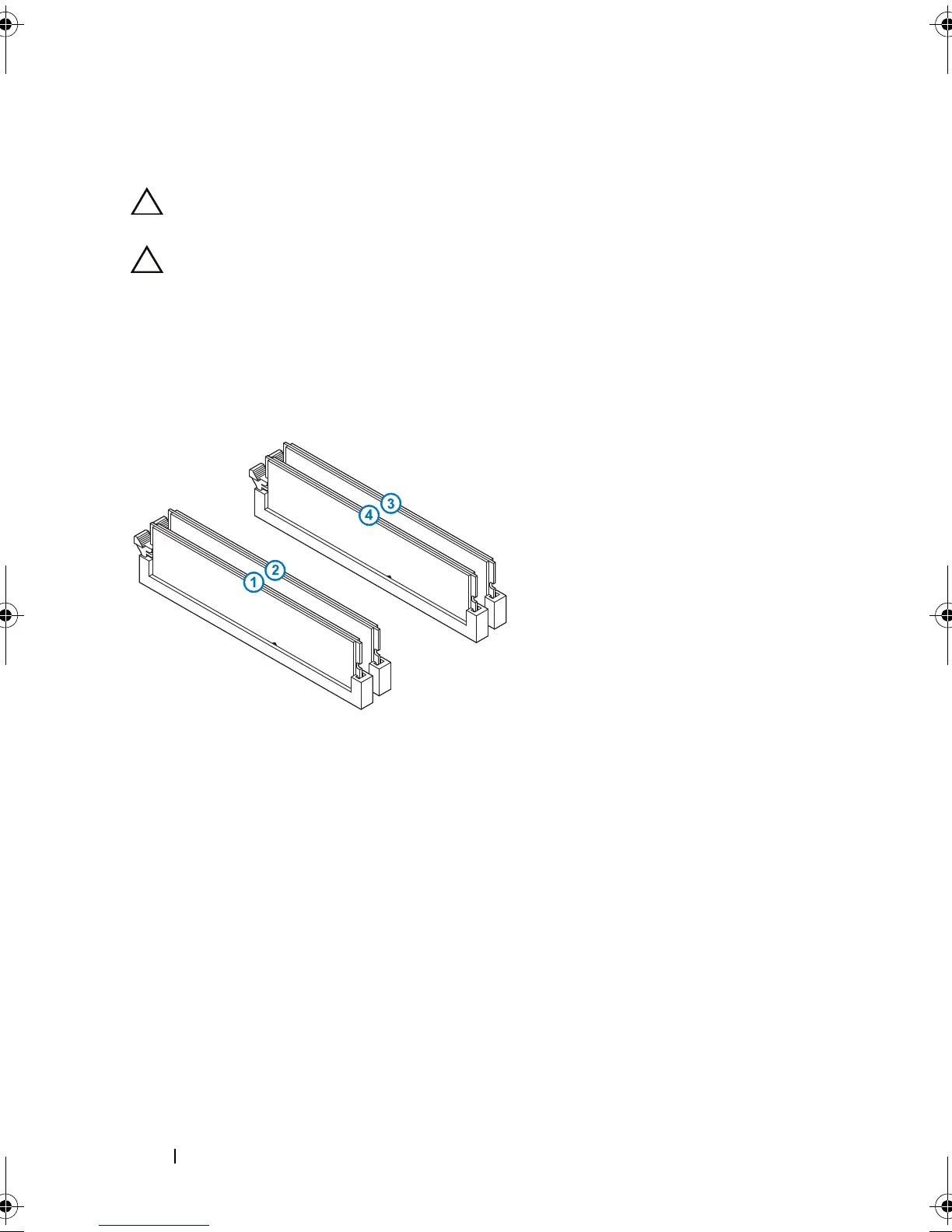64 Memory Module(s)
Replacing Memory Module(s)
CAUTION: If the memory module is not installed correctly, your computer may not
boot.
CAUTION: If you remove the original memory module(s) from your computer
during a memory upgrade, keep them separate from any new module(s) that you
may have, even if you purchased the new module(s) from Dell. If possible, do not
pair an original memory module with a new memory module. Otherwise, your
computer may not start properly. The recommended memory configurations are:
matched memory modules installed in DIMM connectors 1 and 2 and another
matched memory modules installed in DIMM connectors 3 and 4.
Recommended memory configuration:
1
Align the notch on the bottom of the memory module with the tab on the
memory-module connector.
Type Slots
1333 MHz,1600 MHz, and 1866 MHz DDR3 Slots 1 and 2 or slots 1 through 4
book.book Page 64 Wednesday, May 16, 2012 2:37 PM