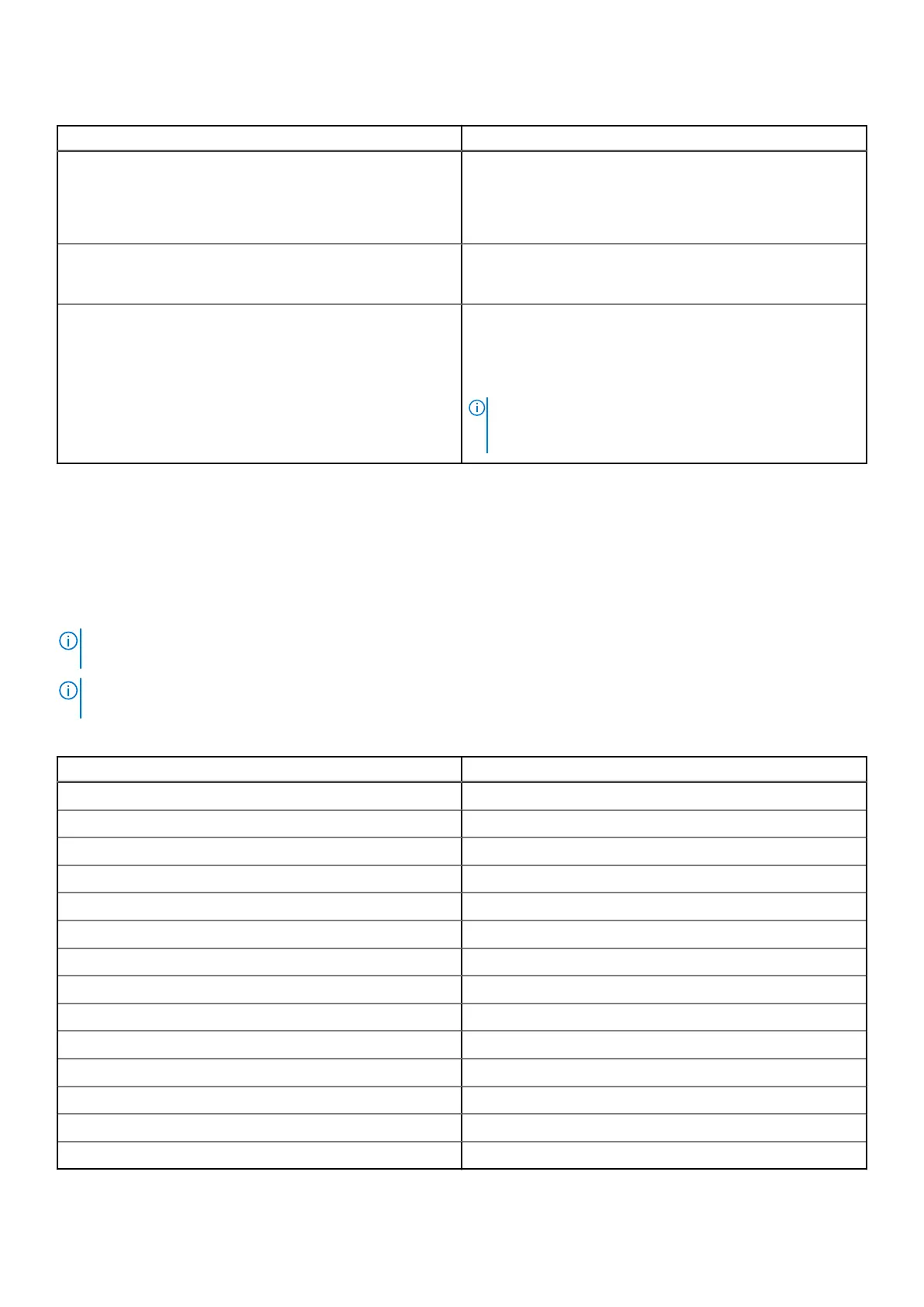Table 15. Keyboard specifications (continued)
Description Values
● Japan: 103 keys
● Canada: 99 keys
● French-Canadian Quebec: 100 keys
● French-Canadian: 99 keys
Keyboard size
X=18.05 mm key pitch
Y=18.05 mm key pitch
Keyboard shortcuts
Some keys on your keyboard have two symbols on them.
These keys can be used to type alternate characters or to
perform secondary functions. To type the alternate character,
press Shift and the desired key. To perform secondary
functions, press fn and the desired key.
NOTE: You can define the primary behavior of the
function keys (F1–F12) changing Function Key Behavior
in BIOS setup program.
Keyboard function keys
The F1-F12 keys at the top of the keyboard are function keys. By default, these keys are used to perform specific functions
defined by the software application in use.
You can run the secondary tasks that are indicated by the symbols on the function keys by pressing the function key with fn, for
example, fn and F1. See the table below for the list of secondary tasks and the key combinations to run them.
NOTE:
Keyboard characters may differ depending on the keyboard language configuration. Keys that are used for tasks
remain the same, regardless of the keyboard language.
NOTE: You can define the primary behavior of function keys in the Function Key Behavior menu of the BIOS setup
program.
Table 16. Secondary tasks of keyboard keys
Key combination for task What the task does
fn and F1 Operating system and application specific F1 behavior
fn and F2 Operating system and application specific F2 behavior
fn and F3 Operating system and application specific F3 behavior
fn and F4 Operating system and application specific F4 behavior
fn and F5 Operating system and application specific F5 behavior
fn and F6 Operating system and application specific F6 behavior
fn and F8 Operating system and application specific F8 behavior
fn and F9 Operating system and application specific F9 behavior
fn and F10 Operating system and application specific F10 behavior
fn and F11 Operating system and application specific F11 behavior
fn and F12 Operating system and application specific F12 behavior
fn and Right Ctrl Open application menu
fn and Cursor up Page up
fn and Cursor down Page down
Specifications of Precision 3581 23
