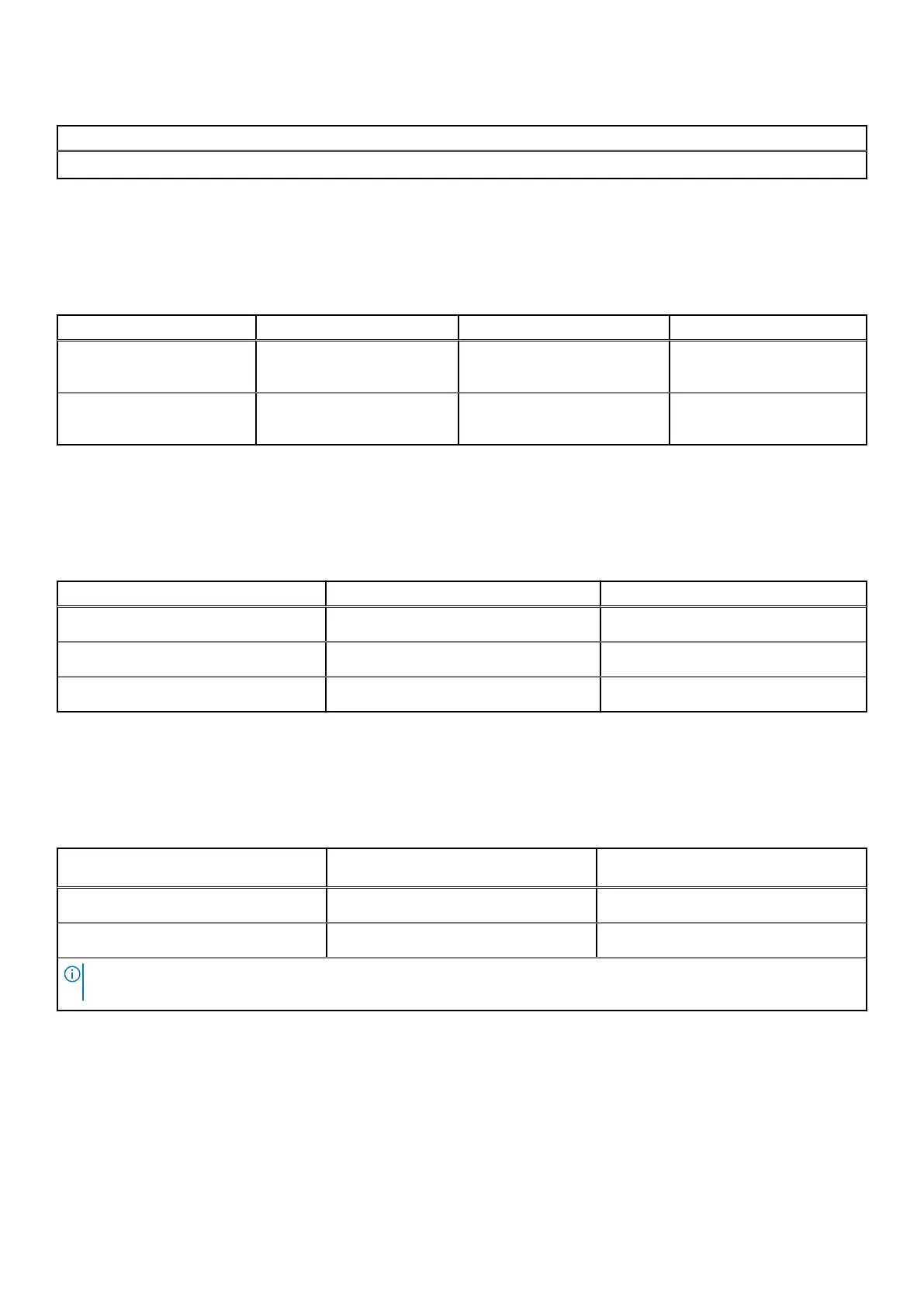Table 23. Sensor (continued)
Sensor support
Accelerometer in the hinge-up (Upsell config with Emza/ALS/IR camera): ST Micro LNG2DMTR
GPU—Integrated
The following table lists the specifications of the integrated Graphics Processing Unit (GPU) supported by your Precision 3581.
Table 24. GPU—Integrated
Controller External display support Memory size Processor
Intel Iris Xe Graphics One HDMI 2.0 port Dual-channel memory 13
th
Generation Intel Core
i5/i7/i9
Intel UHD Graphics One HDMI 2.0 port Single-channel memory 13
th
Generation Intel Core
i5/i7/i9
GPU—Discrete
The following table lists the specifications of the discrete Graphics Processing Unit (GPU) supported by your Precision 3581.
Table 25. GPU—Discrete
Controller Memory size Memory type
NVIDIA RTX A500 4 GB GDDR6
NVIDIA RTX A1000 6 GB GDDR6
NVIDIA RTX 2000 Ada Generation 8 GB GDDR6
External display support
The following table lists the external display support for your Precision 3581.
Table 26. External display support
Graphics card Supported external displays with
laptop display enabled
Supported external displays with
laptop display disabled
Intel Iris Xe Graphics 3 4
Intel UHD Graphics 3 4
NOTE: For more information about external display support, see the External Display Connection Guide on www.dell.com/
support.
28 Specifications of Precision 3581
