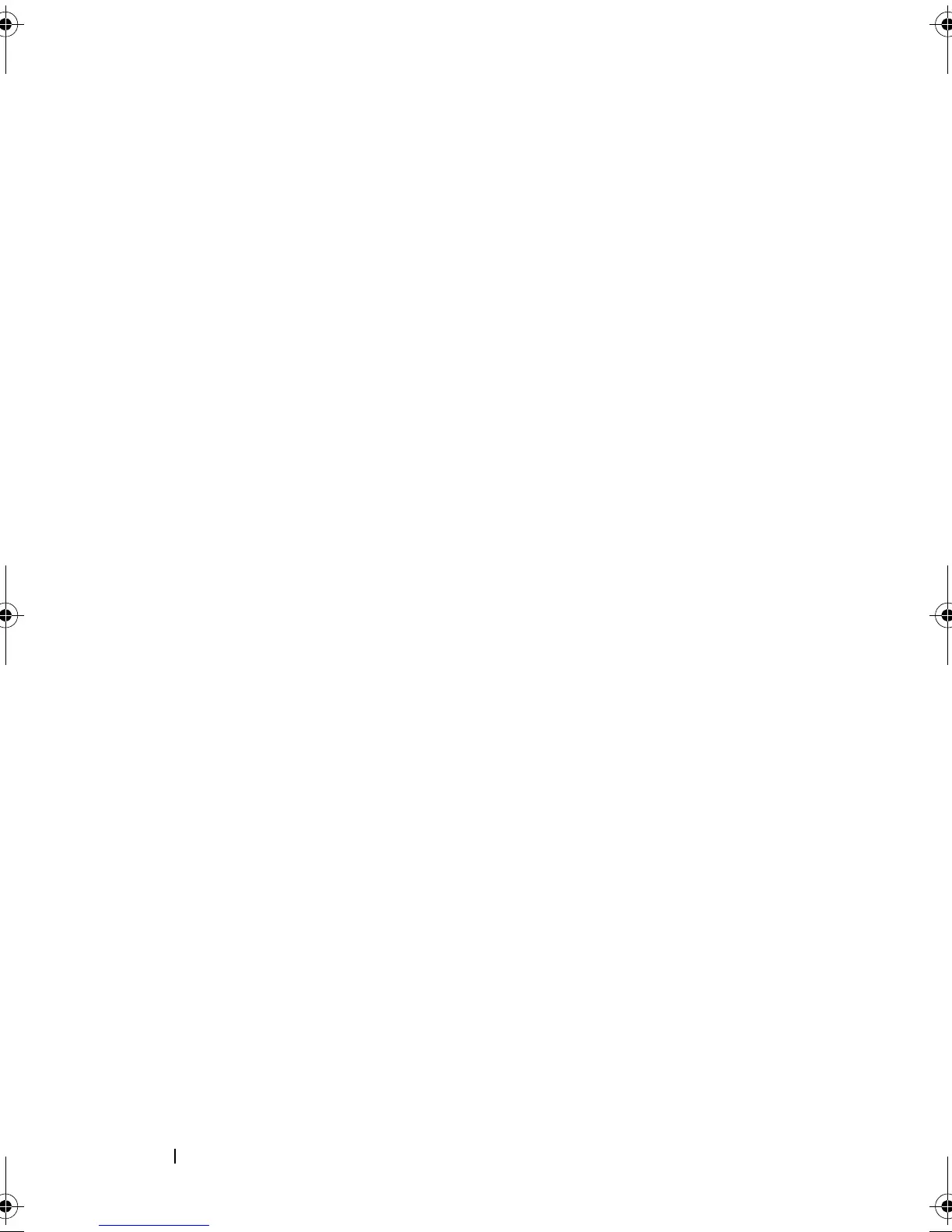100 Configuration: About Your Host
The host topology is reconfigurable. You can perform the following tasks:
• Create a host and assign an alias or user label.
• Add or associate a new host port identifier to a particular host.
• Change the host port identifier alias or user label.
• Move or associate a host port identifier to a different host.
• Replace a host port identifier with a new host port identifier.
• Manually activate an inactive host port so that the port can gain access to
host specific or host group specific LUN mappings.
• Change the host port type to another type.
• Move a host from one host group to another host group.
• Remove a host group, a host, or a host port identifier.
• Rename a host group or a host.
Using the Mappings Tab
In the Mappings tab, you can:
• Define hosts and hosts groups
• Add mappings to the selected host groups
For more information, see the PowerVault Modular Disk Storage Manager
online help topics.
book.book Page 100 Tuesday, September 27, 2011 3:13 PM
