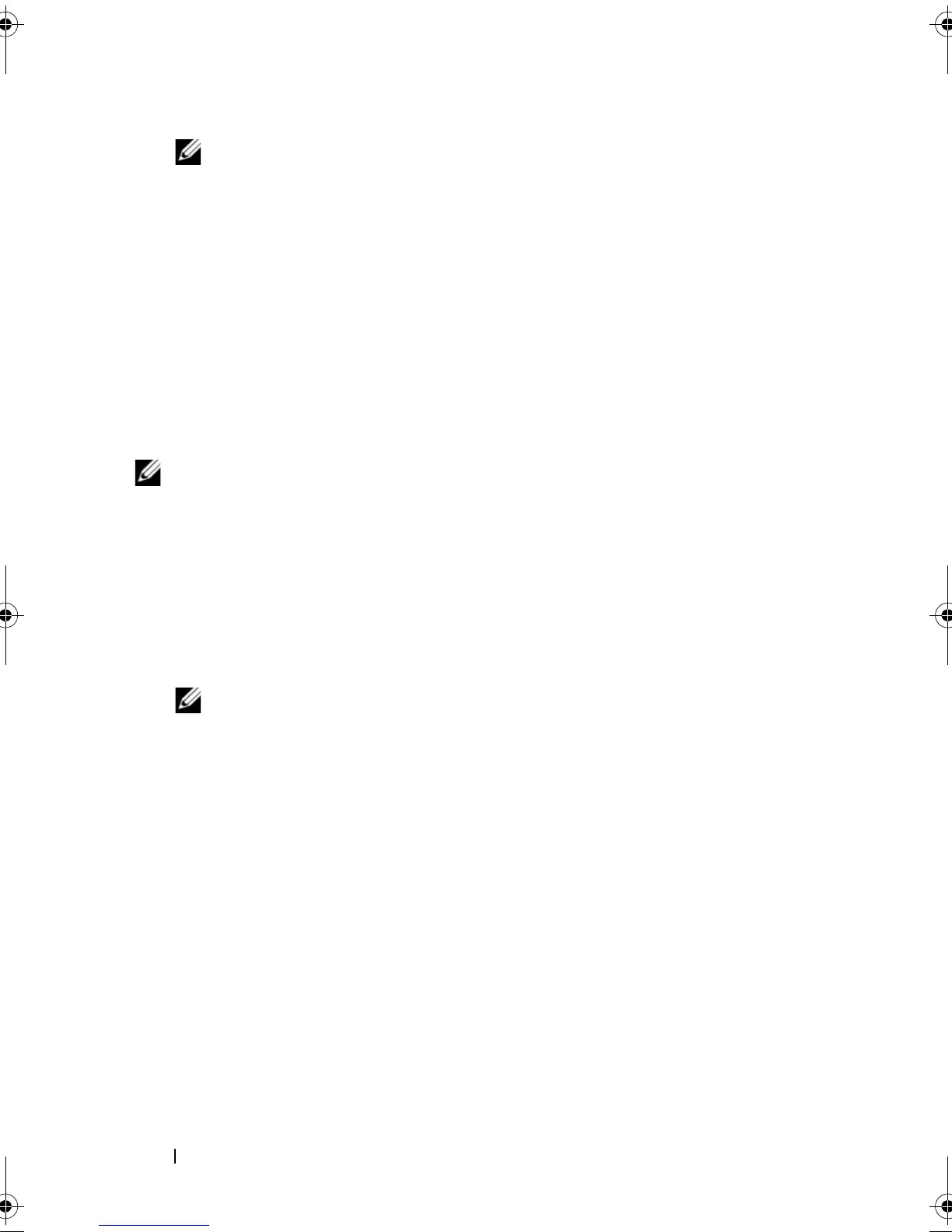154 Configuration: Disk Groups and Virtual Disks
NOTE: A consistency check scans the data blocks in a RAID level 5 virtual
disk, or a RAID level 6 virtual disk and checks the consistency information for
each block. A consistency check compares data blocks on RAID level 1
mirrored physical disks. RAID level 0 virtual disks have no data consistency.
8
Click
OK
.
Suspending the Media Scan
You cannot perform a media scan while performing another long-running
operation on the disk drive such as reconstruction, copy-back,
reconfiguration, virtual disk initialization, or immediate availability
formatting. If you want to perform another long-running operation, you must
suspend the media scan.
NOTE: A background media scan is the lowest priority of the long-running
operations.
To suspend a media scan:
1
In the AMW, select the
Logical
tab and select any virtual disk.
2
Select
Virtual Disk
Change
Media Scan Settings
.
The
Change Media Scan Settings
window is displayed.
3
Select
Suspend media scan
.
NOTE: This applies to all the virtual disks on the disk group.
4
Click
OK
.
book.book Page 154 Tuesday, September 27, 2011 3:13 PM
