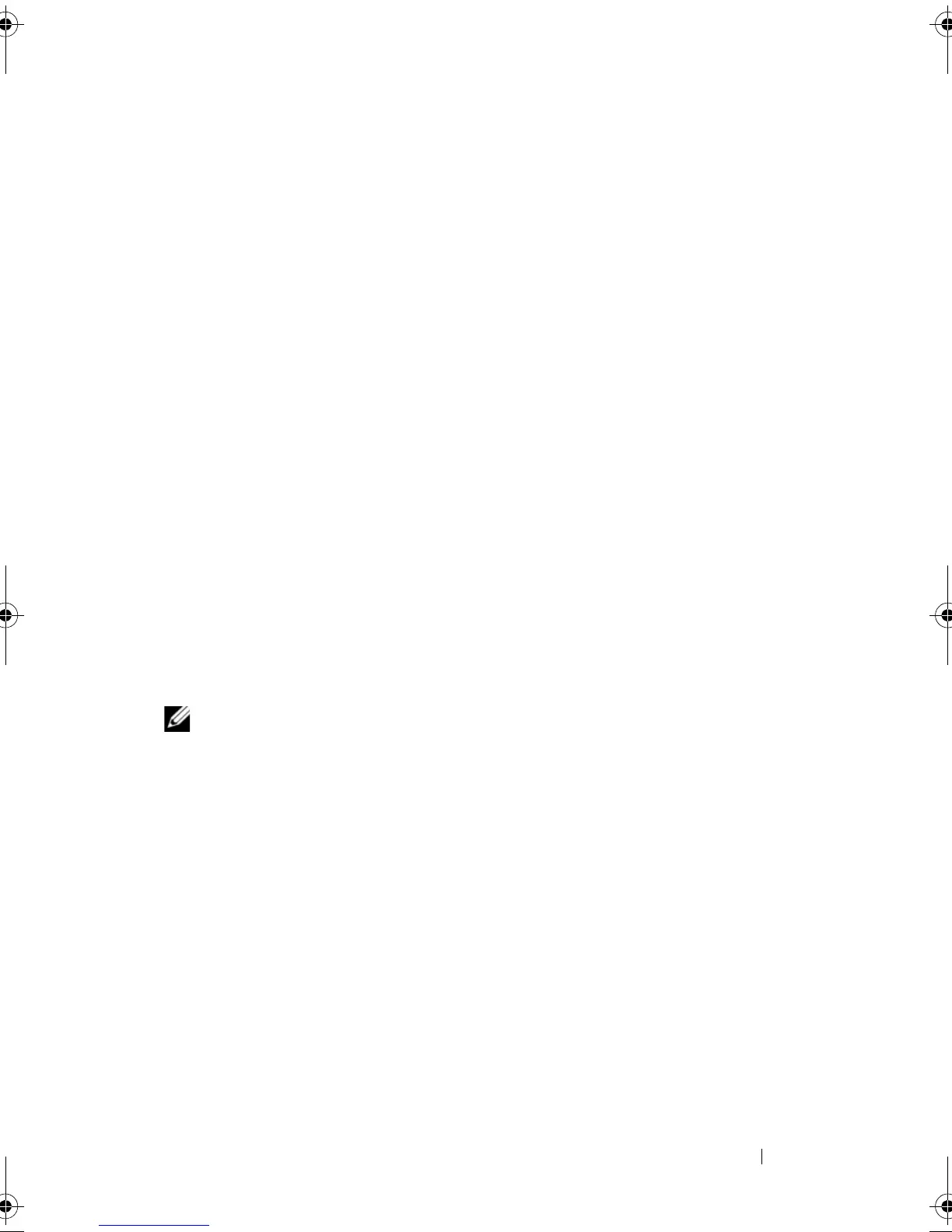Troubleshooting: Your Storage Array Software 267
SMrepassist Utility
SMrepassist (replication assistance) is a host-based utility for Windows
platforms. This utility is installed with MDSM. Use this utility before and
after you create a virtual disk copy on a Windows operating system to ensure
that all the memory-resident data for file systems on the target virtual disk is
flushed and that the driver recognizes signatures and file system partitions.
You can also use this utility to resolve duplicate signature problems for
snapshot virtual disks.
From a command prompt window on a host running Windows, navigate to:
C:\Program Files\Dell\MD Storage Manager\util and run the following
command:
SMrepassist -f <filesystem-identifier>
where, -f flushes all the memory-resident data for the file system indicated by
<filesystem-identifier>, and <filesystem-identifier> specifies a unique file
system in the following syntax:
drive-letter: <mount-point-path>
The file system identifier may consist of only a drive letter, as in the following
example:
SMrepassist -f E:
NOTE: In Windows, the mount point path is a drive letter.
An error message is displayed in the command line when the utility cannot
distinguish between the following:
• Source virtual disk and snapshot virtual disk (for example, if the snapshot
virtual disk is removed).
• Standard virtual disk and virtual disk copy (for example, if the virtual disk
copy is removed).
book.book Page 267 Tuesday, September 27, 2011 3:13 PM
