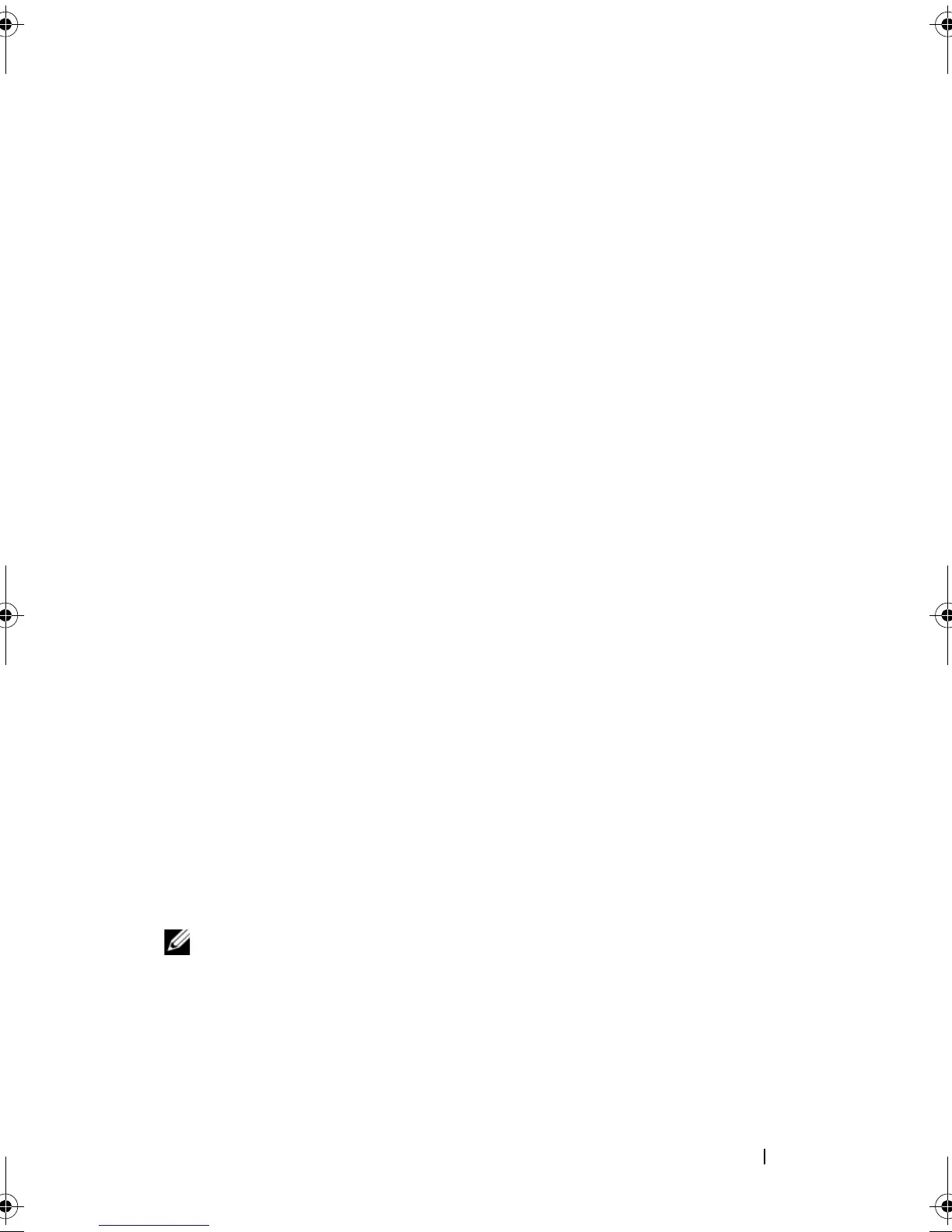Configuration: About Your Storage Array 67
6
Configuration: About Your Storage
Array
Out-of-Band and In-Band Management
You can manage a storage array in two ways:
• Out-of-band management
• In-band management
Out-of-Band Management
In the out-of-band management method, data is separate from commands
and events. Data travels through the host-to-controller interface, while
commands and events travel through the management port Ethernet cables.
This management method lets you configure the maximum number of
virtual disks that are supported by your operating system and host adapters.
A maximum of eight storage management stations can concurrently monitor
an out-of-band managed storage array. This limit does not apply to systems
that manage the storage array through the in-band management method.
When you use out-of-band management, you must set the network
configuration for each RAID controller module’s management Ethernet port.
This includes the Internet Protocol (IP) address, subnetwork mask (subnet
mask), and gateway. If you are using a Dynamic Host Configuration Protocol
(DHCP) server, you can enable automatic network configuration, but if you
are not using a DHCP server, you must enter the network configuration
manually.
NOTE: RAID controller module network configurations can be assigned using a
DHCP server (the default setting). However, if a DHCP server is not available for 150
seconds, the RAID controller modules assign static IP addresses. The addresses
assigned are 192.168.128.101 for controller 0 and 192.168.128.102 for controller 1.
book.book Page 67 Tuesday, September 27, 2011 3:13 PM
