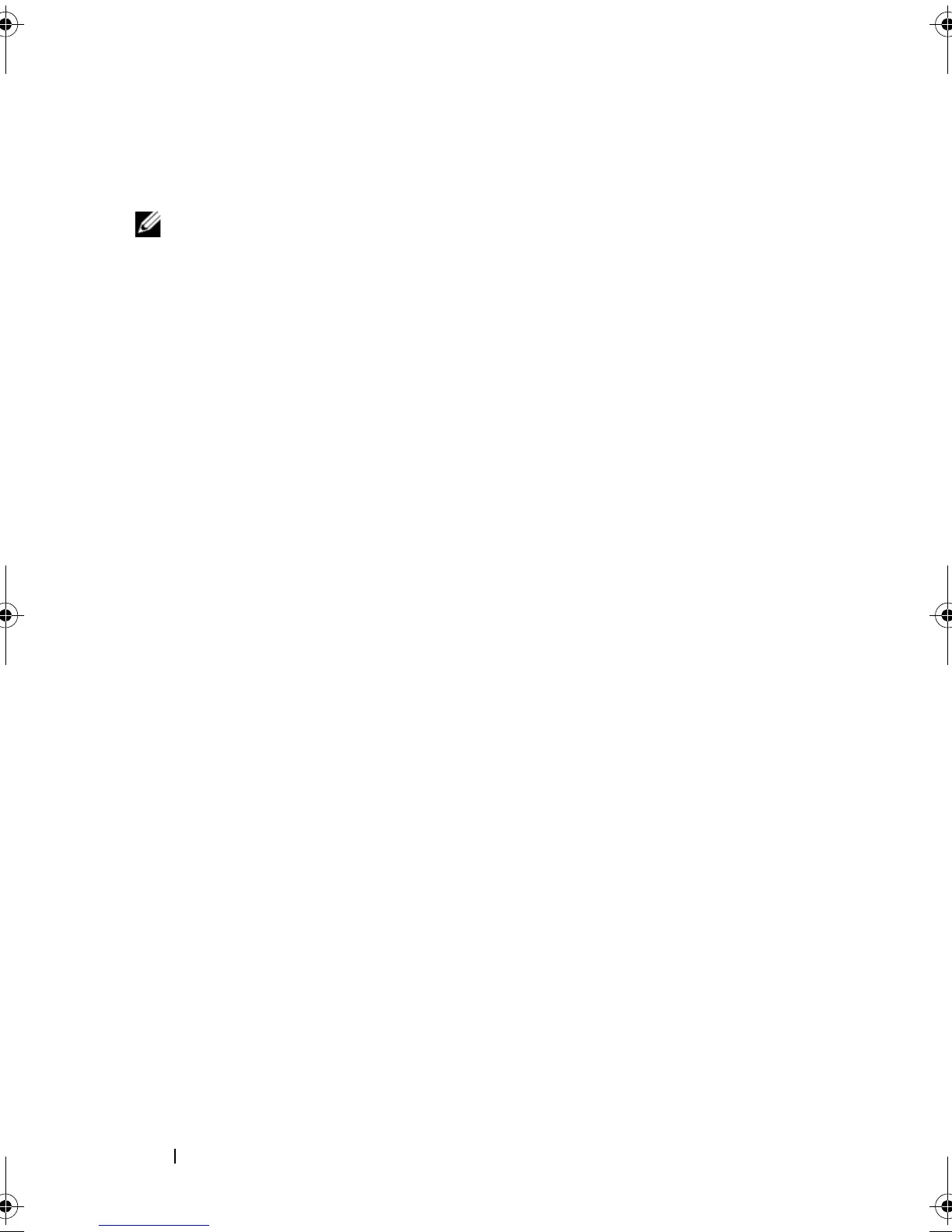72 Configuration: About Your Storage Array
Locating Storage Arrays
You can use the Blink option to physically locate and identify a storage array.
NOTE: If the LEDs from the Blink Storage Array operation do not stop blinking,
select Stop All Indications to stop the process manually.
To locate the storage array:
1
Select the relevant storage array and:
• In the EMW, right-click the appropriate storage array, and select
Blink
Storage Array
.
• In the AMW, select the
Setup
tab, click
Blink Storage Array
.
• In the AMW, select
Storage Array
Blink
Storage Array
.
The LEDs on the physical disks in the storage array blink.
2
After locating the storage array, click
OK
.
The LEDs stop blinking.
3
If the LEDs do not stop blinking, select
Storage Array
Blink
Stop All
Indications
.
A confirmation message is displayed.
4
Click
OK
.
Naming or Renaming Storage Arrays
You can name, rename, and add comments to a storage array to facilitate
identification of the storage array. Each storage array must be assigned a
unique alphanumeric name up to 30 characters long. A name can consist of
letters, numbers, and the special characters underscore (_), dash (–), and
pound sign (#). No other special characters are allowed.
To rename a selected storage array:
1
Perform one of these actions:
• In the AMW
Setup
tab, select
Rename Storage Array
.
•In the EMW
Devices
tab Tree view, select
Edit
Rename
.
•In the EMW
Devices
tab Table view, select
Edit
Rename
.
•In the EMW
Devices
tab Tree view, right-click the desired array icon
and select
Rename
.
book.book Page 72 Tuesday, September 27, 2011 3:13 PM
