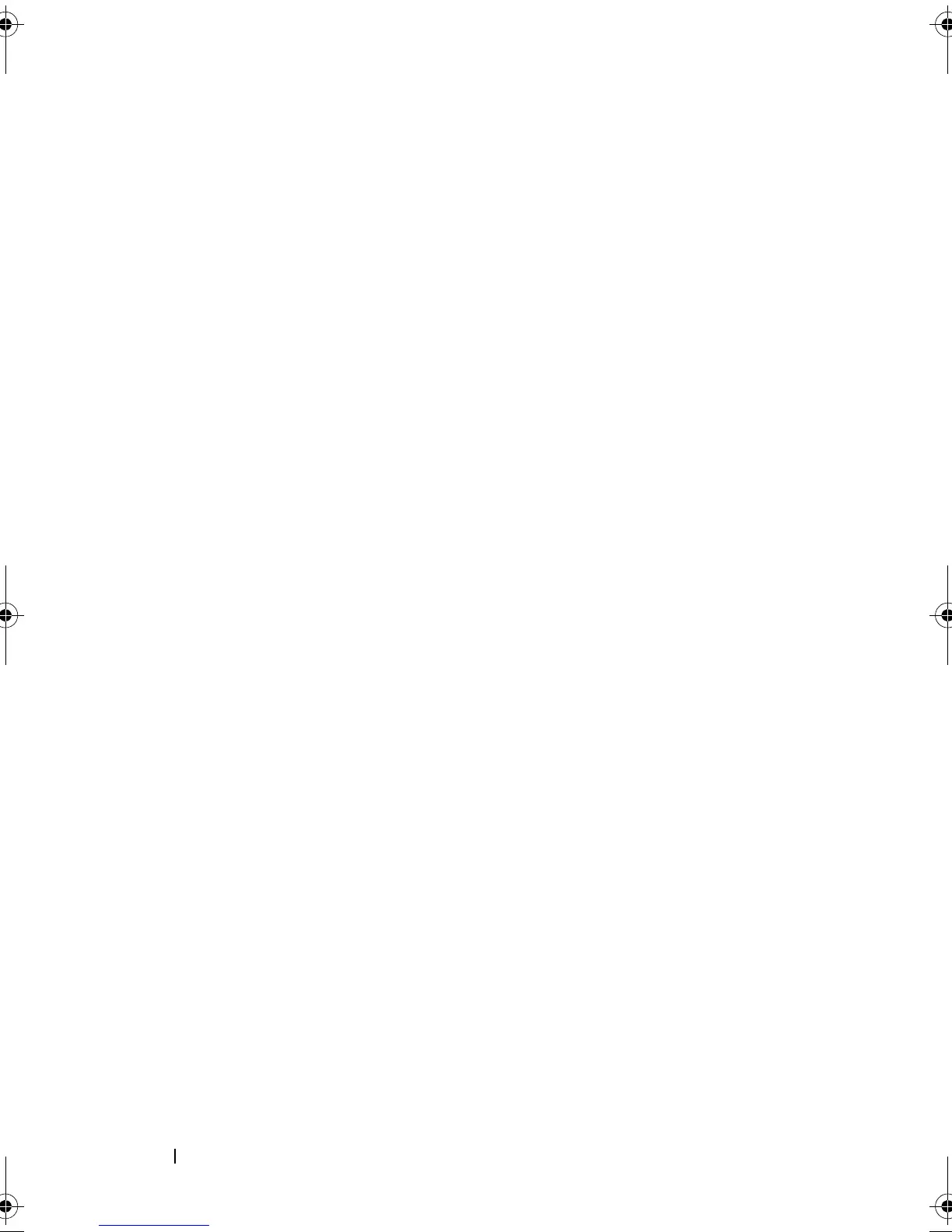84 Configuration: About Your Storage Array
A learn cycle starts automatically when you install a new battery module.
Learn cycles for batteries in both RAID controller modules in a duplex system
occur simultaneously.
Learn cycles are scheduled to start automatically at regular intervals, at the
same time and on the same day of the week. The interval between cycles is
described in weeks.
Use the following guidelines to adjust the interval:
• You can use the default interval.
• You can run a learn cycle at any time.
• You can set the learn cycle earlier than the currently scheduled time.
• You cannot set the learn cycle to start more than seven days later than the
currently scheduled time.
To change the battery settings perform these steps:
1
In the AMW, select
Storage Array
Change
Battery Settings
.
The
Battery Settings
dialog is displayed.
2
In
Battery location
, select a battery.
3
Check these details about the battery:
• Battery status
• Battery age
• Days until replacement
For more information, see the PowerVault Modular Disk Storage Manager
online help topics.
Setting the Storage Array RAID Controller Module Clocks
You can use the Synchronize RAID Controller Module Clocks option to
synchronize the storage array RAID controller module clocks with the storage
management station. This option makes sure that the event timestamps
written by the RAID controller modules to the Event Log match the event
timestamps written to host log files. The RAID controller modules remain
available during synchronization.
To synchronize the RAID controller module clocks with the storage
management station:
book.book Page 84 Tuesday, September 27, 2011 3:13 PM
