
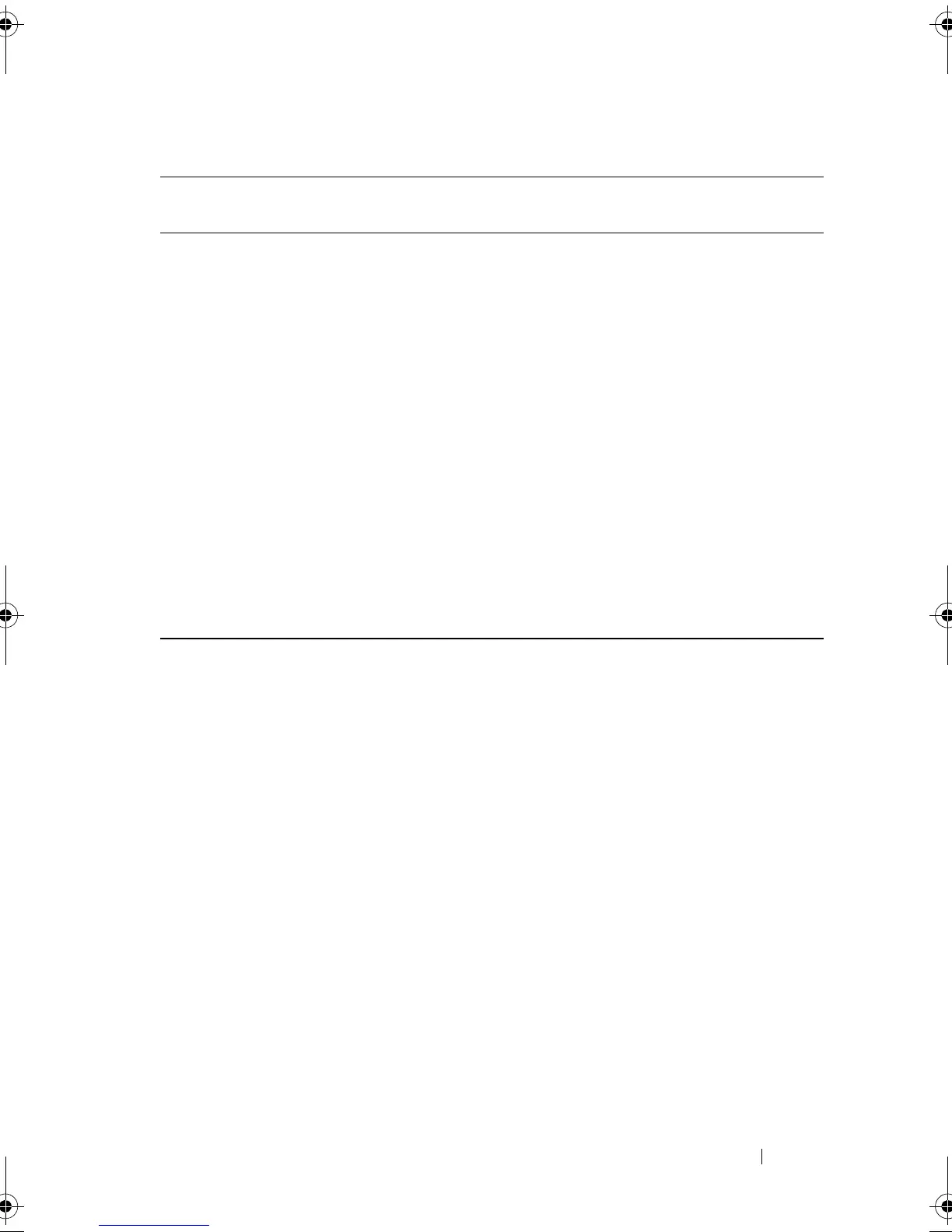 Loading...
Loading...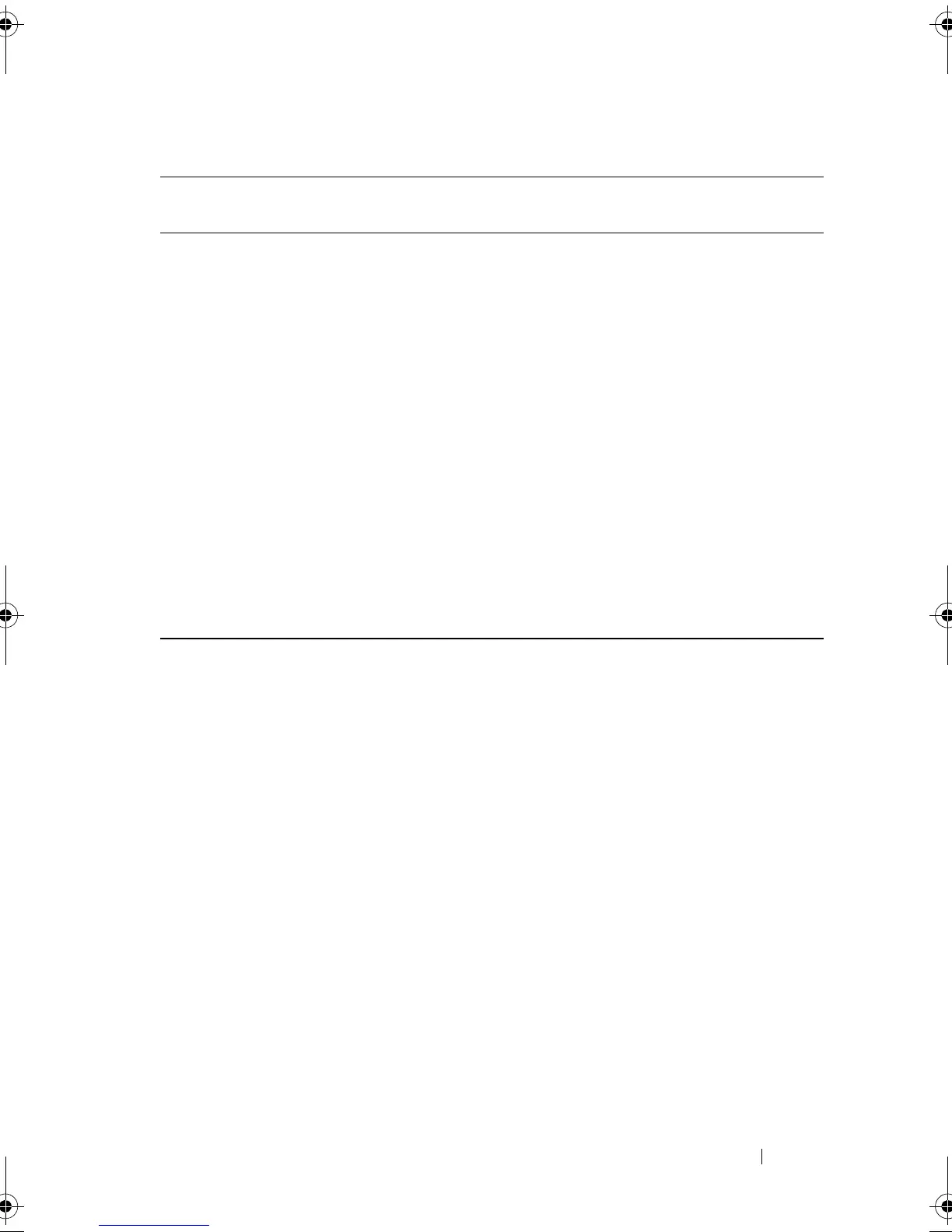
Do you have a question about the Dell PowerVault MD3620i and is the answer not in the manual?
| Form Factor | 2U |
|---|---|
| Host Interfaces | iSCSI |
| Maximum Raw Capacity | 192 TB |
| Supported Drives | SAS, SATA |
| RAID Levels | 0, 1, 5, 6, 10, 50, 60 |
| Host Interface | iSCSI |
| Processor | Intel Xeon |
| Drive Bays | 24 x 2.5-inch |
| Cooling | Redundant, hot-swappable fans |
| Controller | Dual controllers |
| Cache Memory | Up to 4 GB per controller |
| Host Ports | 4 x 1GbE iSCSI |
| Management Interface | Web GUI, CLI |
| Operating Temperature | 10° to 35°C (50° to 95°F) |
Familiarizes you with the functions of the Dell PowerVault MD3600i Series storage array.
Details the components and capabilities of the MD3600i Series storage array.
Describes the design and capabilities of the Dell PowerVault MD3600i Series storage array.
Details the physical components and indicators of the storage array.
Explains the function and features of RAID controller modules.
Details cache mirroring, write-back, and write-through cache functionalities.
Defines physical disks, virtual disks, and disk groups within the storage array.
Explains different RAID levels, their usage, and disk group limitations.
Covers virtual disk initialization, consistency checks, and media verification.
Describes the Storage Manager screen layout and its primary windows.
Details the functionality and tasks performable within the EMW.
Explains the two methods for managing the storage array.
Covers adding, naming, setting passwords, and removing storage arrays.
Describes how to configure iSCSI target authentication settings.
Details the process of creating CHAP secrets for authentication.
Instructions for enabling or disabling the event monitor on Windows and Linux.
Explains how to configure access for hosts to the storage array.
Covers creating, moving, and removing host groups.
Details the process of creating disk groups and virtual disks.
Explains Self-Encrypting Disk technology and security features.
Covers scheduling snapshot creation for data backups and recovery.
Allows reverting virtual disk contents to a previous snapshot state.
Explains offline and online copy types for virtual disks.
Steps to create a virtual disk copy for Microsoft Cluster Server shared disks.
Introduces Device Mapper (DM) for multipath capabilities on Linux.
Provides steps for DM multipathing configuration on Linux hosts.
Instructions for downloading and activating firmware for controllers and NVSRAM.
Explains SMART technology for monitoring disk health and predicting failure.
Covers removing and installing hard drives and drive blanks.
Details removing and installing RAID controller modules and blanks.
Describes how to view and save firmware inventory information.
Explains Virtual Disk Service (VDS) and Volume Shadow-Copy Service (VSS).
Explains status icons and how to interpret them.
Component of MDSM for diagnosing critical events and recovery procedures.
Emphasizes safety precautions for handling the array and its components.
Guides on diagnosing and resolving issues with RAID controller modules.
Provides information on how to contact Dell for support and service.











