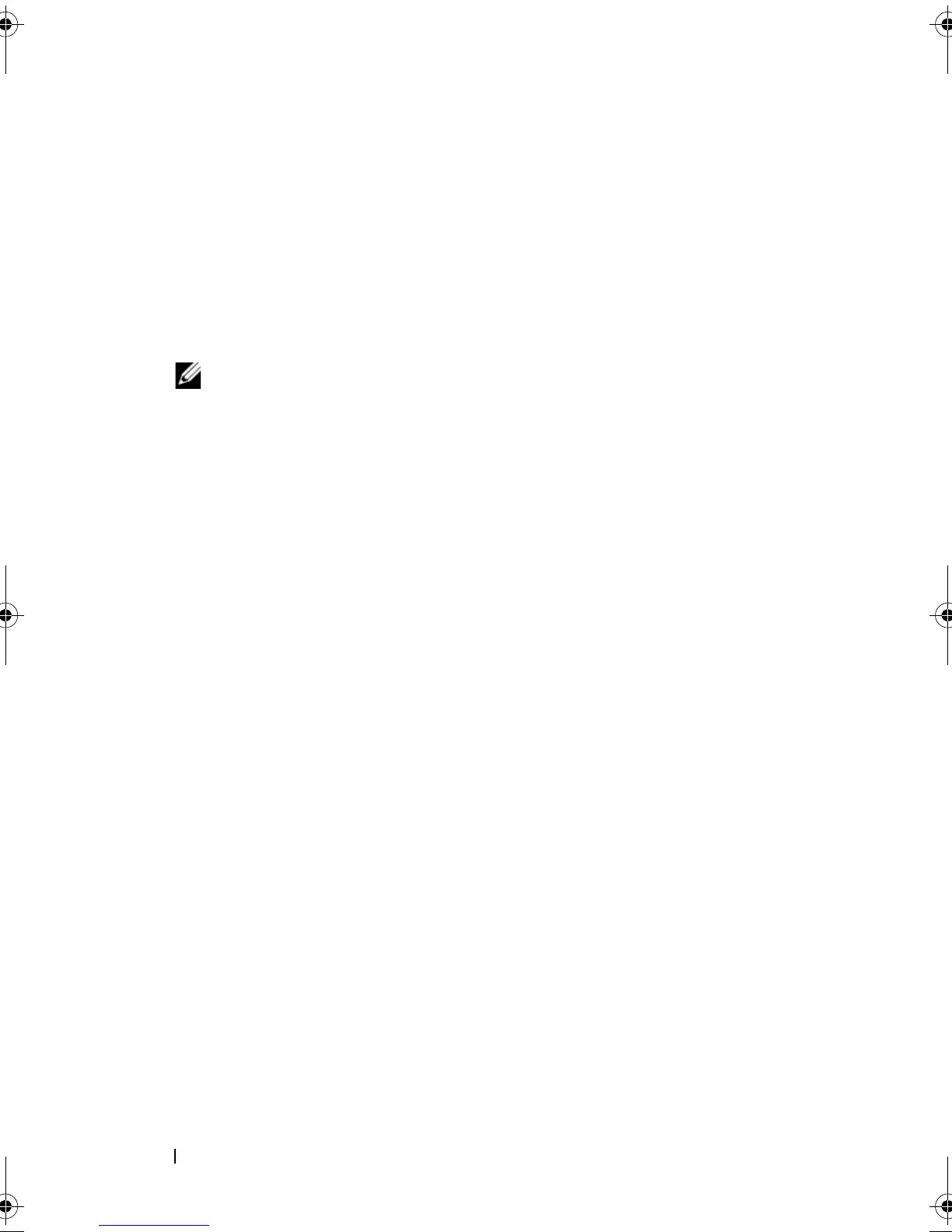202 Configuration: Device Mapper Multipath for Linux
or
blacklist {
device {
vendor vendor_string
model model_string
};
NOTE: RedHat version 6.0 and 6.1 users must rebuild the initramfs root file
image to include the updated configuration file by running the #dracut -force
command.
3
Reboot the host.
Linux Host Server Reboot Best Practices
It is recommended that you follow the procedures given below while
rebooting your Linux host server using Device Mapper multipathing with an
MD3600i Series storage array.
1
Unmount all Device Mapper multipath device nodes mounted on the
server:
# umount <mounted_multipath_device_node>
2
Stop the Device Mapper multipath service:
# /etc/init.d/multipathd stop
book.book Page 202 Tuesday, September 27, 2011 3:13 PM
