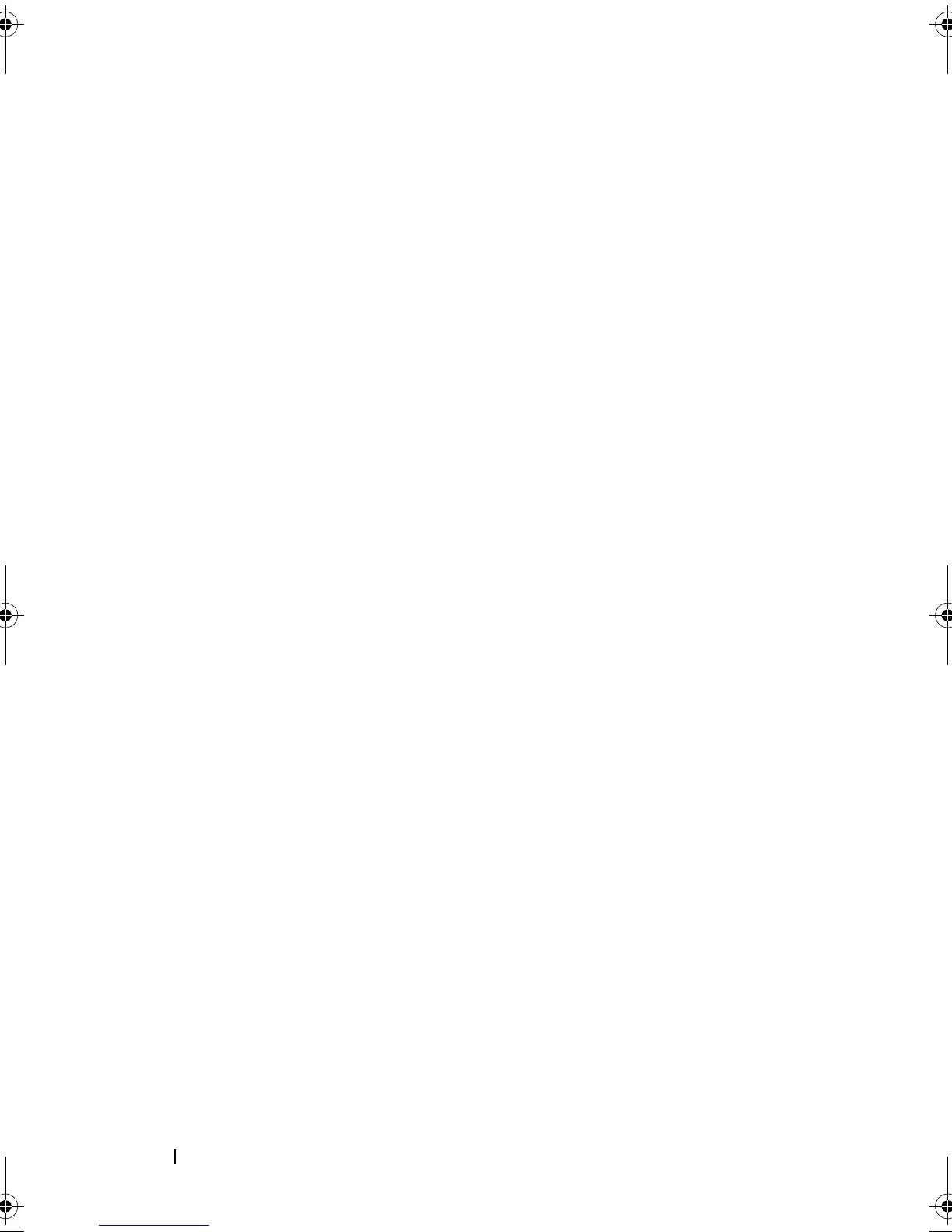124 Configuration: Disk Groups and Virtual Disks
The storage array password protects a storage array from potentially
destructive operations by unauthorized users. The storage array password is
independent from self encrypting disk and must not be confused with the
pass phrase that is used to protect copies of a security key. It is recommended
that you set a storage array password.
Creating a Security Key
When you create a security key, it is generated by and securely stored by the
array. You cannot read or view the security key. A copy of the security key must
be kept on some other storage medium for backup in case of system failure or
for transfer to another storage array. A pass phrase that you provide is used to
encrypt and decrypt the security key for storage on other media.
When you create a security key, you also provide information to create a
security key identifier. Unlike the security key, you can read or view the
security key identifier. The security key identifier is also stored on a physical
disk or transportable media. The security key identifier is used to identify
which key the storage array is using.
To create a security key:
1
In the AMW toolbar, select
Storage Array
Physical Disk Security
Create Security Key
.
2
Perform one of these actions:
•If the
Create Security Key
dialog is displayed, go to step 6.
•If the
Storage Array Password Not Set
or
Storage Array Password Too
Weak
dialog is displayed, go to step 3.
3
Choose whether to set (or change) the storage array password at this time.
•Click
Yes
to set or change the storage array password. The
Change
Password
dialog is displayed. Go to step 4.
•Click
No
to continue without setting or changing the storage array
password. The
Create Security Key
dialog is displayed. Go to step 6.
book.book Page 124 Tuesday, September 27, 2011 3:13 PM
