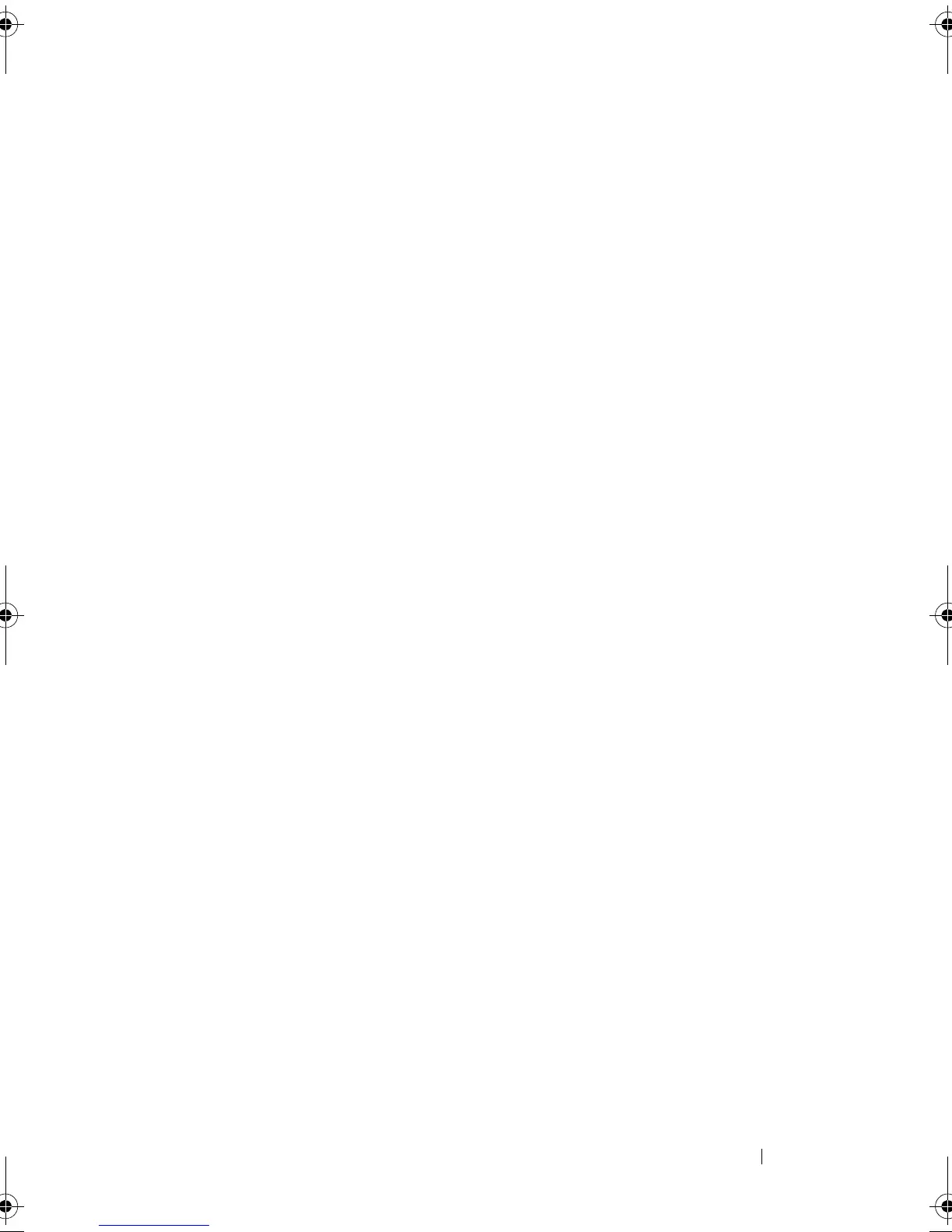Configuration: About Your Storage Array 83
• Replacing an SNMP address—Select the SNMP address in the
Configured SNMP addresses
area, type the replacement community
name in
Community name
and the trap destination in
Trap
destination
, and click
Replace
.
• Deleting an SNMP address—Select the SNMP address in the
Configured SNMP addresses
area, and click
Delete
.
• Validating an SNMP address—Select the SNMP address in the
Configured SNMP addresses
area, and click
Test
. A test message is
sent to the SNMP address. A message box with the results of the
validation and any error information is displayed.
4
Click
OK
.
An alert icon is displayed next to each node in the Tree view for which an
alert is set.
Follow these guideline for SNMP alerts:
• Any SNMP addresses that you had previously configured are displayed in
the Configured SNMP addresses area.
• The SNMP Community Name is determined by the system administrator
and configured within the management application, such as the Dell
Management Console. More information about the Dell Management
Console is available at
dell.com
.
• You can configure multiple SNMP addresses before you click
OK
.
Battery Settings
A smart battery backup unit (BBU) can perform a learn cycle. The smart BBU
module includes the battery, a battery gas gauge, and a battery charger. The
learn cycle calibrates the smart battery gas gauge so that it provides a
measurement of the charge of the battery module. A learn cycle can only start
when the battery is fully charged.
The learn cycle completes the following operations:
• Discharges the battery to a predetermined threshold
• Charges the battery back to full capacity
book.book Page 83 Tuesday, September 27, 2011 3:13 PM
