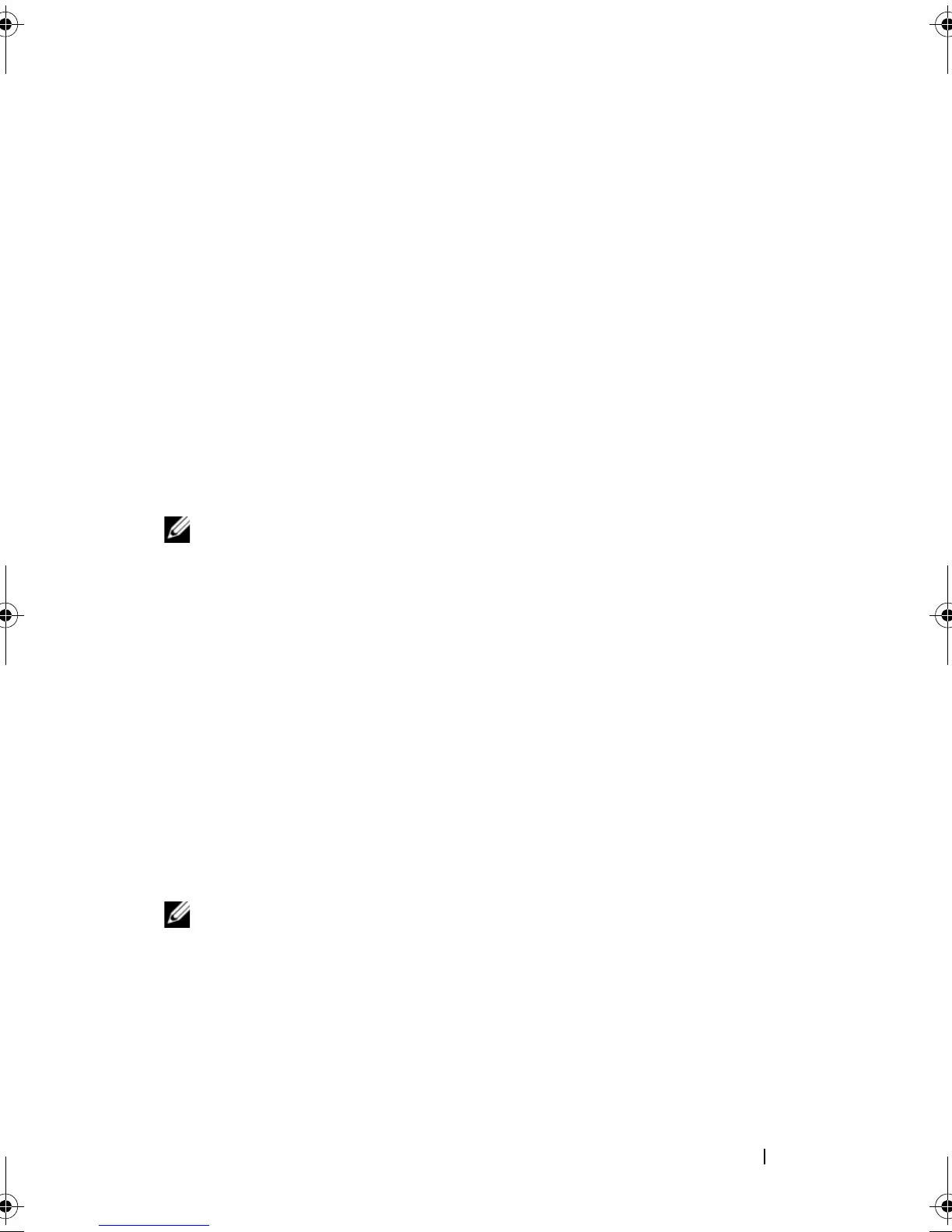Management: Firmware Downloads 207
15
Management: Firmware Downloads
Downloading RAID Controller and NVSRAM
Packages
A version number exists for each firmware file. The version number indicates
whether the firmware is a major version or a minor version. You can use the
Enterprise Management Window (EMW) to download and activate both the
major firmware versions and the minor firmware versions. You can use the
Array Management Window (AMW) to download and activate only the
minor firmware versions.
NOTE: Firmware versions are of the format aa.bb.cc.dd.
Where, aa is the major firmware version and bb.cc.dd is the minor firmware
version. Depending on which one changes, firmware can be updated from EMW
and AMW or only EMW.
You can activate the files immediately or wait until a more convenient time.
You may want to activate the firmware or NVSRAM files at a later time
because of these reasons:
•
Time of day
—Activating the firmware and the NVSRAM can take a long
time, so you can wait until I/O loads are lighter. The RAID controller
modules are offline briefly to load the new firmware.
•
Type of package
—You may want to test the new firmware on one storage
array before loading the files onto other storage arrays.
The ability to download both files and activate them later depends on the
type of RAID controller module in the storage array.
NOTE: You can use the command line interface to download and activate the
firmware to several storage arrays by using a script. For more information on the
command line interface, see the PowerVault Modular Disk Storage Manager online
help topics.
book.book Page 207 Tuesday, September 27, 2011 3:13 PM
