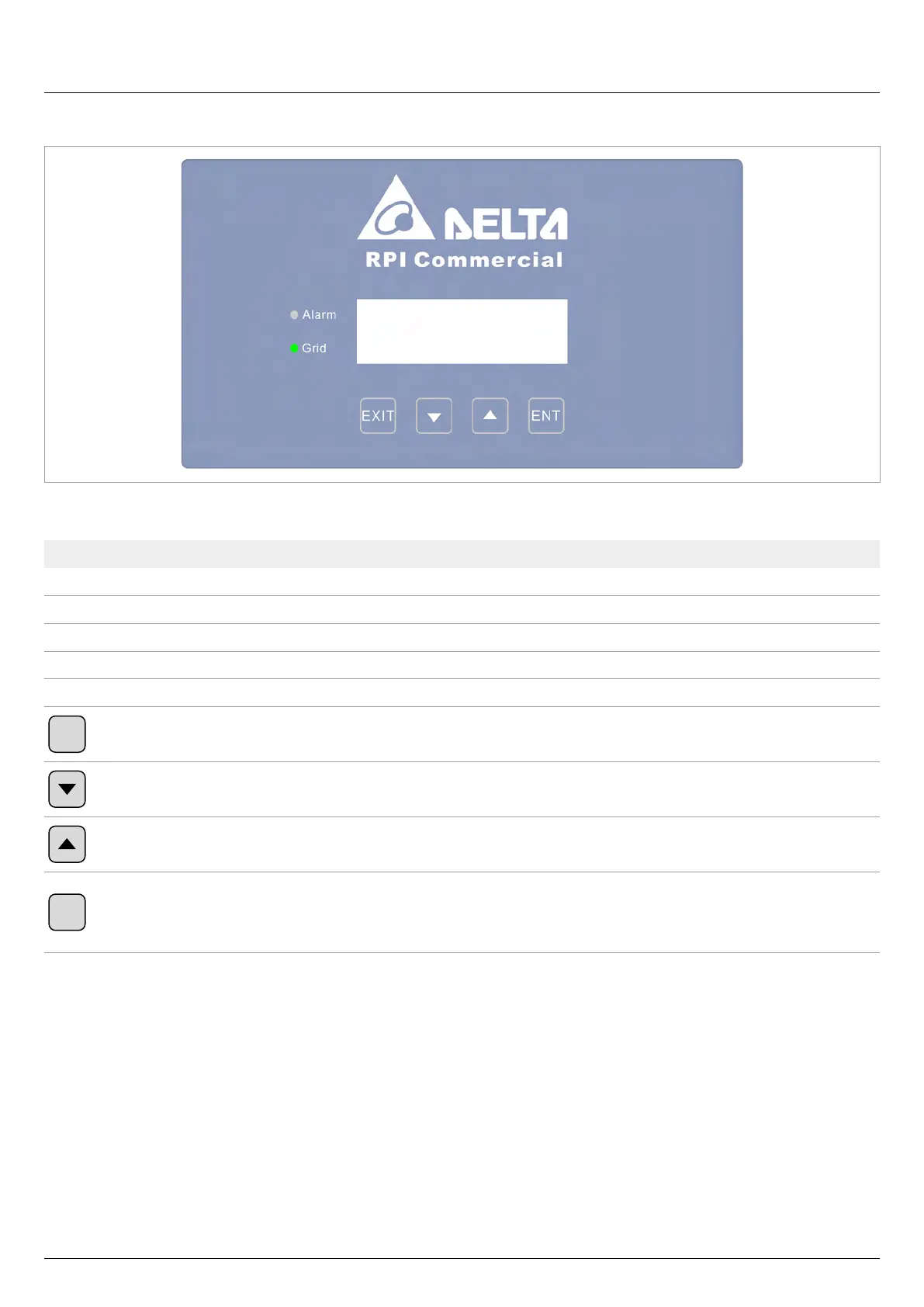13
Installation and Operation Manual for Inverter RPI M50A_12s V1 EU EN 2017-03-09
4 Product overview
4.3 Display, buttons, status LEDs
Fig. 4.2: Overview of display, buttons, and LEDs
Label Designation Use
LEDs
Grid Grid Green LED; lights up when the inverter is supplying power to the grid.
AlArm Alarm Red LED; displays a warning, an error or a fault.
Buttons
EXIT
Exit
Exit the current menu.
Cancel the setting of a parameter. Changes are not adopted.
Down
Move downwards in the menu.
Reduce the value of a configurable parameter.
Up
Move upwards in the menu.
Increase the value of a configurable parameter.
ENT
Enter
Select menu item.
Open a configurable parameter for editing.
Accept the setting of a parameter. Changes are adopted.