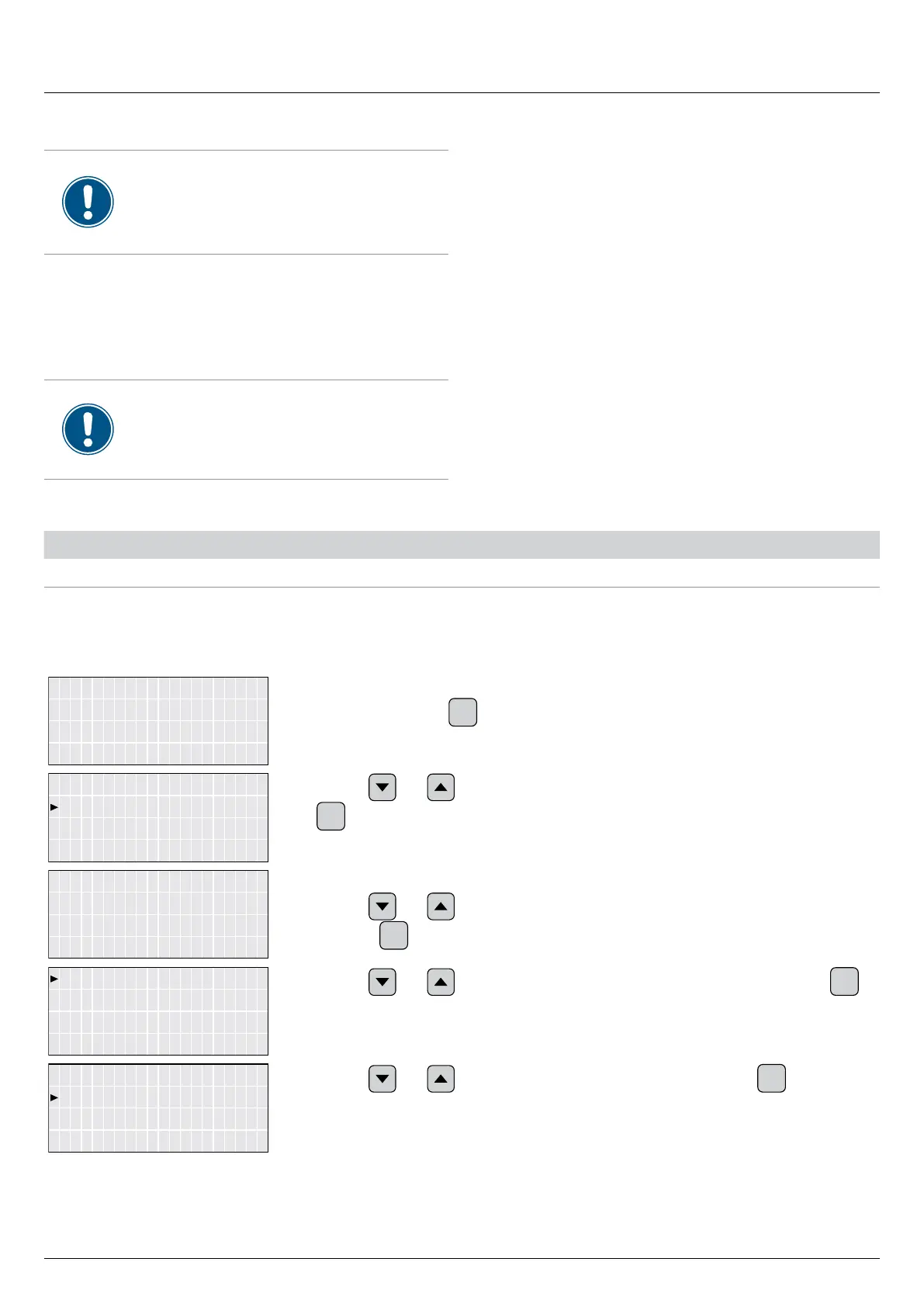83
Installation and Operation Manual for Inverter RPI M50A_12s V1 EU EN 2017-03-09
8 Settings
8.4 "Installation settings" menu area
This menu area is password-protected because
the settings in this menu area affect the energy
production of the inverter.
► Exercise extra care with all settings in this
menu area.
8.4.1 Inverter ID
Overview
This function allows you to set the inverter ID.
If multiple inverters are connected to the PV
system then a different inverter ID must set for
each inverter. For example, the inverter ID is
used by monitoring systems to uniquely identify
each inverter.
Setting options
Parameter Description Setting range
Set ID
Inverter ID
001 .. 254
Menu item path
Main Menu > Install Settings > Inverter ID
Setting the inverter ID
E-Today: 0kWh
Power: 0W
Status: On Grid
10.Sep 2014 15:32
1. If the default information is displayed, press any button to open the main menu.
Otherwise, press the
EXIT
button repeatedly until the main menu is displayed.
Inverter Info.
General Settings
Install Settings
2. Use the and buttons to select the Install Settings entry and then press the
ENT
button.
Password 0 * * *
energy production.
Adj. would affect
Warning:
3. This function is protected with password 5555.
Use the
and buttons to set the individual numerals.
Press the
ENT
button to confirm a number.
Country
Insulation
4. Use the and buttons to select the Inverter ID entry and then press the
ENT
button. The current inverter ID is displayed after the entry.
ID=001
Setting ID:
5. Use the and buttons to set the inverter ID and then press the
ENT
button.