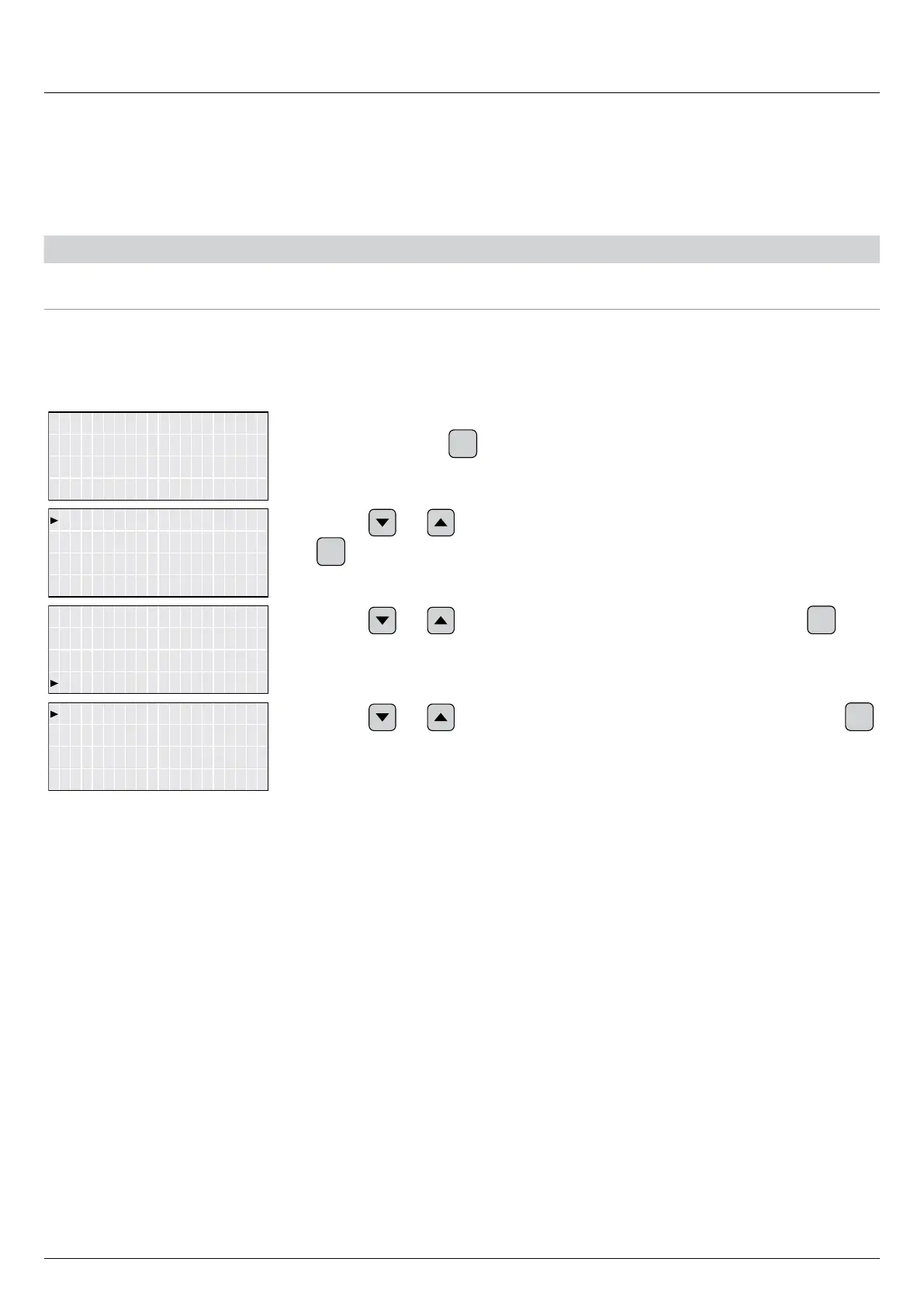81
Installation and Operation Manual for Inverter RPI M50A_12s V1 EU EN 2017-03-09
8 Settings
8.3.4 Protocol
Overview
This function allows you to set the RS485 protocol type.
Setting options
Parameter Description Setting range
-
Type of RS485 protocol used for RS485 communi-
cation.
Prot. Delta/Solivia | Prot. Sunspec
Menu item path
Main Menu > General settings > Protocol
Setting the RS485 protocol
E-Today: 0kWh
Power: 0W
Status: On Grid
10.Sep 2014 15:32
1. If the default information is displayed, press any button to open the main menu.
Otherwise, press the
EXIT
button repeatedly until the main menu is displayed.
General Settings
Install Settings
2. Use the and buttons to select the General Settings entry and then press the
ENT
button.
Baud rate
Date & Time
3. Use the and buttons to select the Protocol entry and then press the
ENT
but-
ton.
Prot. Sunspec
4. Use the and buttons to select an RS485 protocol option and then press the
ENT
button.