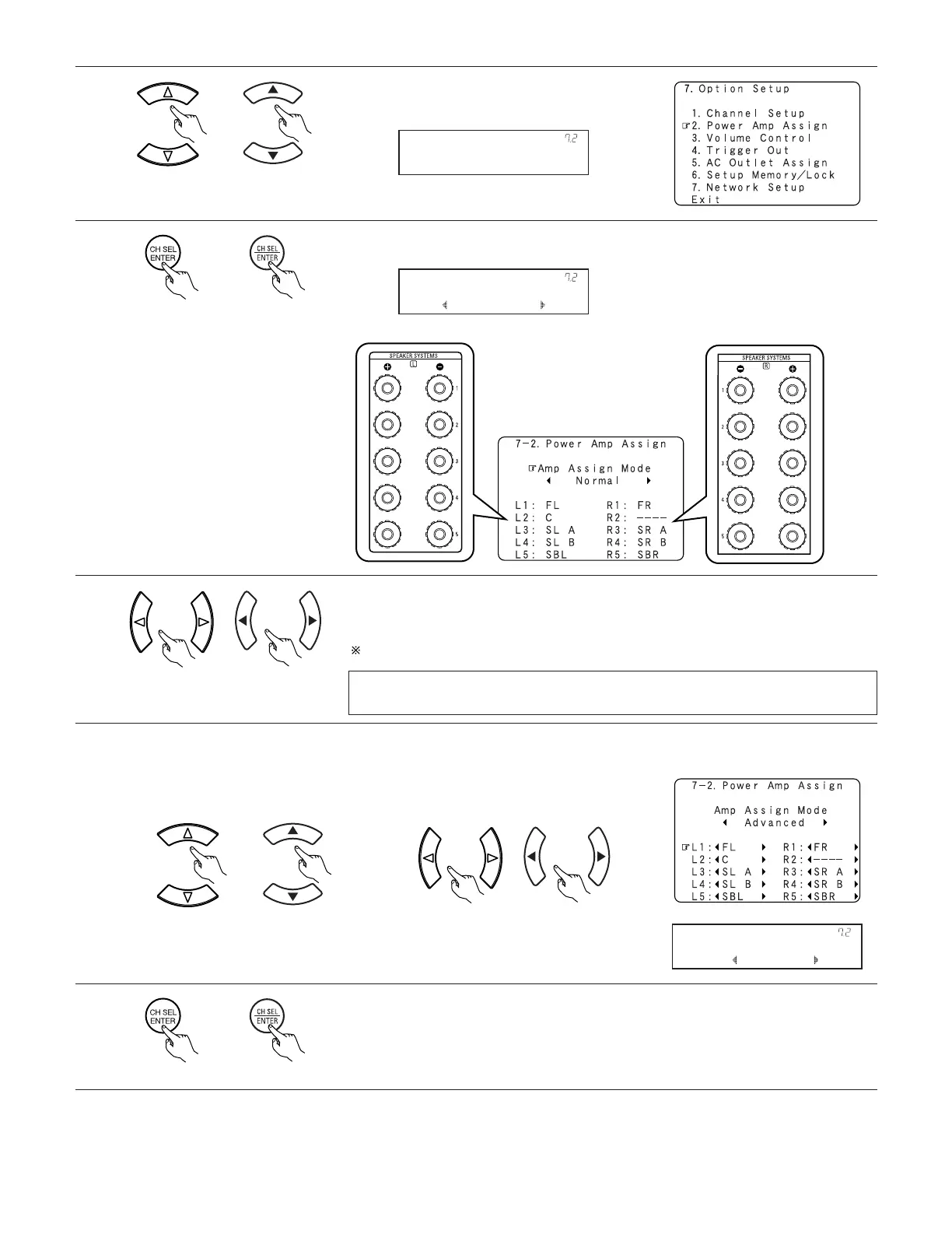101
5
Enter the setting.
The Option Setup menu reappears.
(Main unit) (Remote control unit)
1
Select “Power Amp Assign” at the Option Setup
menu.
2
Display the Power Amp Assign screen.
P.Amp Assign
*Option Setup
(Main unit) (Remote control unit)
(Main unit) (Remote control unit)
3
Select the Amp Assign mode according to the speaker system you want to achieve.
One of the following modes can be selected: “Normal”, “+Zone2”, “+Zone3”, “+Zone4”,
“+Zone2/3”, “+Zone3/4”, “+Zone2/4”, “+Zone2/3/4”, “Bi-Amp Front”, “Bi-Amp”,
“Advanced” and “Adv+Front B”.
For details of the “Amp Assign Mode”, see page 102.
(Main unit) (Remote control unit)
4
If “Advanced” or “Adv+Front B” is selected at step 3, the power amplifiers can be assigned freely to the desired channels.
q Select the power amplifier to be assigned. w Select which channel to assign the power
amplifier to.
(Main unit) (Remote control unit) (Main unit) (Remote control unit)
NOTE:
• Selectable mode will vary, depending on the numbers of free amplifiers.
