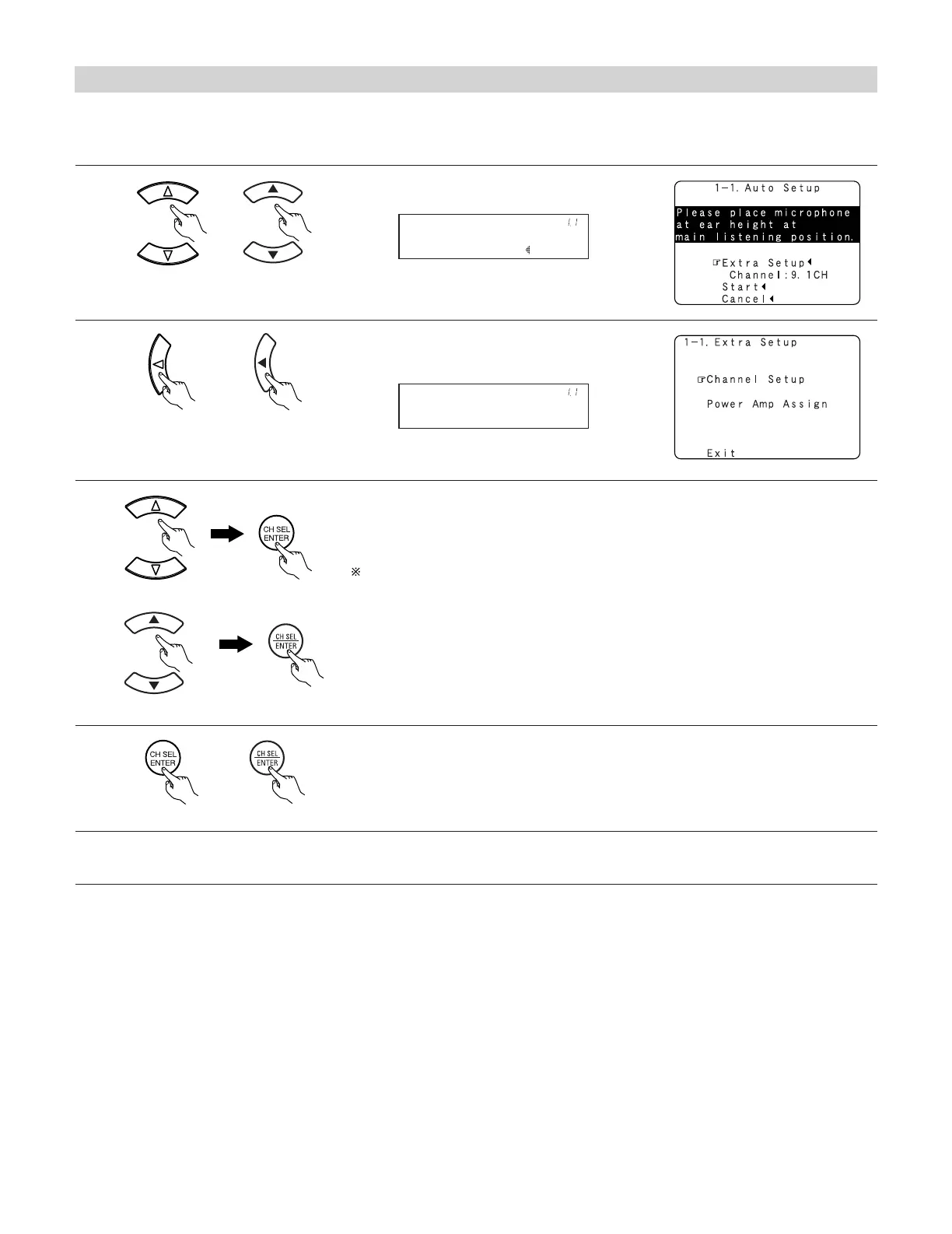37
II
. Extra Setup
• By default, the speaker system setting is set to 9.1 channels.
Perform this setting if you want to change the channel setup to match the speaker system you are using or to conduct the power amplifier
assignment procedure. If you do not want to perform this “Extra Setup” procedure, proceed to the “Preliminary measurements” on page 38.
1
Select “Extra Setup”.
(Main unit) (Remote control unit)
2
Press the cursor left button.
Switch to the Extra Setup screen.
(Main unit) (Remote control unit)
Channel Setup
*Extra Setup
3
Choose the setting you want to change then press the ENTER button to switch to the setting
screen.
• For instructions on making the “Channel Setup” settings, see pages 96 ~ 99.
• For instructions on making the “Power Amp Assign” settings, see pages 100 ~ 104.
The speakers measured with this Auto Setup procedure are based on the setting of these
“Channel Setup” and “Power Amp Assign” functions.
(Main unit)
(Remote control unit)
(Main unit)
(Remote control unit)
4
(Main unit) (Remote control unit)
Once the settings are completed, press the ENTER button at the each setting screen.
The Extra Setup menu re-appears.
5
Select “Exit” and press the ENTER button to return to the Auto Setup screen.