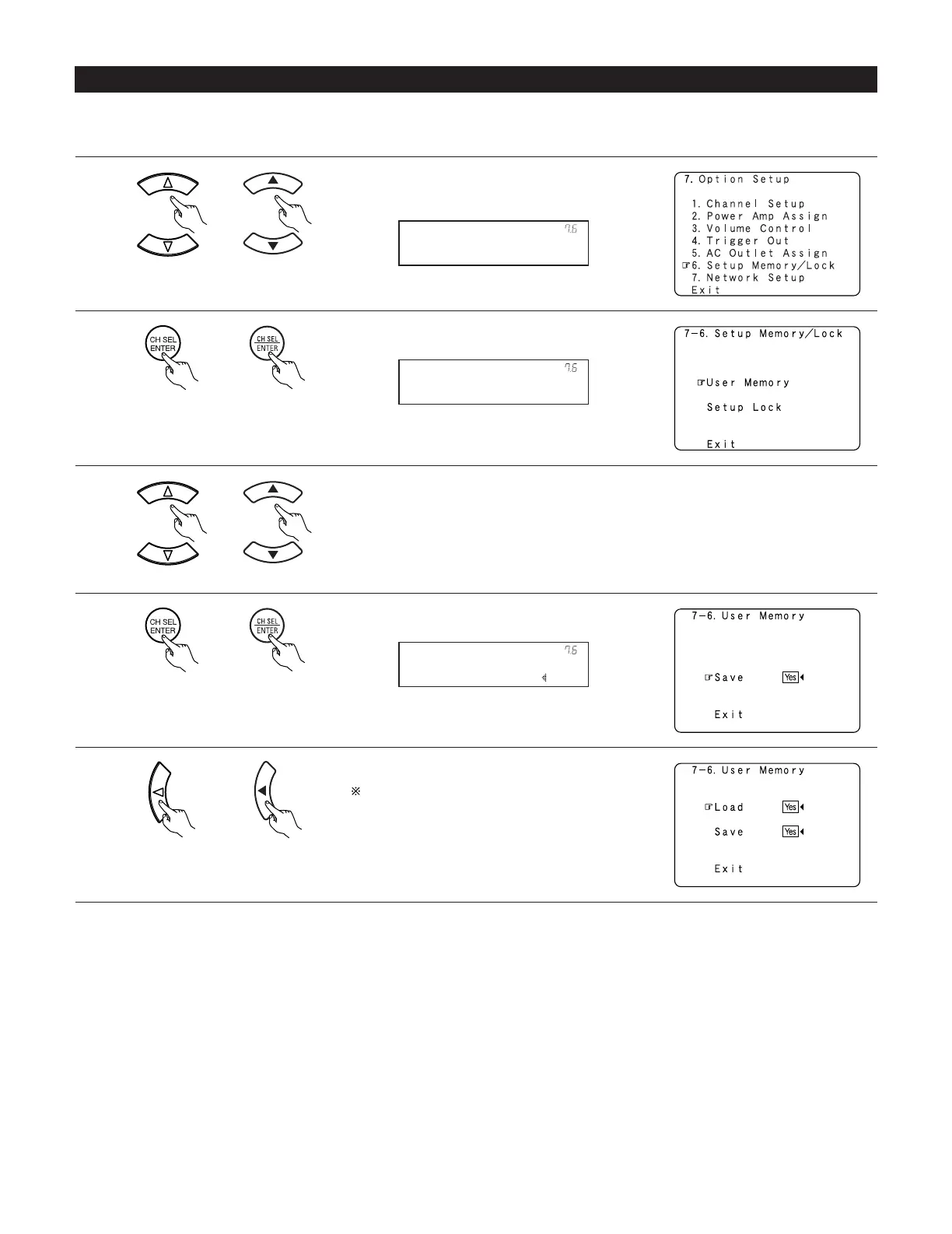109
7-6. Protecting the setting and memory backup
1
Select “Setup Memory / Lock” at the Option Setup
menu.
2
Display the Setup Memory / Lock screen.
(Main unit) (Remote control unit)
(Main unit) (Remote control unit)
3
Select “User Memory” at the Setup Memory / Lock screen.
[1] User Memory
• The currently set settings (system setup, surround parameters, etc.) can be stored in the memory. The stored settings can be called out
when needed.
(Main unit) (Remote control unit)
4
Switch to the User Memory screen.
(Main unit) (Remote control unit)
5
To store the settings in the memory, select “Yes”.
Once the settings are stored in the memory,
“Load” is displayed and the settings can be
loaded.
(Main unit) (Remote control unit)