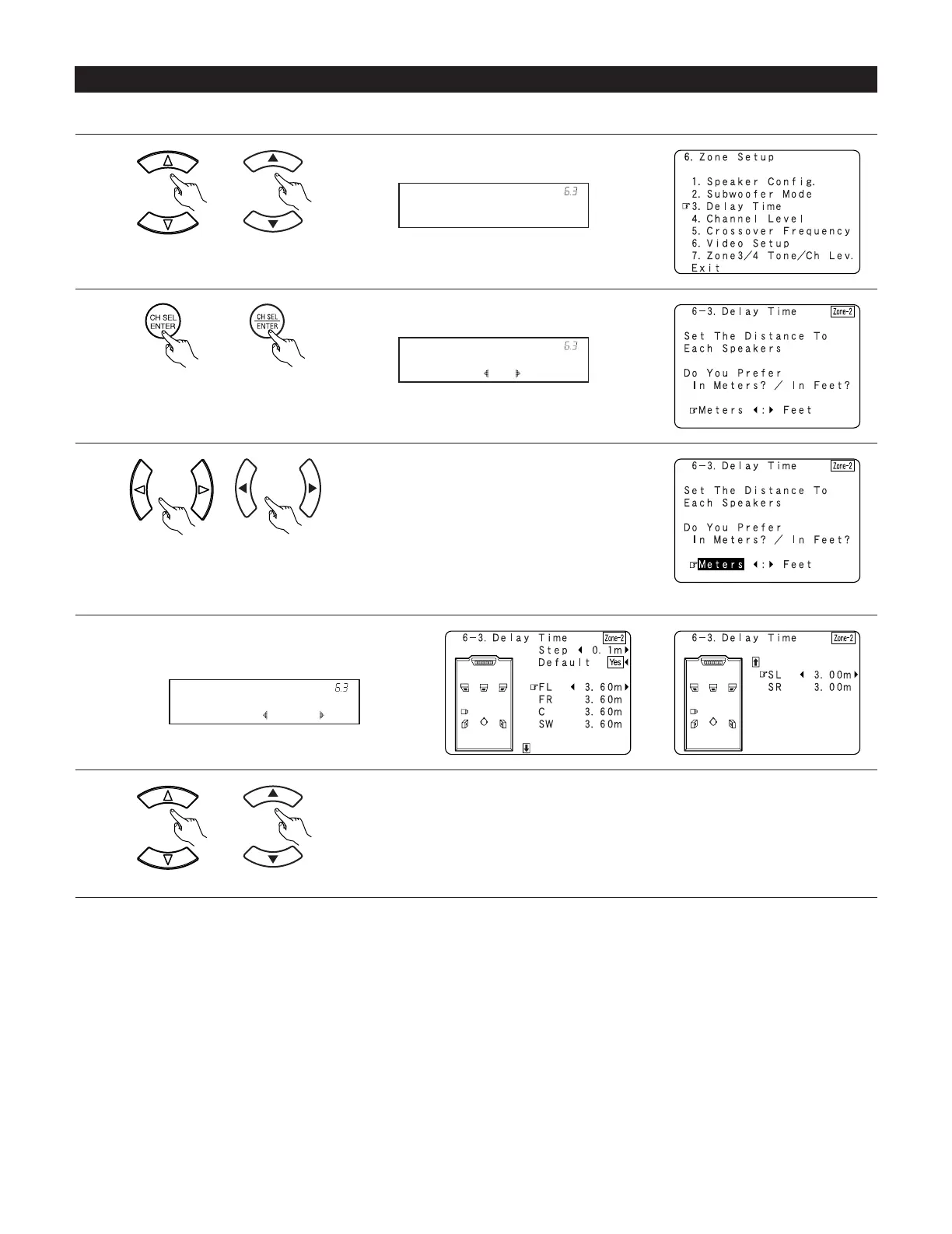87
6-3. Setting the Delay Time for ZONE2
• Input the distance between the listening position and each speakers in ZONE2 to set the surround delay time for ZONE2.
1
Select “Delay Time” at the Zone Setup menu.
2
Display the Delay Time screen.
Meters : Feet
*Z2 Delay Time
(Main unit) (Remote control unit)
(Main unit) (Remote control unit)
3
Select the desired unit, meters or feet.
(Main unit) (Remote control unit)
Example: When “Meters” is selected
4
Once “Meters” or “Feet” is selected in step 3, the
Delay Time screen appears automatically.
5
Select the speaker to be set.
The picture of the speaker selected blinks.
(Main unit) (Remote control unit)