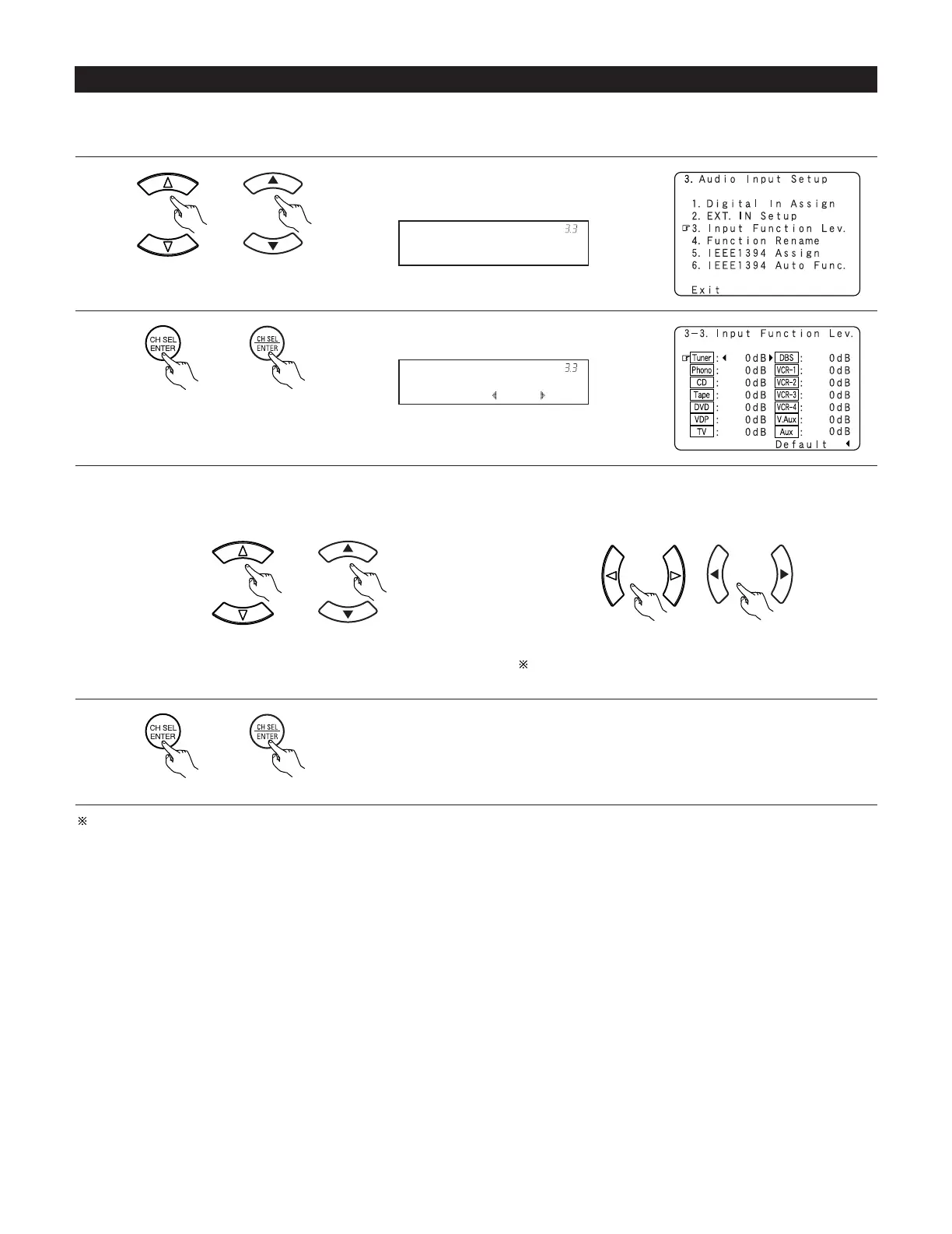64
3-3. Setting the Input Function Level
• Correct the playback level of the different input sources.
• Adjust the playback levels of the devices connected to the different input sources to the same level to eliminate the need for adjusting the main
volume each time the input source is switched.
1
2
Select “Input Function Lev.” at the Audio Input
Setup menu.
Display the Input Function Lev. screen.
Input Func.Lev.
*Audio In Setup
TUNER : 0dB
*Input Func.Lev
q Select the input source. w Adjust the level.
The level can be adjusted between –12 dB and +12 dB in units
of 1 dB.
3
When “Yes” is selected for “Default”, then press the cursor
left button to reset to the default values.
4
Enter the setting.
The Audio Input Setup menu reappears.
After completing this setting, check that the playback levels for the different sources are the same.
(Main unit) (Remote control unit)
(Main unit) (Remote control unit)
(Main unit) (Remote control unit) (Main unit) (Remote control unit)
(Main unit) (Remote control unit)