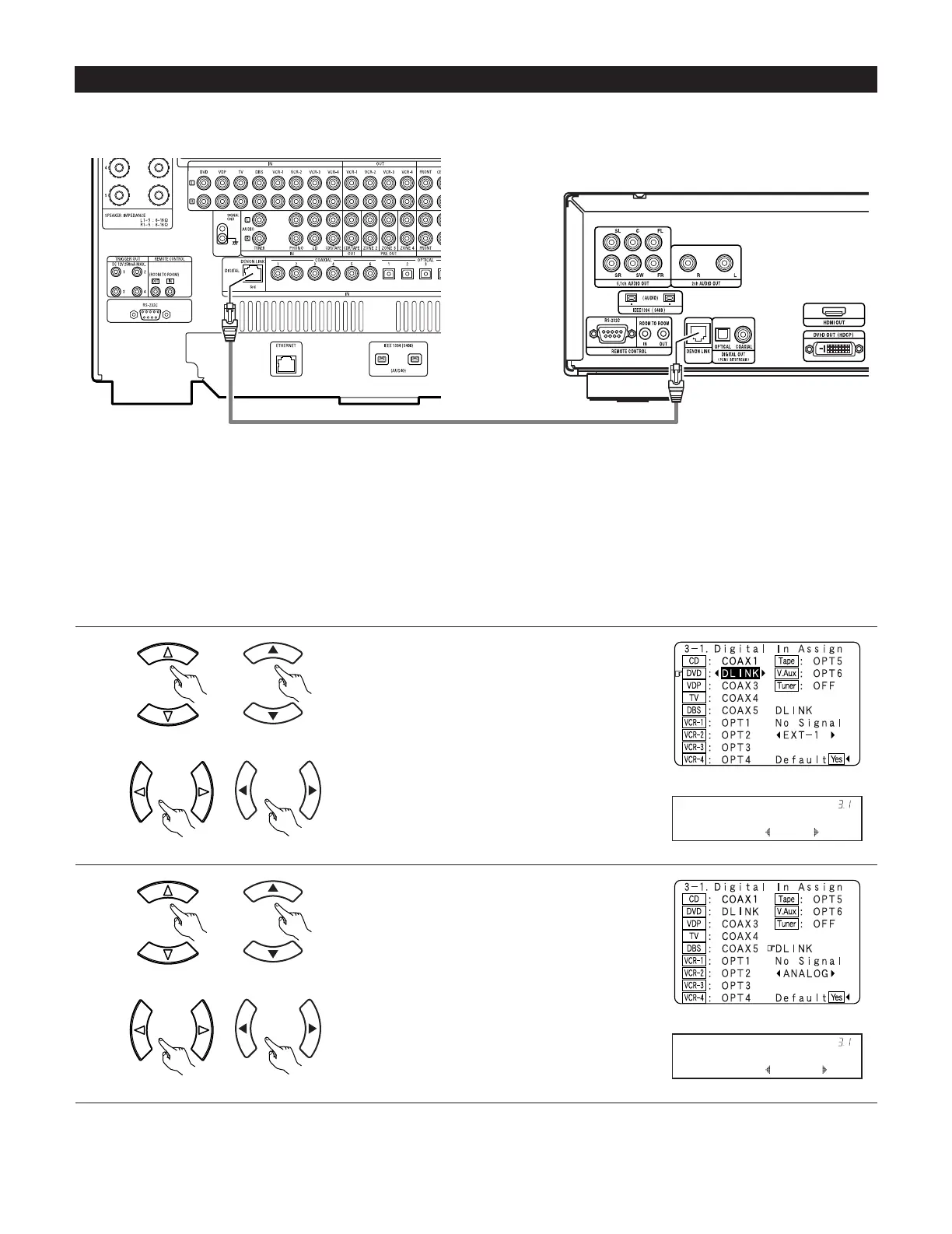20
2 DENON LINK Setting
When a DENON DVD player and the DENON LINK have been connected, be sure to make a setting to “DENON LINK” with the System Setup
Digital In Assignment. (See pages 60, 61)
• When the input mode is AUTO and the signals are not be able to transferred by DENON LINK, the unit automatically changes over the input
to the selected signals (ANALOG, EXT. IN or IEEE1394).
1
Assign DENON LINK to the input source.
q Select the input source.
2
2 Playback using the DENON LINK connector
Digital transfer and multi-channel playback of DVD-Audio discs and other multi-channel sources is possible by connecting the AVC-A1XVA to a
DENON DVD player equipped with a DENON LINK connector using the connection cable included with the DVD player.
w Select “DLINK”.
w Select input signal (ANALOG, EXT.IN or IEEE1394).
NoSig.: ANALOG
*Digital In
(Main unit) (Remote control unit)
(Main unit) (Remote control unit)
(Main unit) (Remote control unit)
(Main unit) (Remote control unit)
DENON LINK connection
• High quality digital sound with reduced digital signal transfer loss can be enjoyed by connecting a separately sold DENON LINK compatible DVD
Player.
DVD player
Select the input for the playback of signals that cannot
be transferred by DENON LINK.
q Select “DLINK” setting.