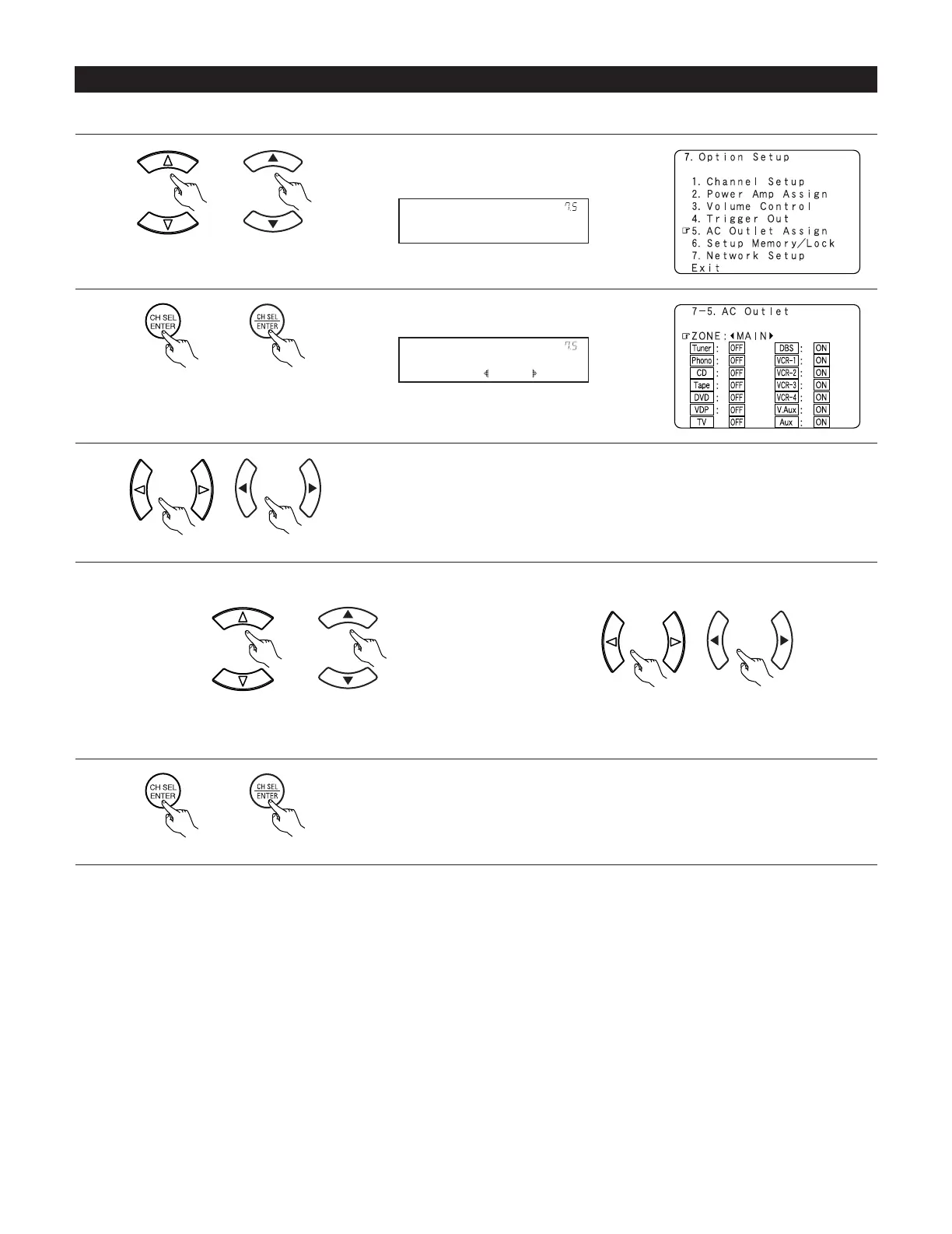108
7-5. Setting the AC Outlet Assignment
• Set the power of the AC outlet on the AVC-A1XVA’s rear panel to ON or OFF with respect to the different input sources.
1
Select “AC Outlet Assign” at the Option Setup
menu.
2
Display the AC Outlet Assign screen.
(Main unit) (Remote control unit)
(Main unit) (Remote control unit)
3
Select the Zone. (MAIN ZONE, ZONE2, ZONE3 and ZONE4)
The power of the AC outlet turns on and off when the power for the set zone is turned on and
off.
(Main unit) (Remote control unit)
4
q Select the input source. w Select “ON” or “OFF”.
ON : The power of the AC outlet turns on when that input source is selected.
OFF : The power of the AC outlet turns off when that input source is selected.
(Main unit) (Remote control unit) (Main unit) (Remote control unit)
5
Enter the setting.
The Option Setup menu reappears.
(Main unit) (Remote control unit)