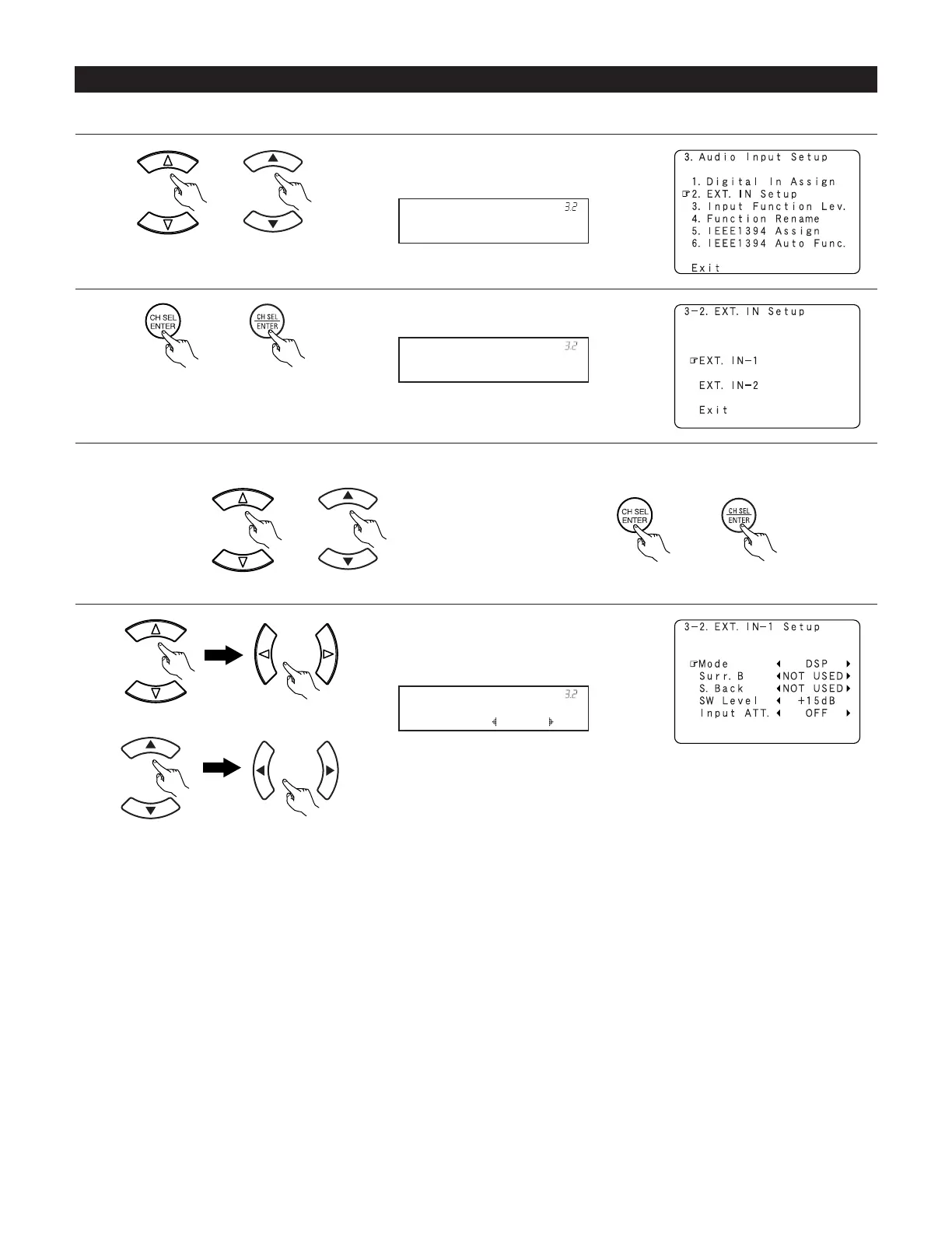62
3-2. Setting the EXT. IN Setup
• Set the method of playback of the analog input signal connected to the EXT.IN-1 (10 CH) and EXT.IN-2 (6 CH) terminal.
1
Select “EXT.IN Setup” at the Audio Input Setup
menu.
2
Display the EXT.IN Setup screen.
3
q Select the input terminal. w Switch to the setting screen.
4
Select the item to be set (use the cursor button to
the up and down) then select the parameter (use
the cursor left and right buttons).
EXT.IN Setup
*Audio In Setup
Mode : DSP
*EXT.IN-1 Setup
(Main unit) (Remote control unit)
(Main unit) (Remote control unit)
(Main unit) (Remote control unit) (Main unit) (Remote control unit)
(Main unit)
(Remote control unit)
(Main unit)
(Remote control unit)