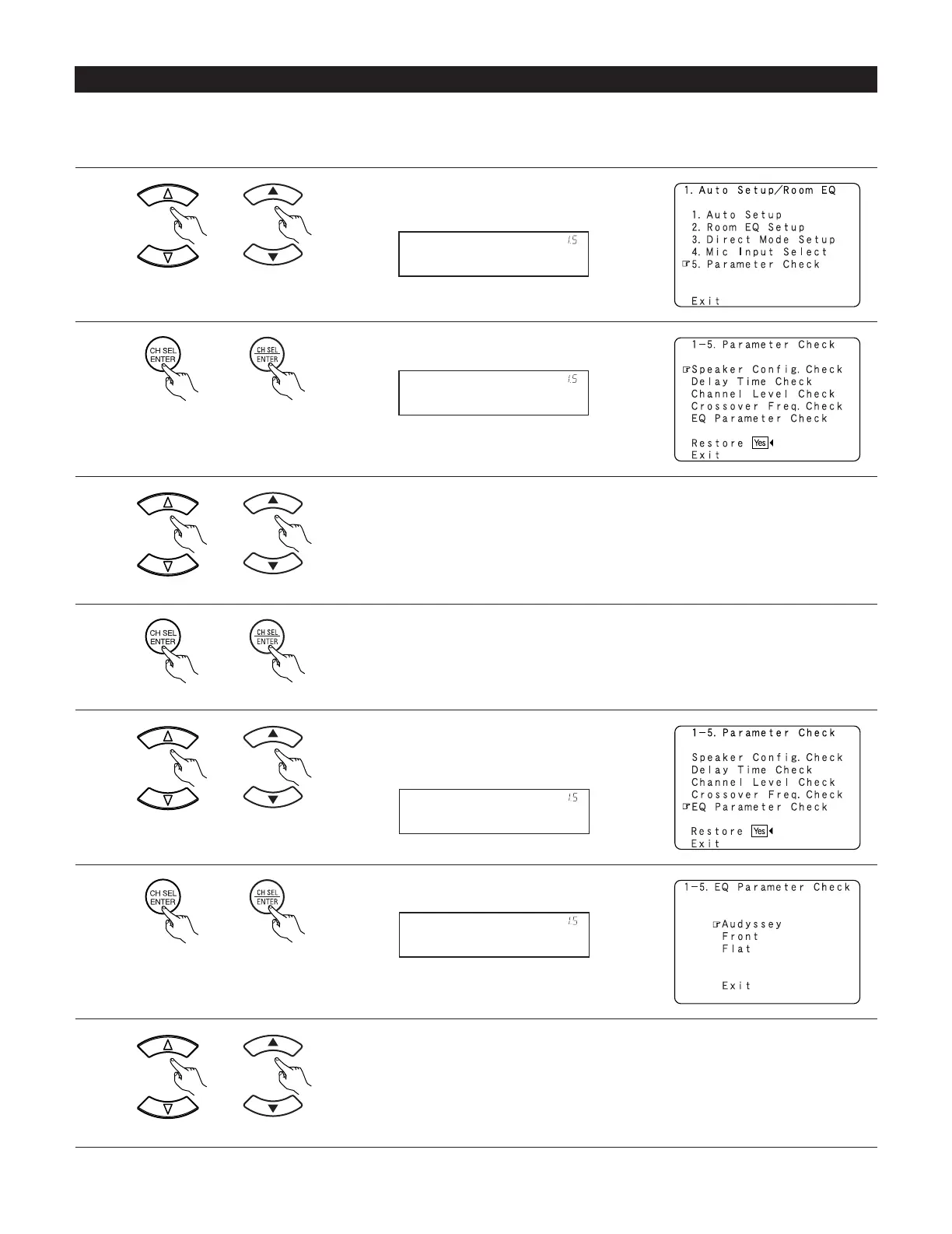46
1-5. Check the Parameter
1
Select “Parameter Check” at the Auto Setup / Room
EQ menu.
(Main unit) (Remote control unit)
• The results of the measured items can be checked.
• The EQ parameters that were set in Auto Setup can be checked.
• This item is automatically displayed, after the measurement result of the “Auto Setup / Room EQ” is decided.
2
Display the Parameter Check screen.
(Main unit) (Remote control unit)
Parameter Check
*AutoSet/RoomEQ
Sp Config.Check
*ParameterCheck
3
Select the items.
(Main unit) (Remote control unit)
4
Press the ENTER button and display the verification screen.
For instructions on checking the results of each item, see pages 41, 42.
(Main unit) (Remote control unit)
5
EQ parameters can be checked here.
Select “EQ Parameter Check” at the Parameter
Check screen.
(Main unit) (Remote control unit)
6
Display the EQ Parameter Check screen.
(Main unit) (Remote control unit)
7
Select the Equalizer curve.
(Main unit) (Remote control unit)