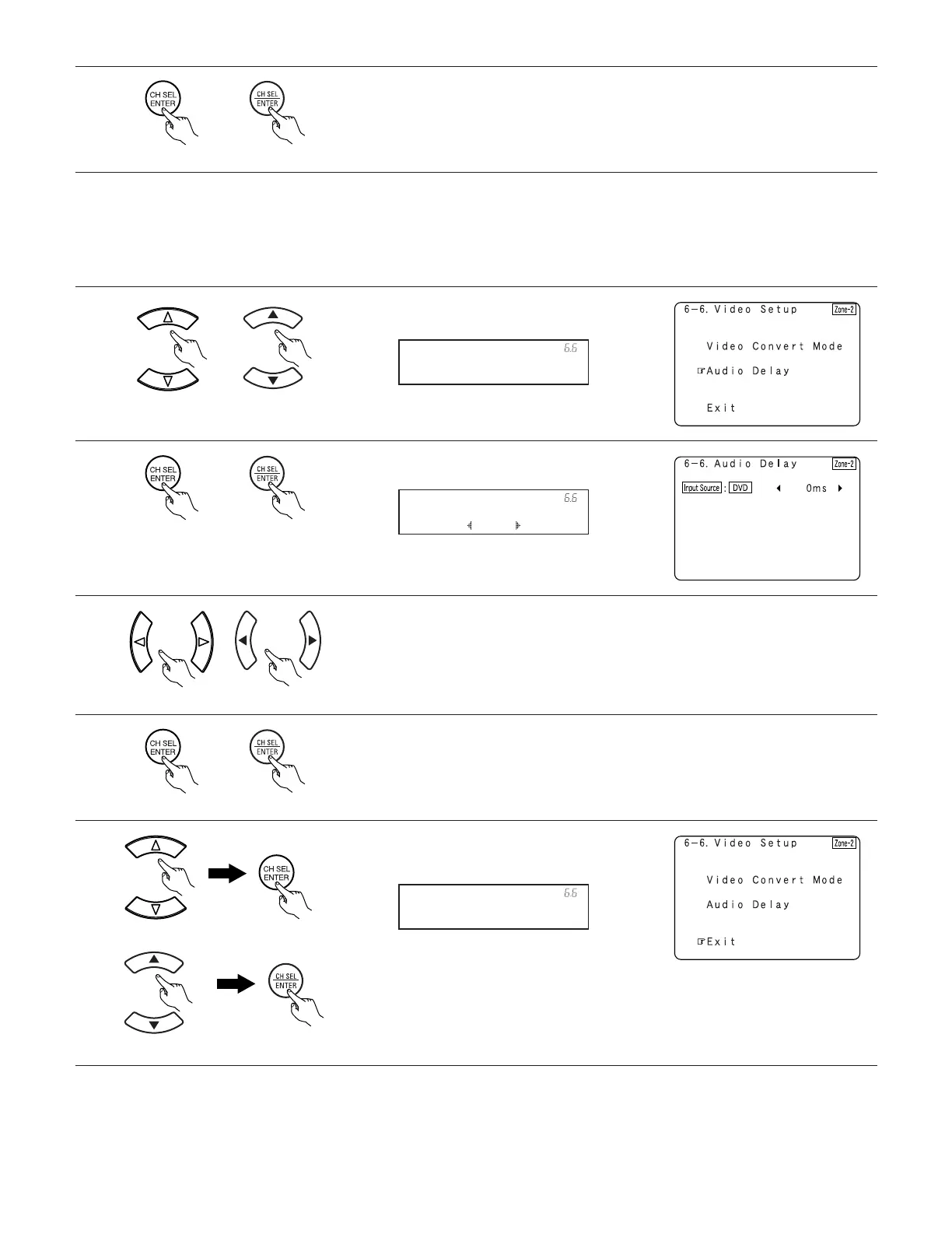93
5
Press the ENTER button to return to the Video Setup screen.
(Main unit) (Remote control unit)
[2] Audio Delay (ZONE2)
• Set this if it seems there is a delay in the picture on the monitor screen with respect to the sound when watching a DVD or other video
source in the ZONE2 listening room. Adjust the audio delay to delay the sound and synchronize the sound and picture.
• The audio delay setting is stored in the memory individually for the different input sources selected at ZONE2.
1
Select “Audio Delay” at the Video Setup screen.
Z2 Audio Delay
*Z2 Video Setup
(Main unit) (Remote control unit)
2
Display the Audio Delay screen.
(Main unit) (Remote control unit)
3
Set the delay time. (0 ms ~ 200 ms)
With a movie source, for example, adjust so that the movement of the actors’ lips is
synchronized with the sound.
(Main unit) (Remote control unit)
4
Press the ENTER button to return to the Video Setup screen.
(Main unit) (Remote control unit)
5
Select “Exit”, then press the ENTER button to return
the Zone Setup menu screen.
(Main unit)
(Remote control unit)
(Main unit)
(Remote control unit)