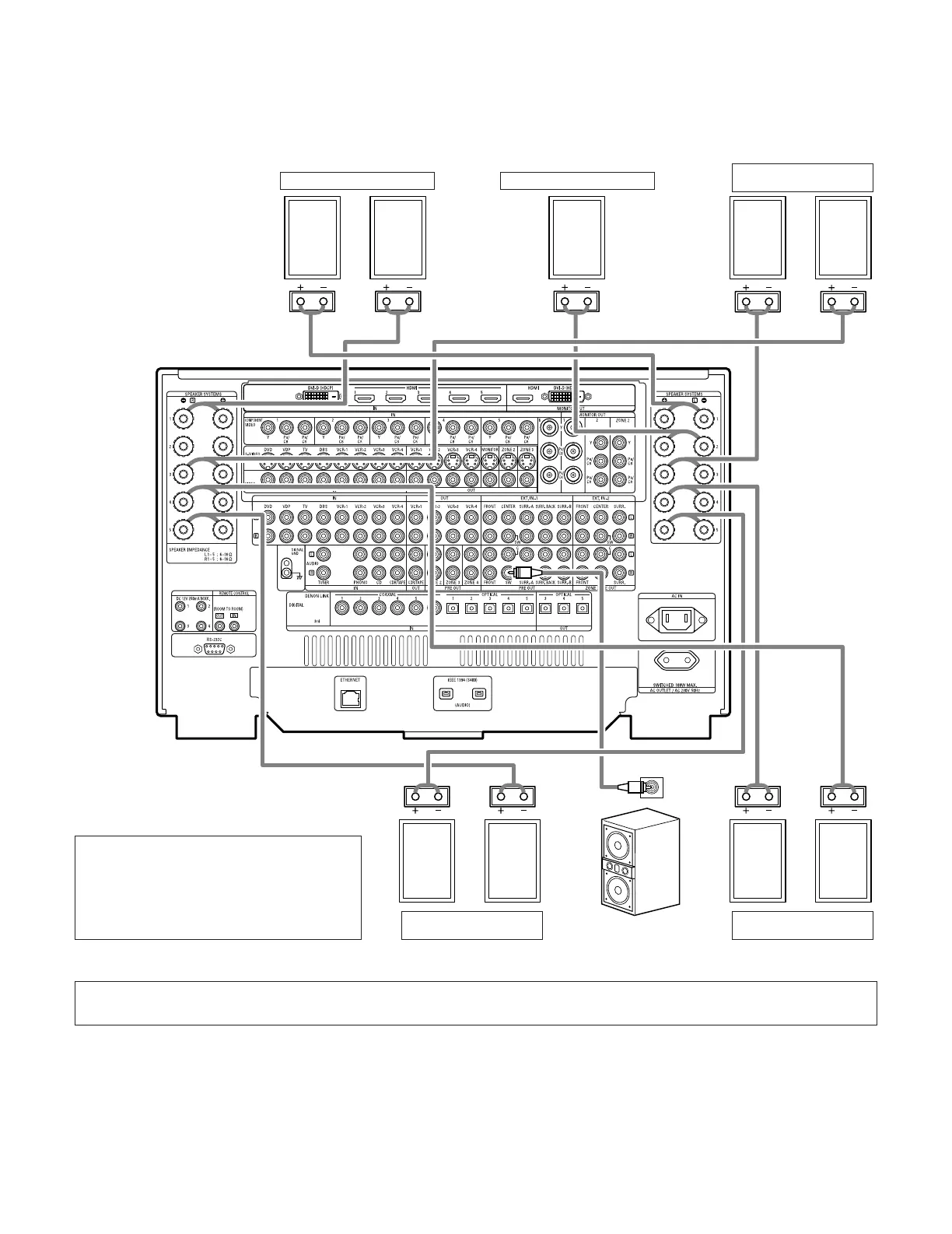23
Connections
• By default, the speaker system setting is set to 9.1 channels.
• The output of each power amplifier can be assigned to any desired channel to best suit the application.
For details, refer to “Setting the Channel Setup” and “Setting the Power Amplifier Assignment”. (See pages 100 ~ 104)
• When making connections, also refer to the operating instructions of the other components.
IN
(
L
) (
L
) (
R
) (
R
)
(
L
) (
R
) (
L
) (
R
)
Connection jack for
subwoofer with built-in
amplifier (subwoofer), etc.
SURROUND SPEAKER
SYSTEMS (A)
CENTER SPEAKER SYSTEMFRONT SPEAKER SYSTEMS
• Precautions when connecting speakers
If a speaker is placed near a TV or video monitor, the
colors on the screen may be disturbed by the
speaker’s magnetism. If this should happen, move
the speaker away to a position where it does not
have this effect.
SURROUND SPEAKER
SYSTEMS (B)
SURROUND BACK
SPEAKER SYSTEMS
NOTE:
• When using only one surround back speaker, connect it to left channel (L5).