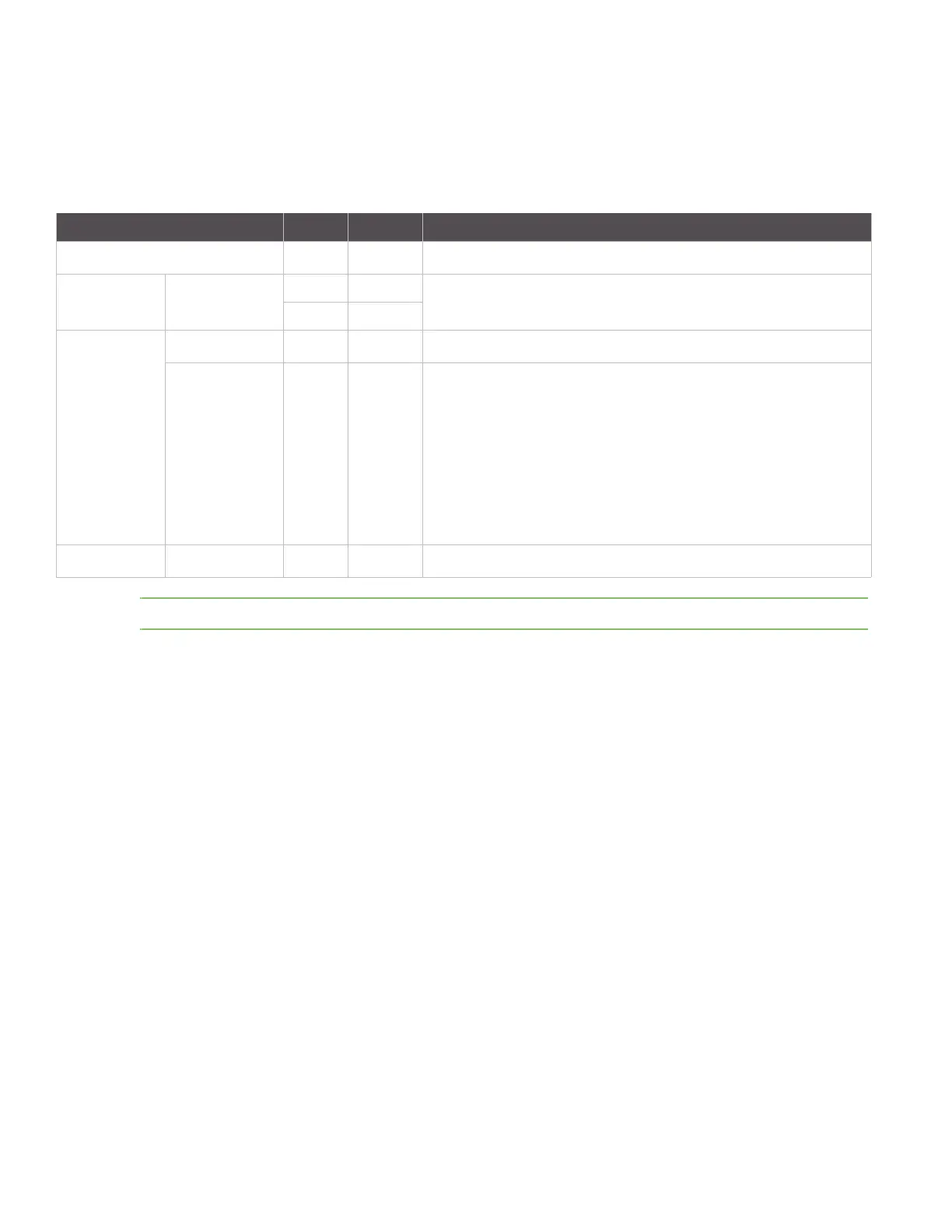API operation API frames
XBee/XBee-PRO ZigBee RF Modules User Guide 125
Modem Status
Frame type: (0x8A)
RF module status messages are sent from the module in response to specific conditions.
The following API frame is returned when an API coordinator forms a network.
Note New modem status codes may be added in future firmware releases.
Frame Fields Offset Example Description
Start Delimiter
00x7E
Length
MSB 1 0x00
Number of bytes between the length and the checksum
LSB 2 0x02
Frame-specific
Data
Frame Type
30x8A
Status
40x06
0 = Hardware reset
1 = Watchdog timer reset
2 =Joined network (routers and end devices)
3 =Disassociated
6 =Coordinator started
7 = Network security key was updated
0x0D = Voltage supply limit exceeded (PRO S2B only)
0x11 = Modem configuration changed while join in progress
0x80+ = stack error
Checksum
50x6F
0xFF - the 8 bit sum of bytes from offset 3 to this byte.
