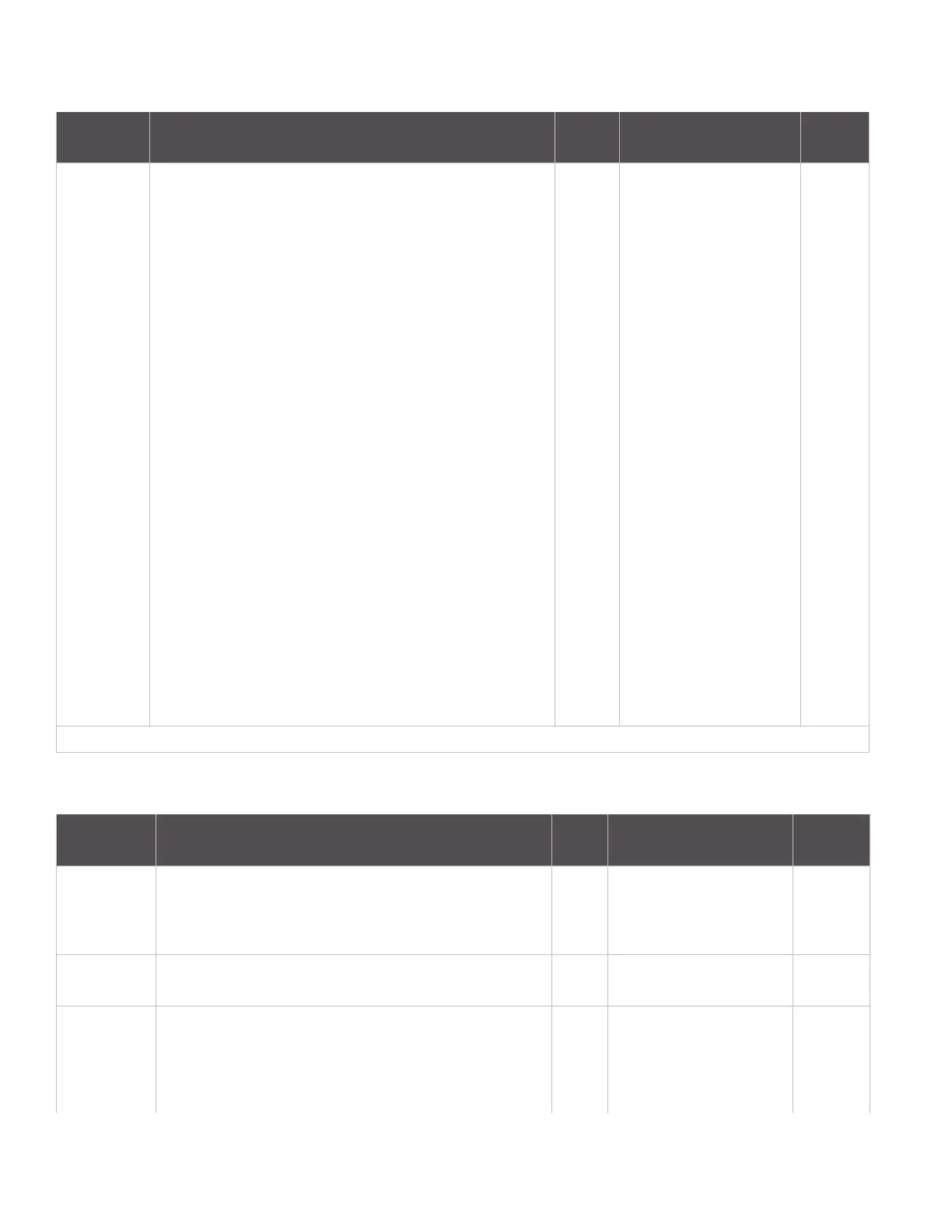Command reference tables AT command options
XBee/XBee-PRO ZigBee RF Modules User Guide 169
AT command options
AI Association Indication. Read information regarding last
node join request:
0x00 - Successfully formed or joined a network. (Coordinators
form a network, routers and end devices join a network).
0x21 - Scan found no PANs
0x22 - Scan found no valid PANs based on current SC and ID
settings
0x23 - Valid Coordinator or Routers found, but they are not
allowing joining (NJ expired)
0x24 - No joinable beacons were found
0x25 - Unexpected state, node should not be attempting to
join at this time
0x27 - Node Joining attempt failed (typically due to
incompatible security settings)
0x2A - Coordinator Start attempt failed
0x2B - Checking for an existing coordinator
0x2C - Attempt to leave the network failed
0xAB - Attempted to join a device that did not respond.
0xAC - Secure join error - network security key received
unsecured
0xAD - Secure join error - network security key not received
0xAF - Secure join error - joining device does not have the
right preconfigured link key
0xFF - Scanning for a ZigBee network (routers and end
devices)
Note New non-zero AI values may be added in later
firmware versions. Applications should read AI until it
returns 0x00, indicating a successful startup
(coordinator) or join (routers and end devices)
CRE 0 - 0xFF
[read-only]
--
1. Node types that support the command: C = Coordinator, R = Router, E = End Device
AT
Command
Name and Description
Node
Type
1
Parameter Range Default
AT
Command
Name and Description
Node
Type
1
Parameter Range Default
CT Command Mode Timeout. Set/Read the period of
inactivity (no valid commands received) after which the RF
module automatically exits AT Command Mode and returns
to Idle Mode.
CRE 2 - 0x028F [x 100 ms] 0x64
(100d)
CN Exit Command Mode. Explicitly exit the module from AT
Command Mode.
CRE -- --
GT Guard Times. Set required period of silence before and
after the Command Sequence Characters of the AT
Command Mode Sequence (GT + CC + GT). The period of
silence is used to prevent inadvertent entrance into AT
Command Mode.
CRE 1 - 0x0CE4 [x 1 ms]
(max of 3.3 decimal sec)
0x3E8
(1000d)
