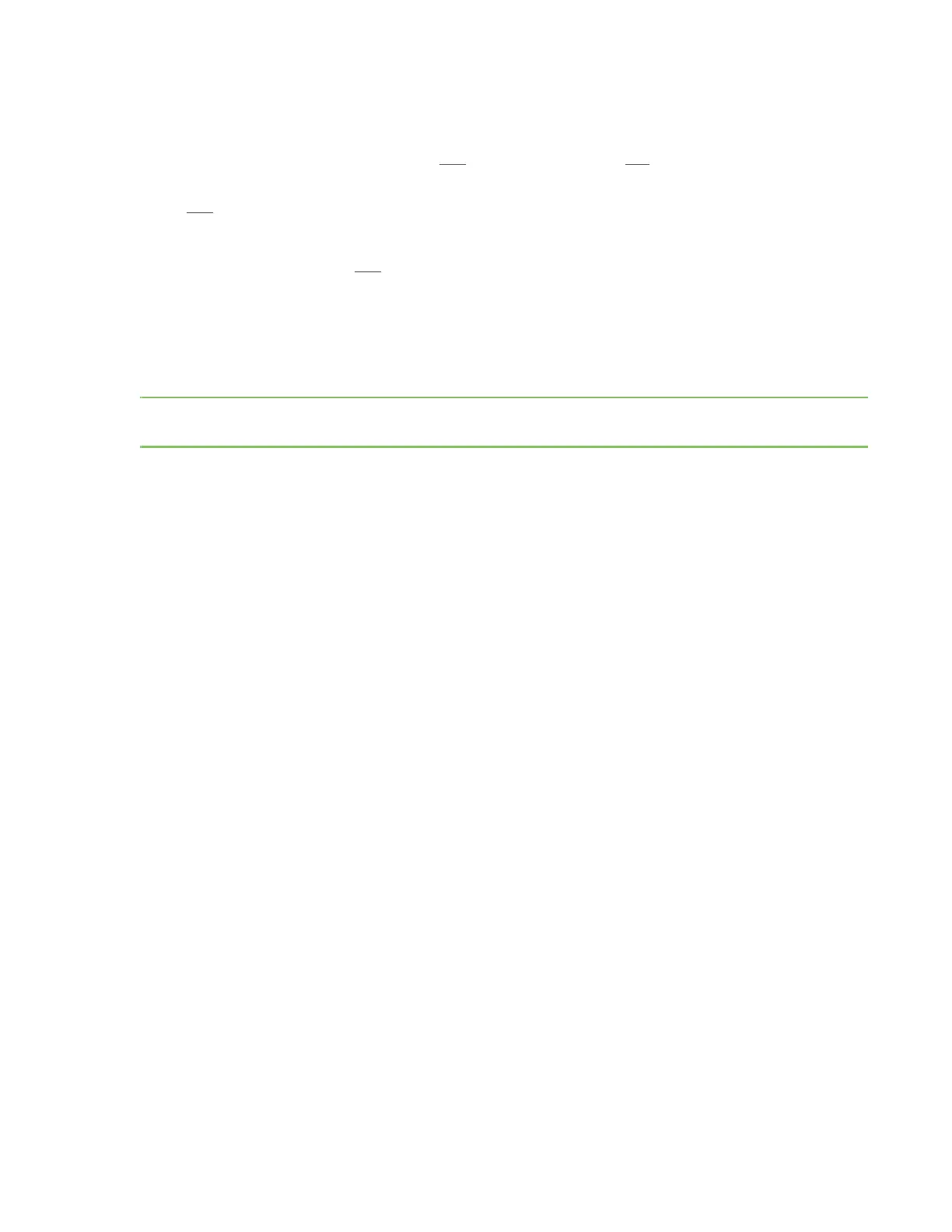Module support XBee bootloader
XBee/XBee-PRO ZigBee RF Modules User Guide 176
XBee bootloader
XBee modules use a modified version of Ember’s bootloader. This bootloader version supports a custom entry
mechanism that uses module pins DIN (pin 3), DTR
/ SLEEP_RQ (pin 9), and RTS (pin 16). To invoke the
bootloader, do the following:
1 Set DTR
/ SLEEP_RQ low (TTL 0V) and RTS high.
2 Send a serial break to the DIN pin and power cycle or reset the module.
3 When the module powers up, DTR
/ SLEEP_RQ and DIN should be low (TTL 0V) and RTS should be high.
4 Terminate the serial break and send a carriage return at 115200 b/s to the module.
5 If successful, the module will send the Ember bootloader menu out the DOUT pin at 115200 b/s.
6 Commands can be sent to the bootloader at 115200 b/s.
Note Hardware flow control should be disabled when entering and communicating with the EM250
bootloader.
Programming XBee modules
Firmware on the XBee and XBee-PRO ZB modules can be updated through one of two means:
Serially
SIF header.
Each method is described below.
Where possible, configuration settings are retained regardless of firmware changes. This can lead to difficulties,
especially when changing firmware among variants of the same release with different default configuration
settings. The best practice after changing a firmware load is to do a RE (reset to factory defaults), explicitly set the
configuration registers to desired settings, and then do a WR (write configuration settings).
Serial firmware updates
Serial firmware updates make use of the XBee custom bootloader which ships in all units. This modified
bootloader is based on Ember's standalone bootloader, but with a modified entry mechanism. The modified
entry mechanism uses module pins 3, 9, and 16 (DIN, DTR, and RTS respectively).
The XCTU program can update firmware serially on the XBee and XBee-PRO ZB modules. Contact Digi support for
details.
If an application requires custom firmware to update the XBee firmware serially, the following steps are required.
Invoke XBee bootloader
See XBee bootloader on page 176 for steps to invoke the bootloader.
Send the firmware image
After invoking the bootloader, the Ember bootloader will send the bootloader menu characters out the UART at
115200 b/s. The application should do the following to upload a firmware image.
1 Look for the bootloader prompt BL > to ensure the bootloader is active
