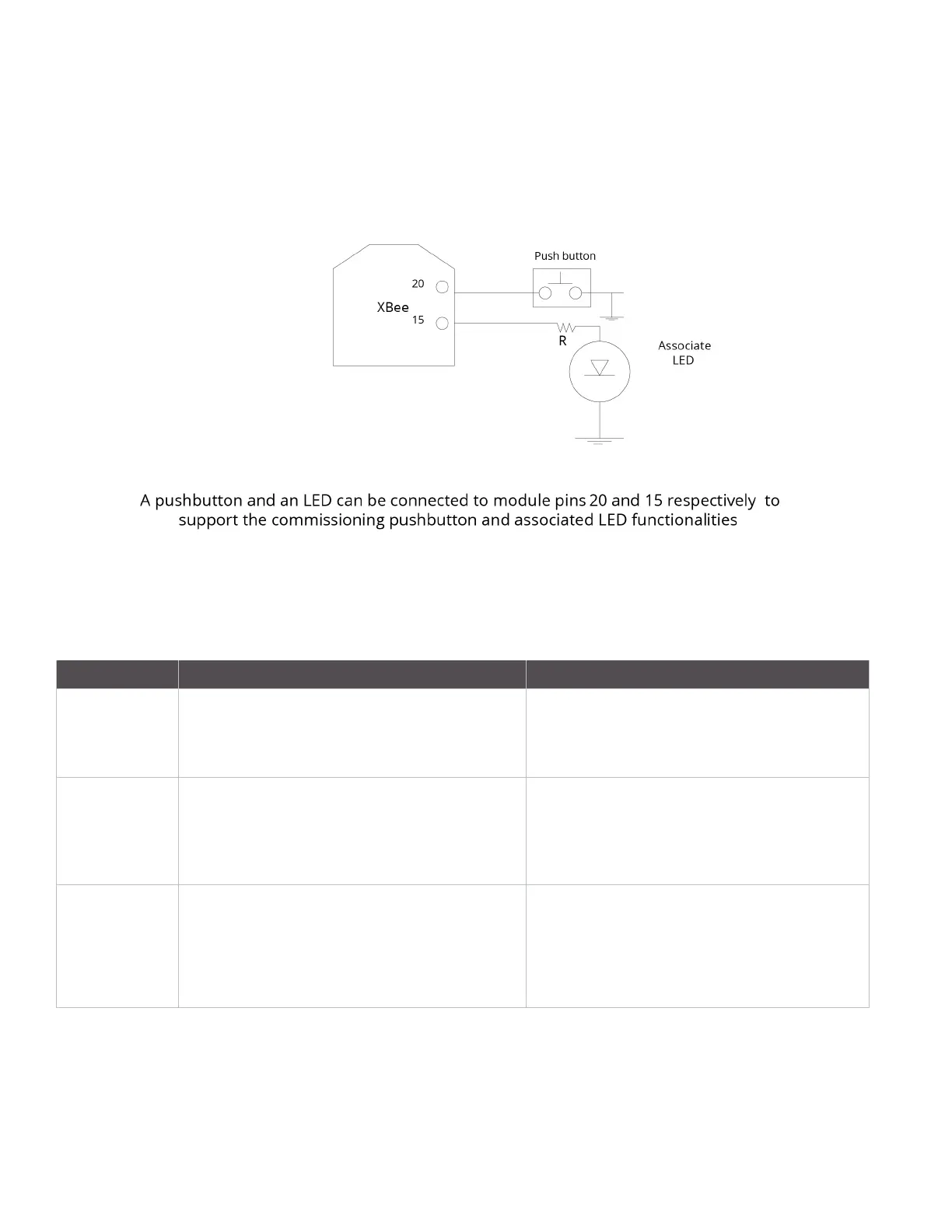Network commissioning and diagnostics Commissioning pushbutton and associate LED
XBee/XBee-PRO ZigBee RF Modules User Guide 85
Commissioning pushbutton and associate LED
The XBee modules support a set of commissioning and LED behaviors to aid in device deployment and
commissioning. These include the commissioning pushbutton definitions and associate LED behaviors. These
features can be supported in hardware as shown below.
Commissioning pushbutton and associate LED functionalities
Commissioning pushbutton
The commissioning pushbutton definitions provide a variety of simple functions to aid in deploying devices in a
network. The commissioning button functionality on pin 20 is enabled by setting the D0 command to 1 (enabled
by default).
Button presses may be simulated in software using the ATCB command. ATCB should be issued with a parameter
set to the number of button presses to execute (for example sending ATCB1 will execute the action(s) associated
with a single button press).
Button Presses If module is joined to a network If module is not joined to a network
1
Wakes an end device for 30 seconds
Sends a node identification broadcast transmission
Wakes an end device for 30 seconds Blinks a
numeric error code on the Associate pin indicating
the cause of join failure (see Joining a network on
page 42).
2
Sends a broadcast transmission to enable joining on
the coordinator and all devices in the network for 1
minute. (If joining is permanently enabled on a
device (NJ = 0xFF), this action has no effect on that
device.)
N/A
4
Causes the device to leave the PAN.
Issues ATRE to restore module parameters to
default values, including ID and SC.
The device attempts to join a network based on its
ID and SC settings.
Issues ATRE to restore module parameters to
default values, including ID and SC.
The device attempts to join a network based on its
ID and SC settings.
