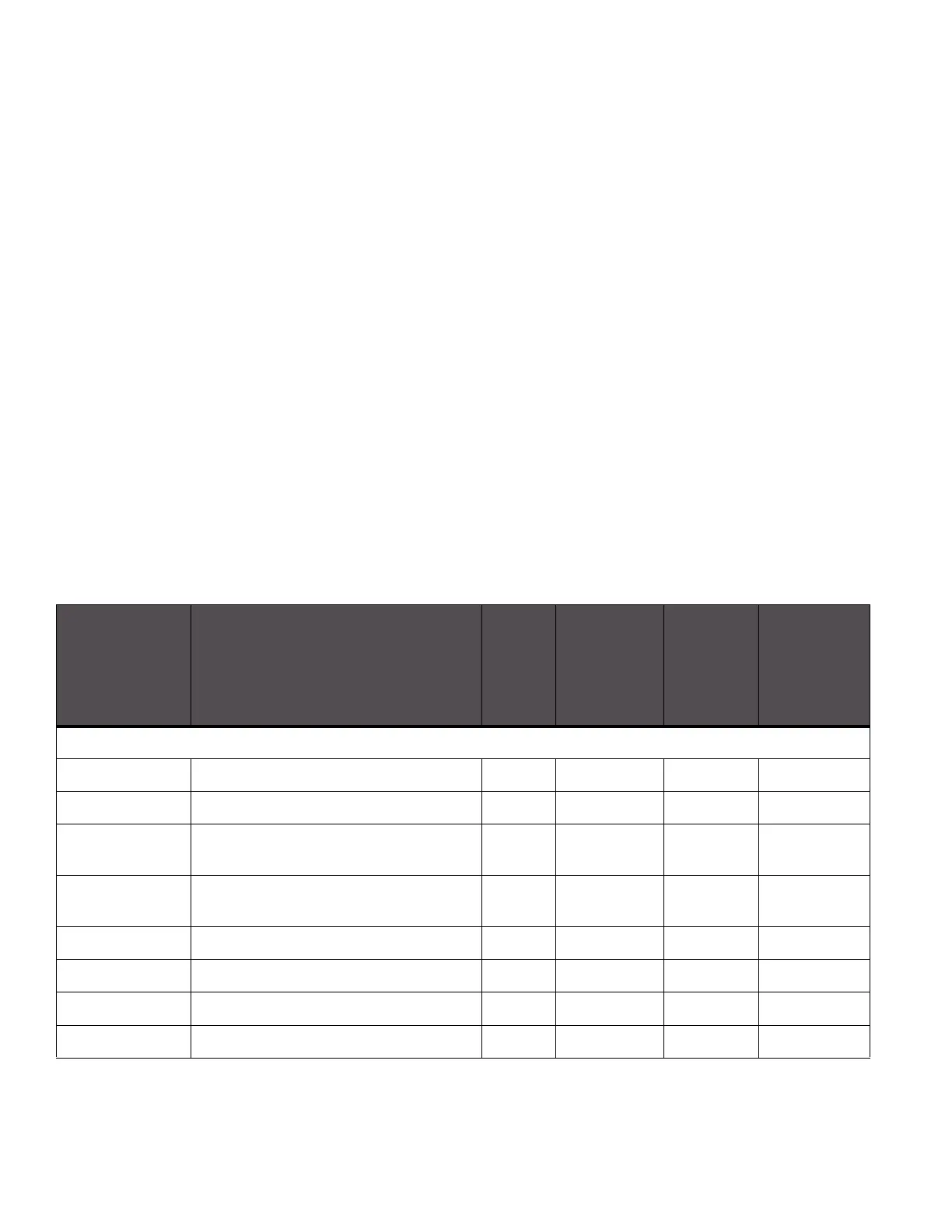Agency certifications FCC-approved antennas (2.4 GHz)
XBee/XBee-PRO ZigBee RF Modules User Guide 185
residential installation. This equipment generates, uses and can radiate radio frequency energy and, if not
installed and used in accordance with the instructions, may cause harmful interference to radio
communications. However, there is no guarantee that interference will not occur in a particular installation.
If this equipment does cause harmful interference to radio or television reception, which can be determined by
turning the equipment off and on, the user is encouraged to try to correct the interference by one or more of the
following measures: Re-orient or relocate the receiving antenna, Increase the separation between the equipment
and receiver, Connect equipment and receiver to outlets on different circuits, or Consult the dealer or an
experienced radio/TV technician for help.
FCC-approved antennas (2.4 GHz)
The XBee and XBee-PRO RF Module can be installed utilizing antennas and cables constructed with standard
connectors (Type-N, SMA, TNC, and so forth.) if the installation is performed professionally and according to FCC
guidelines. For installations not performed by a professional, non-standard connectors (RPSMA, RPTNC, and so
forth.) must be used.
The modules are FCC approved for fixed base station and mobile applications for the channels indicated in the
tables below. If the antenna is mounted at least 20cm (8 in.) from nearby persons, the application is considered a
mobile application. Antennas not listed in the table must be tested to comply with FCC Section 15.203 (Unique
Antenna Connectors) and Section 15.247 (Emissions).
XBee RF Modules: XBee RF Modules have been tested and approved for use with all the antennas listed in the
tables below. (Cable-loss IS required when using gain antennas as shown below.)
The antennas in the tables below have been approved for use with this module. Digi does not carry all of these
antenna variants. Contact Digi Sales for available antennas.
Antennas approved for use with the XBee /XBee-PRO ZB RF Modules (cable-loss is not required.)
Part Number Type (Description) Gain Application
1
Min
Separation
Minimum
Cable Loss/
Power
Reduction/
Attenuation
Required
Omni-directional antennas for all available channels
A24-HASM-450 Dipole (Half-wave articulated RPSMA - 4.5”) 2.1 dBi Fixed/Mobile 20 cm N/A
A24-HABSM Dipole (Articulated RPSMA) 2.1 dBi Fixed 20 cm N/A
A24-HABUF-P5I Dipole (Half-wave articulated bulkhead
mount U.FL. w/ 5” pigtail)
2.1 dBi Fixed 20 cm N/A
A24-HASM-525 Dipole (Half-wave articulated RPSMA -
5.25")
2.1 dBi Fixed/Mobile 20 cm N/A
A24-QI Monopole (Integrated whip) 1.5 dBi Fixed 20 cm N/A
29000294 Integral PCB antenna (S2B only) -0.5 dBi Fixed/Mobile 20 cm N/A
29000095 Dipole (Half-wave articulated RPSMA - 4.5”) 2.1 dBi Fixed/Mobile 20 cm N/A
29000430 Integral PCB Antenna (S2 only) -0.5 dBi Fixed/Mobile 20 cm N/A
