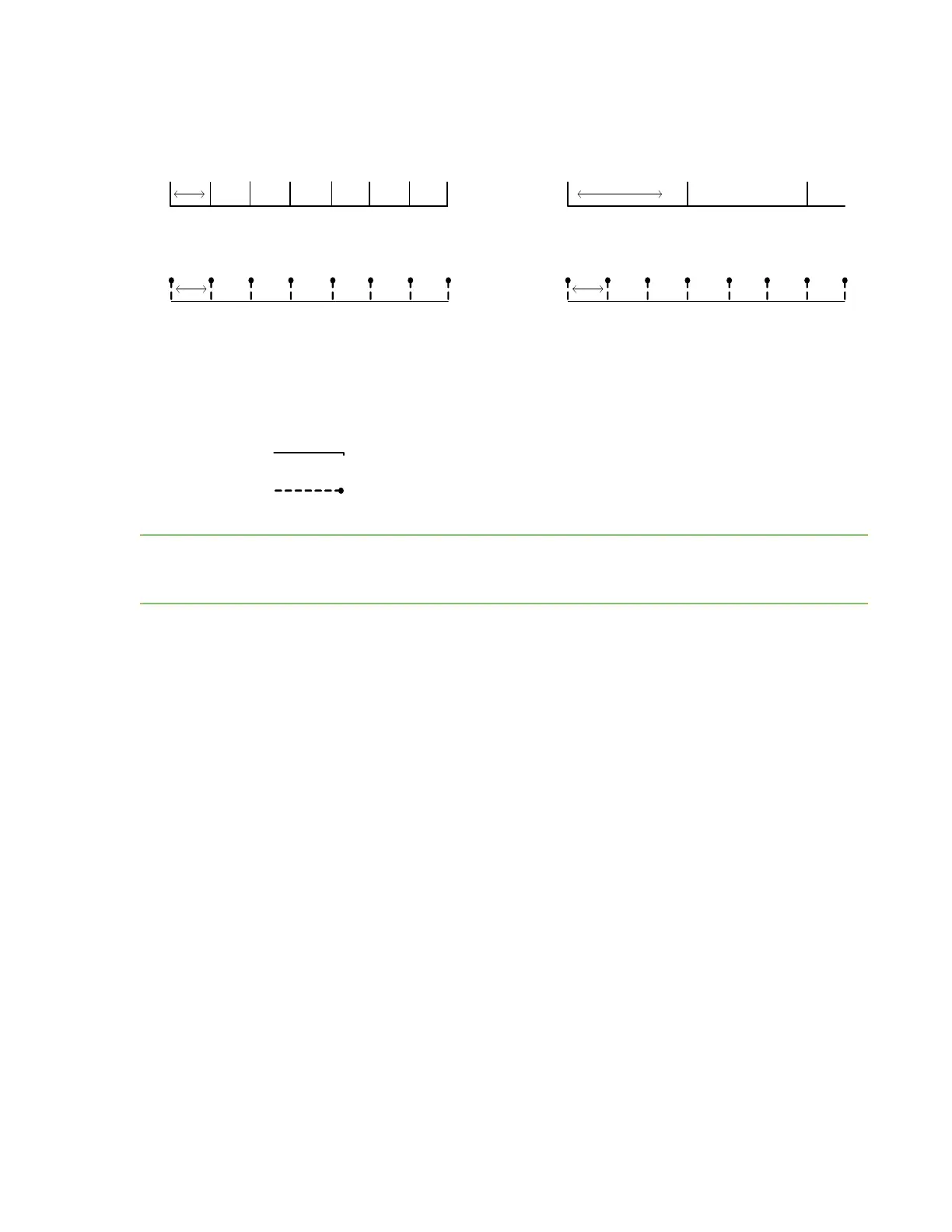Managing End Devices XBee End Device configuration
XBee/XBee-PRO ZigBee RF Modules User Guide 96
Note SP controls the packet buffer time on routers and coordinators. SP should be set on all router and
coordinator devices to match the longest end device SP time. See XBee ZB Router/Coordinator
configuration on page 98 for details.
Extended cyclic sleep
In extended cyclic sleep operation, an end device can sleep for a multiple of SP time which can extend the sleep
time up to several days. The sleep period is configured using the SP and SN commands. The total sleep period is
equal to (SP * SN) where SP is measured in 10ms units. The SO command must be set correctly to enable
extended sleep.
Since routers and coordinators can only buffer incoming RF data for their end device children for up to 30
seconds, if an end device sleeps longer than 30 seconds, devices in the network need some indication when an
end device is awake before they can send data to it. End devices that use extended cyclic sleep should send a
transmission (such as an IO sample) when they wake to inform other devices that they are awake and can receive
data. It is recommended that extended sleep end devices set SO to wake for the full ST time in order to provide
other devices with enough time to send messages to the end device.
Similar to short cyclic sleep, end devices running in this mode will return to sleep when the sleep timer expires, or
when the SI command is received.
Transmitting RF data
An end device may transmit data when it wakes from sleep and has joined a network. End devices transmit
directly to their parent and then wait for an acknowledgment to be received. The parent will perform any
required address and route discoveries to help ensure the packet reaches the intended destination before
reporting the transmission status to the end device.
On/Sleep
∆t = SP
∆t = SP * SN
(SN = 1)
Setting SN > 1 allows the XBee to silently poll for data without asserting On /Sleep. If RF data is received
when polling, On/Sleep will immediately assert .
Transmitting poll request to parent
∆t = SP
Sleep_RQ
Transmitting Poll
Request
Legend
∆t = SP * SN
On/Sleep
(SN = 3)
Transmitting poll request to parent
