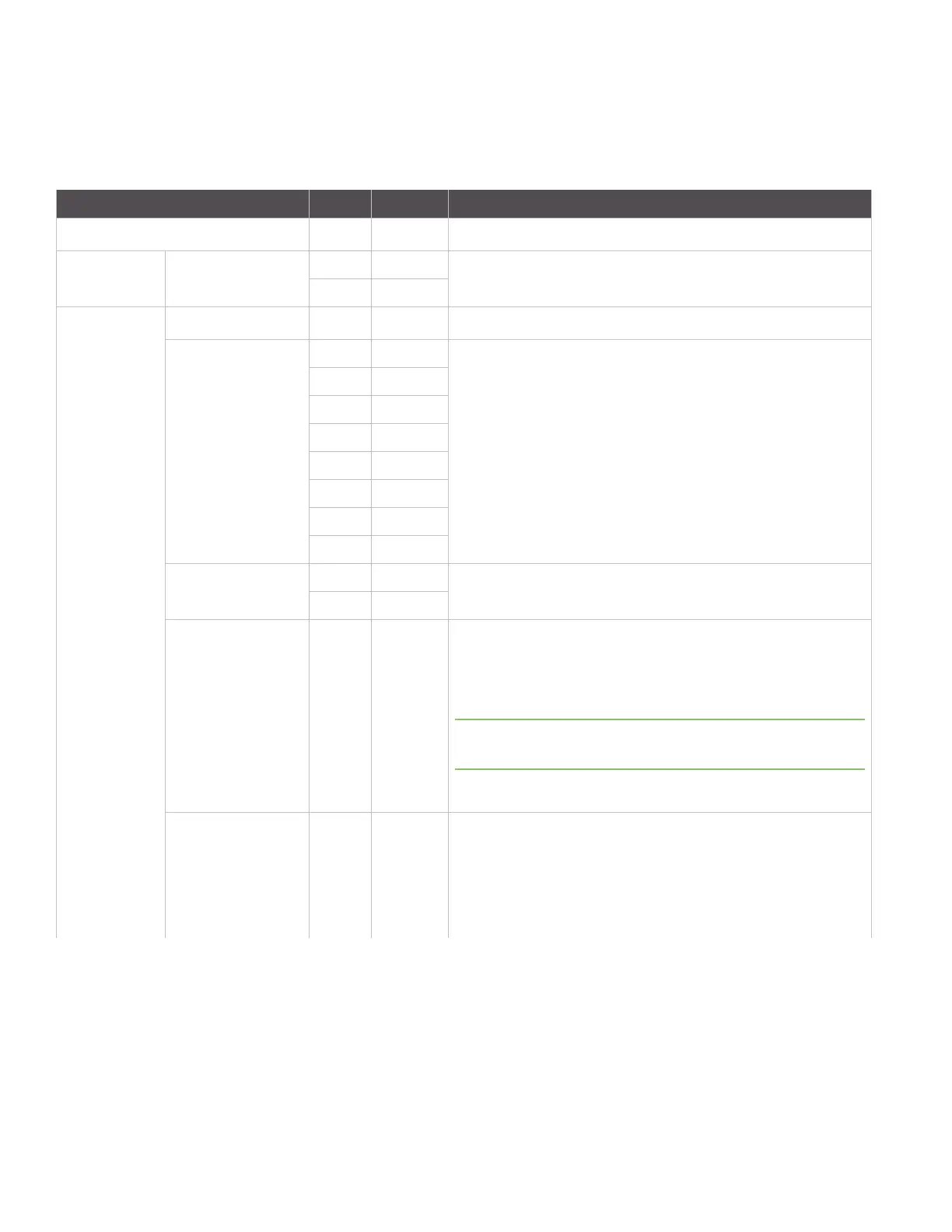API operation API frames
XBee/XBee-PRO ZigBee RF Modules User Guide 136
The Over-the-Air Firmware Update Status frame provides a status indication of a firmware update transmission
attempt. If a query command (0x01 0x51) is sent to a target with a 64-bit address of 0x0013A200 40522BAA
through an updater with 64-bit address 0x0013A200403E0750 and 16-bit address 0x0000, the following is the
expected response.
Frame Fields Offset Example Description
Start Delimiter
00x7E
Length
MSB 1 0x00
Number of bytes between the length and the checksum
LSB 2 0x16
Frame-specific
Data
Frame Type
30xA0
64-bit Source
(remote) Address
MSB 4 0x00
The address of the remote radio returning this response
50x13
60xA2
70x00
80x40
90x3E
10 0x07
LSB 11 0x50
16-bit Destination
Address
12 0x00
16-bit address of the updater device
13 0x00
Receive Options
14 0x01
0x01 - Packet Acknowledged
0x02 - Packet was a broadcast packet
0x20 - Packet encrypted with APS encryption
0x40 - Packet was sent from an end device (if known)
Note Option values can be combined. For example, a 0x40
and a 0x01 will show as a 0x41.
Other possible values: 0x21, 0x22, 0x41, 0x42, 0x60, 0x61, 0x62
Bootloader Message
Type
15 0x52
0x06 - ACK
0x15 - NACK
0x40 - No Mac ACK
0x51 - Query (received if the bootloader is not active on the
target)
0x52 - Query response
